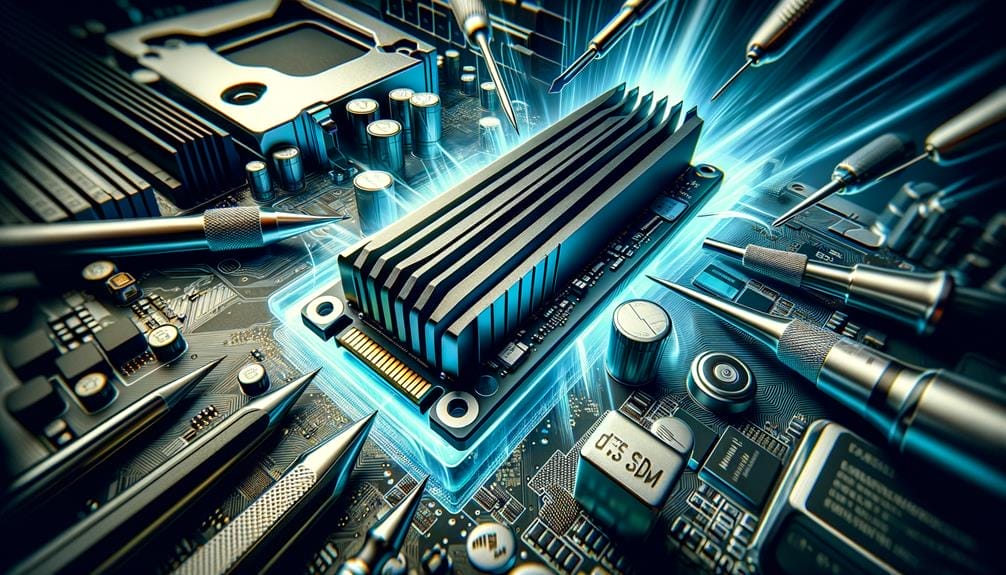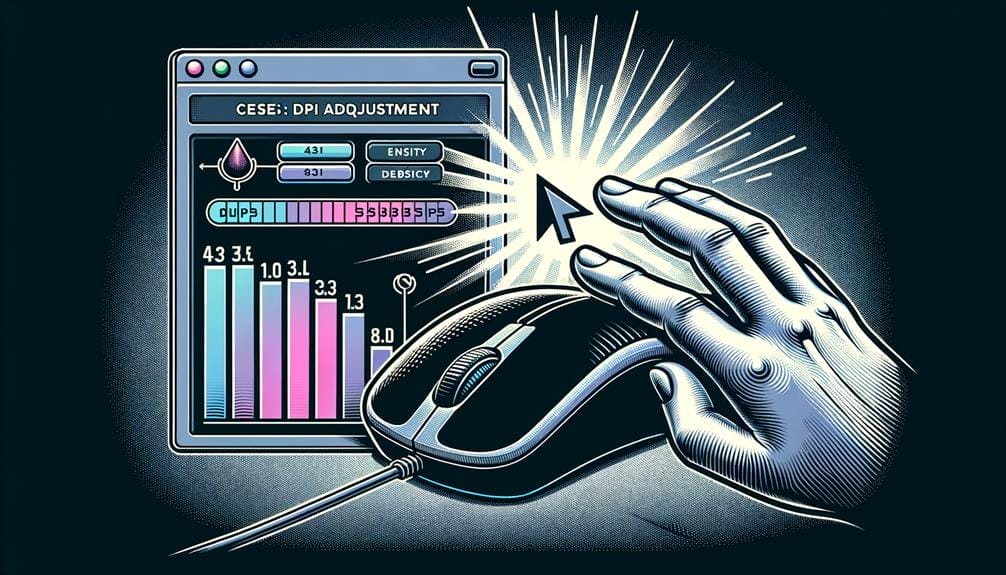Creator Vs Gaming Laptops: What's the Difference
As the need for high-performance laptops grows, the distinction between laptops designed for gaming and those tailored for creators is becoming increasingly clear, necessitating a detailed look at their distinct characteristics. Both categories boast robust capabilities for intensive tasks, yet the nuances in their designs and specifications cater to distinct user requirements. While creator laptops are engineered to meet the exacting standards of content creation,