How to Choose the Right Gaming PC Motherboard
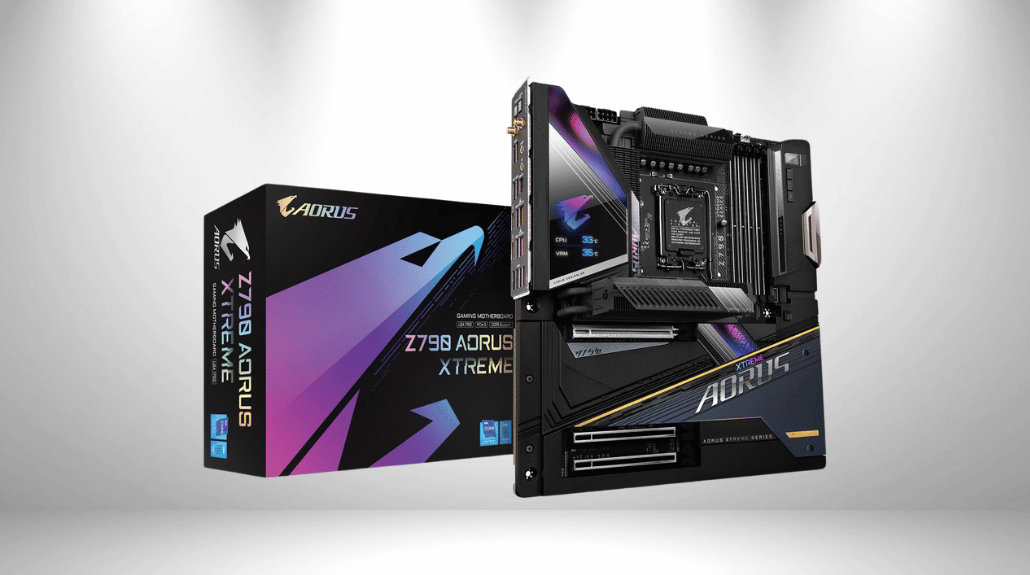
Picking the right gaming motherboard feels easy when the basics click. Match your CPU with its perfect buddy—either Intel or AMD—and make sure the socket fits like a glove. Size matters too: ATX lets you grow big with extras, Micro-ATX fits most setups just right, and Mini-ITX is made for tight spaces. The motherboard’s chipset has to play nice with your CPU and cover your needs, like cool overclocking moves. Don’t forget RAM type—DDR4 or DDR5—and count your expansion slots to plug in all your gear. Hardcore gamers know power delivery rules the day, so go for motherboards with tough VRMs and plenty of power phases. Dive in to see how the right motherboard fuels your game and keeps you ahead.
Key Takeaways
- Match the motherboard socket type (Intel LGA or AMD PGA) with your chosen CPU to ensure compatibility.
- Select appropriate form factor (ATX, Micro-ATX, or Mini-ITX) based on desired expansion slots and case size.
- Verify RAM compatibility and slots (DDR4/DDR5) with at least four slots for future upgrades.
- Choose a motherboard with sufficient storage options, including multiple M.2 slots and SATA ports.
- Ensure quality power delivery with robust VRMs and multiple power phases for system stability and overclocking potential.
Determining Your Gaming Needs
Before selecting a gaming motherboard, you’ll need to assess your specific gaming requirements and future upgrade plans.
Start by determining which CPU you’ll be using, as this choice will dictate your motherboard’s socket type and chipset compatibility. If you’re going with Intel, you’ll need an LGA socket, while AMD processors require PGA sockets – and you definitely don’t want to mix these up! For optimal performance, aim for at least an AMD Phenom II X4 or better processor.
Think about how much RAM you’ll want down the line. While 16GB might seem plenty now, you’ll thank yourself later for choosing a motherboard with four RAM slots instead of two. Most budget-friendly B series chipsets will meet your basic gaming needs without breaking the bank.
Trust me, future-you will be thrilled when upgrading is as simple as popping in more memory sticks!
Don’t forget to reflect on your storage needs, either. If you’re planning to build a massive game library, you’ll want plenty of SATA ports for additional drives and at least one M.2 slot for that lightning-fast NVMe SSD.
And let’s talk about graphics – are you dreaming of a multi-GPU setup? You’ll need those extra PCIe slots to make it happen.
Motherboard Size and Form Factor
Three main motherboard sizes dominate the gaming PC market: ATX, Micro-ATX, and Mini-ITX. Each size comes with distinct advantages and trade-offs that’ll directly impact your gaming experience. If you’re planning to build a beast of a gaming rig with multiple graphics cards and tons of storage, you’ll want to stick with the full-sized ATX board – it’s the gold standard for serious gamers. Keep in mind that CPU performance remains consistent regardless of which motherboard size you choose. E-ATX boards offer even more expansion options for enthusiasts seeking maximum functionality.
| Form Factor | Perfect For | Why You’ll Love It |
|---|---|---|
| ATX | Hardcore Gaming | Up to 7 expansion slots for ultimate flexibility |
| Micro-ATX | Mid-Range Builds | Great balance of size and features |
| Mini-ITX | Space-Savers | Compact without sacrificing power |
Don’t just focus on size – think about your future upgrade path! While a Mini-ITX board might look adorably compact, you’ll kick yourself later when you can’t add that second graphics card or extra storage drives. On the flip side, if you’re building a sleek gaming machine for your living room, a massive ATX board might be overkill. Remember, your motherboard choice locks you into specific case sizes, so choose wisely – it’s literally the foundation of your gaming empire!
CPU Socket and Chipset Selection
Selecting the right CPU socket and chipset stands out as one of the most essential decisions in your motherboard hunt.
You’ll want to nail this choice because it determines which processor you can use and what features you’ll get to enjoy. For Intel fans, you’re looking at LGA sockets – the latest LGA 1700 supports 12th Gen and newer CPUs. Intel’s upcoming LGA 1851 socket will mark the end of compatibility with current motherboards. If you’re Team AMD, you’ve got AM4 for Ryzen 1000-5000 series, or the exciting new AM5 that’ll keep you future-proofed until at least 2027. Using a tool like CPU-Z can help you identify your current motherboard socket type.
Don’t forget about the chipset – it’s like your motherboard’s traffic controller! If you’re planning to overclock your Intel CPU, you’ll need a Z-series chipset. For AMD enthusiasts, grab an X-series board like the X670 for maximum tweaking potential.
B-series options from both camps are great money-savers if you’re not planning to push your CPU to its limits.
Here’s a pro tip: while PCIe Gen 5 sounds amazing, most current graphics cards and SSDs still use Gen 4.
Memory and Storage Options
Memory and storage compatibility can make or break your gaming PC’s performance. You’ll want to get this right the first time, or you might end up with expensive paperweights instead of working components!
Let’s make sure you’re on the right track with your motherboard choices. The form factor compatibility between your motherboard and RAM modules is essential for a successful installation. Dual-channel configurations will give you the best gaming performance.
First, you’ve got to nail down your RAM specs. If you’re eyeing those blazing-fast DDR5 modules, double-check that your motherboard supports them – there’s no mixing DDR generations!
You’ll also need to take into account whether you’re going for a modest 32GB setup or planning to max out at 128GB or more. And don’t forget about those speed ratings – your fancy 6000MHz RAM won’t do you any good if your motherboard only supports 4800MHz.
For storage, you’ll want a board that’s ready for the future. Look for multiple M.2 slots for those lightning-quick NVMe drives, and make sure you’ve got enough SATA ports for your game library.
Bonus points if you snag a motherboard with USB 3.2 and Type-C ports – trust me, you’ll thank yourself later when you’re connecting all your high-speed gaming peripherals!
Power Delivery and Build Quality
When building a high-performance gaming PC, power delivery and build quality should be at the top of your checklist.
You’ll want to look for motherboards with robust power delivery systems, featuring multiple power phases and high-quality VRMs that’ll keep your CPU running smoothly. MOSFETs, inductors, and capacitors work together to create smooth voltage output. Leading motherboard manufacturers like MSI and ASUS have proven track records for quality and reliability in their power systems. Trust me, you don’t want to skimp here – poor power delivery can lead to system instability and even damage your precious components!
For serious gaming and overclocking, you’ll need a motherboard that’s built like a tank.
Look for models with solid capacitors, reinforced PCIe slots, and plenty of power phases – 12 or more is ideal for high-end gaming. The more phases you have, the more stable your system will be under heavy loads.
And don’t forget about those VRMs! They’re the unsung heroes converting power from your PSU to your CPU, and quality ones make all the difference.
Build quality isn’t just about looking tough – it’s about lasting performance.
You’ll want to choose a motherboard with multiple PCB layers for better heat distribution and signal integrity. Those beefy heatsinks aren’t just for show; they’re keeping your power delivery components cool when you’re pushing your system to its limits.
Conclusion
Choosing your gaming motherboard doesn’t have to be overwhelming. You’ve now got all the essential knowledge – from form factors to CPU compatibility, memory support to power delivery. Remember, there’s no “perfect” motherboard, but there’s definitely one that’s perfect for you. Take your time, match your needs to your budget, and don’t forget to future-proof your build. When you make an informed choice, you’ll be gaming confidently for years to come.
