Maximize Your PC: Find Your RAM Limit
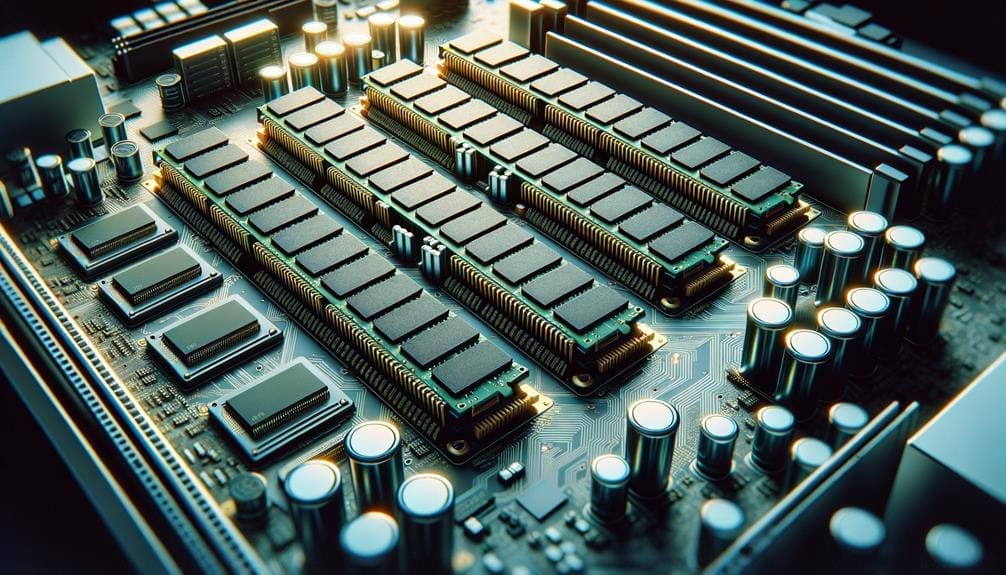
Knowing the highest amount of RAM your computer can handle is key to boosting its speed. This depends on tricky details like whether your motherboard’s chipset plays along and what limits your hardware and software set. Digging into these technical puzzles gives the clear picture needed to choose the right RAM upgrade for your system’s style. This info is gold for anyone who wants to squeeze the best juice out of their machine without guessing. Keep reading to unlock the secrets that make your computer run smoother and faster.
This article will delve into the intricacies of identifying the RAM limit, exploring the trade-offs between faster RAM and higher capacity, and providing practical guidance for determining the ideal RAM configuration.
So, let's embark on this journey to unlock the full potential of your PC's performance.
Key Takeaways
- Identify the RAM slots on your motherboard and use CPU-Z to determine the number of slots and if they are populated.
- The motherboard's chipset determines RAM speed and capacity, so check the motherboard's product page or manual for this information.
- Motherboards and operating systems have specific RAM limits, with 32-bit systems limited to 4 GB and modern consumer boards typically supporting up to 128 GB.
- RAM needs depend on the workloads you'll be running, with at least 8 GB recommended for entry-level productivity PCs and 16 GB recommended for most PC builders.
Identifying RAM Slots

To identify the RAM slots on your motherboard, you can start by shutting down your PC and removing the side panel to access the internal components.
Once inside, locate the RAM slots, which are typically long and narrow with small tabs at either end to secure the RAM sticks.
It's important to ensure RAM slot compatibility by checking the motherboard's manual or product page for specific information on the type and speed of RAM supported.
Troubleshooting RAM installation issues can involve checking for dust or debris in the slots, ensuring the RAM sticks are fully inserted and locked in place, and testing each slot and stick individually to isolate any potential hardware problems.
Utilizing qualified vendor lists (QVL) can also aid in identifying compatible RAM modules for your motherboard.
Understanding Motherboard Chipset
Understanding the motherboard chipset is essential for comprehending the capabilities and limitations of your system's RAM speed and capacity. The motherboard chipset plays a crucial role in determining the compatibility of your RAM and its impact on speed.
Here's why understanding the motherboard chipset is vital:
- Motherboard compatibility is determined by the chipset
- RAM speed impact is influenced by the motherboard's chipset
- Different chipsets support varying RAM capacities
- Upgrading RAM speed may necessitate a compatible chipset
- Chipset specifications are crucial for maximizing RAM performance
Exploring RAM Limitations

Understanding the motherboard chipset's role in determining RAM speed and capacity is pivotal for comprehending the various limitations that may affect the amount of RAM your system can support. Older systems may face limitations in RAM capacity due to the motherboard's chipset.
Additionally, compatibility with different operating systems can influence the maximum amount of RAM that can be utilized effectively. For instance, 32-bit operating systems have a RAM limit of 4 GB, while 64-bit computing has significantly increased RAM possibilities.
Modern consumer boards typically support up to 128 GB of RAM, while server boards can accommodate even higher amounts. It's essential to consider these limitations when upgrading or expanding your system's RAM capacity to ensure optimal performance and compatibility with your specific hardware and software configurations.
Determining Required RAM
Determining the required amount of RAM for your system depends on the specific workloads and applications you will be using. When considering your RAM needs, it's important to evaluate the following factors:
- Type of workloads and applications you will be running
- The memory requirements of the software and applications you use
- Multitasking habits and the number of applications you run simultaneously
- Future scalability and potential increase in workload demands
- Operating system requirements and recommendations for optimal performance
Understanding these considerations will help ensure that you have the necessary amount of RAM to support your system's workloads and applications effectively.
Evaluating Faster RAM Vs More RAM

When comparing the performance impact of faster RAM versus increased RAM capacity, it is essential to consider the specific demands of your computing tasks and the potential benefits that each upgrade may provide.
More RAM generally offers better overall system performance by allowing for smoother multitasking and improved responsiveness, especially for memory-intensive applications.
However, some workloads, such as high FPS gaming or certain professional applications, can benefit from faster RAM speeds. It is important to note that not all chipsets support higher RAM speeds, so compatibility with your motherboard should be verified.
Ultimately, the decision between faster RAM and more RAM should be based on the specific requirements of your computing tasks and a consideration of how each upgrade may impact overall system performance.
Conclusion
In conclusion, understanding the factors that influence the maximum RAM capacity for a PC is crucial for optimizing performance.
By considering the motherboard chipset, RAM speed, and limitations imposed by hardware and operating systems, individuals can make informed decisions when upgrading their RAM.
Additionally, evaluating the required RAM for specific workloads and considering the trade-offs between faster RAM and more RAM will ensure that the PC meets usage needs and delivers desired performance enhancements.
