SSD Face-Off: Speed or Budget, What Wins

In the ever-evolving world of storage technology, finding the right equilibrium between performance speed and cost efficiency is essential for individual users as well as major corporations.
As the demand for faster and more efficient storage solutions continues to grow, the choice between Solid State Drives (SSDs) that prioritize speed over cost-effectiveness, or vice versa, becomes increasingly complex.
The decision to prioritize one over the other can significantly impact not only the performance but also the financial aspects of storage infrastructure.
As we delve into the nuanced comparison between SSDs that emphasize speed and those that offer a more budget-friendly approach, a deeper understanding of the trade-offs and the optimal choice for specific use cases will come to light.
Key Takeaways
- SSDs provide faster speeds compared to external storage devices.
- QLC SSDs are a budget-friendly option for those with limited funds.
- TLC SSDs offer better performance for heavy-duty storage tasks.
- TLC SSDs are more reliable than QLC SSDs.
Understanding SSDs and Their Benefits
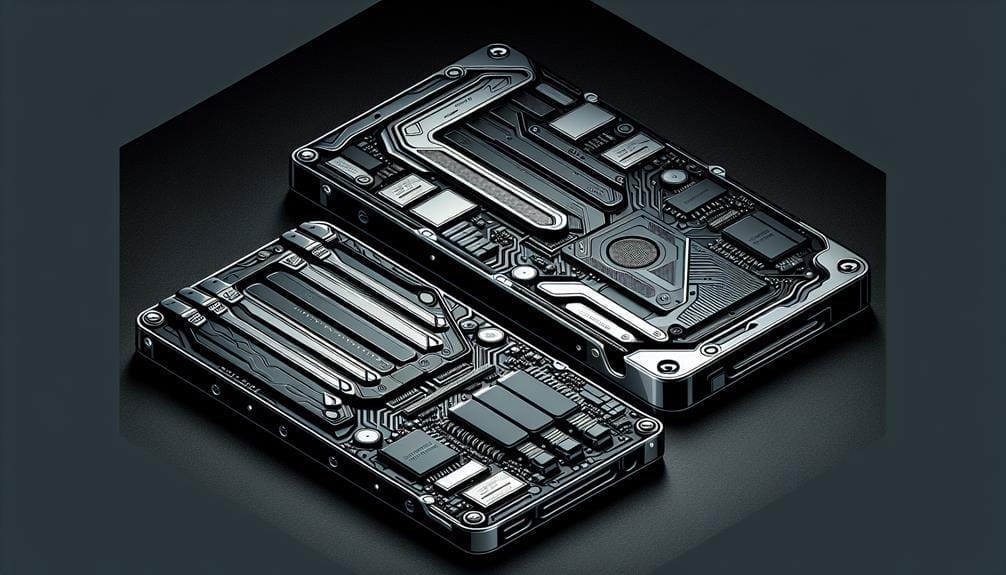
When considering storage options for PC systems, understanding the benefits of solid state drives (SSDs) is essential to make an informed decision based on performance and budget considerations.
SSD pricing trends show that while SSDs are generally more expensive than traditional HDDs, their advantages over HDDs are significant.
SSDs offer faster read and write speeds, resulting in quicker boot times, faster file transfers, and improved overall system responsiveness.
Additionally, SSDs have no moving parts, making them more durable and reliable than HDDs.
While the initial cost of SSDs may be higher, their long-term benefits in terms of performance and reliability outweigh the higher price.
Understanding these advantages can help users make a well-informed decision when choosing between SSDs and HDDs for their storage needs.
QLC Vs. TLC SSDs: Features and Differences
The comparison between QLC and TLC SSDs provides valuable insights into the distinctive features and differences that influence their performance and suitability for various storage needs.
1) QLC vs. TLC SSDs: Which is better for gaming?
- QLC SSDs are suitable for casual desktop use and gaming due to their budget-friendly nature.
- TLC SSDs are recommended for heavy-duty storage tasks, such as gaming, due to their faster read and write speeds.
2) QLC vs. TLC SSDs: Impact on battery life
- QLC SSDs may have a slightly lower impact on battery life due to their lower power consumption compared to TLC SSDs.
- TLC SSDs, with their higher performance, may consume more power, potentially impacting battery life in portable devices.
These differences make it essential to consider the specific use case and performance requirements when choosing between QLC and TLC SSDs.
Speed Considerations: SATA Vs. NVMe Drives

In the context of comparing QLC and TLC SSDs, it is crucial to analyze the speed considerations between SATA and NVMe drives to fully comprehend their impact on storage performance and efficiency.
When evaluating speed, the key comparison lies between SATA and PCIe interfaces. SATA SSDs offer data transfer speeds up to 600 MB/s, while NVMe SSDs, utilizing the PCIe interface, can reach speeds in excess of 3,500 MB/s. This stark contrast makes NVMe drives significantly faster than their SATA counterparts.
In scenarios where speed is a critical factor, such as data-intensive applications or large file transfers, the superior performance of NVMe drives becomes evident. Therefore, in the context of speed considerations, PCIe-based NVMe drives emerge as the faster and more efficient option for storage solutions.
Reliability Assessment: QLC Vs. TLC SSDs
Comparing the reliability of QLC and TLC SSDs is essential for making informed decisions regarding storage solutions.
- Endurance and Lifespan:
- TLC SSDs have an industry-standard write endurance of 10 years.
- QLC SSDs have only about a tenth of TLC's write endurance.
- Suitable Workloads:
- TLC SSDs are recommended for video editing, servers, and workloads with frequent writing due to their better reliability and endurance.
- QLC SSDs are not suitable for heavy writing workloads and are more fitting for casual desktop use and gaming.
- Performance:
- TLC SSDs offer faster read and write speeds compared to QLC SSDs, making them ideal for data-intensive applications.
- Cost Consideration:
- Although TLC SSDs are slightly more expensive than QLC SSDs, their longer lifespan and better reliability make them a more cost-effective choice for tasks requiring sustained performance and data integrity.
Budget-Friendly Options: QLC SSDs

Budget-friendly QLC SSDs offer a cost-effective storage solution for users with limited funds, providing decent performance for everyday tasks. When comparing QLC SSD pricing, they are notably less expensive than TLC SSDs, making them an attractive option for budget-conscious consumers.
However, it's essential to consider the QLC SSD performance comparison. While QLC SSDs provide sufficient performance for casual desktop use and gaming, they may experience drops in write speed with many small or large files. Therefore, they may not be suitable for tasks like video editing, servers, and heavy writing workloads.
Ultimately, QLC SSDs present a viable choice for non-demanding storage needs, offering a balance between affordability and adequate performance.
Performance and Endurance: TLC SSDs
How do the performance and endurance of TLC SSDs compare to that of QLC SSDs?
Performance Analysis:
- TLC SSDs generally offer faster read and write speeds compared to QLC SSDs.
- They are better suited for heavy-duty storage tasks and data-intensive applications.
- QLC SSDs may experience drops in write speed with many small or large files, impacting their overall performance.
- TLC SSDs maintain peak read and write speeds better than QLC SSDs, providing a smoother and more consistent performance.
Endurance Comparison:
- TLC SSDs have better reliability and endurance, lasting up to 10 years.
- They are recommended for video editing, servers, and workloads with frequent writing.
- QLC SSDs have about a tenth of TLC's write endurance, making them less suitable for heavy writing workloads.
- TLC SSDs offer higher endurance and longer lifespan, ensuring better long-term performance.
Conclusion
In conclusion, the choice between QLC and TLC SSDs ultimately depends on the specific needs and requirements of the user.
QLC SSDs offer budget-friendly options with adequate performance for everyday use, while TLC SSDs provide higher speed and endurance for more demanding applications.
Understanding the features, differences, and trade-offs between these two types of SSDs is essential for informed decision-making when it comes to selecting the most suitable storage solution.

