Uncover Your Motherboard Model Effortlessly
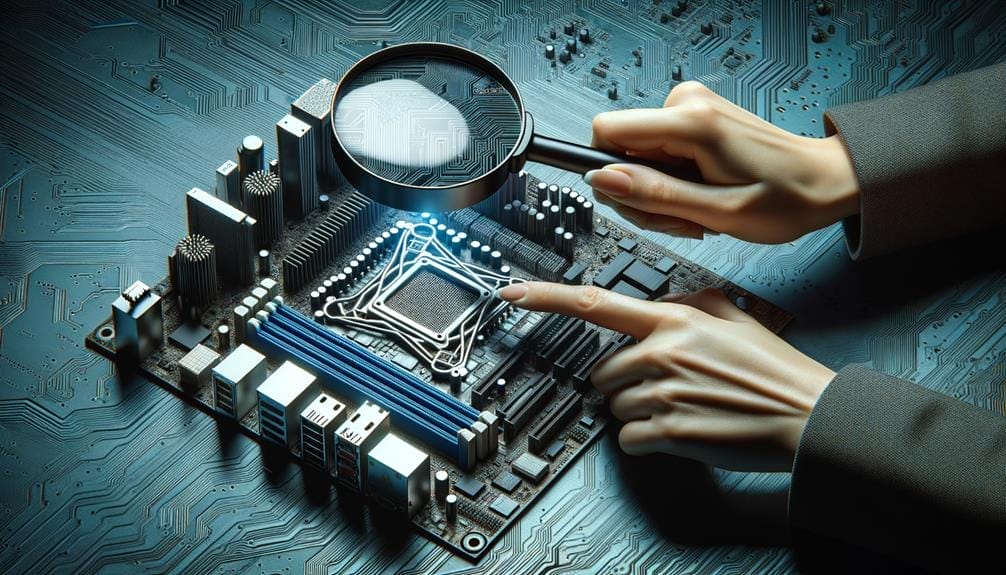
Fed up with having to play detective to figure out your motherboard model?
The world of computer hardware can be complex, and understanding the specifics of your motherboard is crucial for making informed decisions about upgrades and compatibility.
But fear not, as we're about to unravel the mystery of uncovering your motherboard model effortlessly.
Stay tuned to discover simple yet effective methods that will equip you with the knowledge you need to optimize your computer's performance and make confident choices for future upgrades.
Key Takeaways
- Open the Start Menu and type System Information, then click on System Information to find the exact model name and number of your motherboard.
- Use the manufacturer's site for more details about your motherboard based on the information found in the Baseboard Product field.
- The motherboard is the central nervous system that connects all components, so having a solid motherboard is important for compatibility and performance.
- Different CPU sockets support different generations of CPUs, so identifying the CPU socket on your motherboard is crucial for compatibility with higher-end CPUs.
System Information Method for Finding Motherboard Model

To pinpoint the exact model and number of your motherboard, the System Information tool in Windows provides a straightforward method for users to uncover this critical hardware detail.
Accessing this tool allows you to identify the motherboard model, which is essential for understanding the capabilities and limitations of your system.
By knowing the specific motherboard model, you gain insight into the supported CPU sockets, chipset specifications, PCI Express lanes, RAM slots, M.2 and NVMe slots, as well as other essential features.
This knowledge is crucial for upgrading and optimizing your system, ensuring compatibility with new hardware components, and maximizing performance.
Understanding the importance of knowing motherboard details empowers you to make informed decisions when considering upgrades or troubleshooting issues, ultimately contributing to a more efficient and effective computing experience.
Impact of Motherboards on Desktop Upgrades
Uncovering the impact of motherboards on desktop upgrades reveals an essential understanding of how this central component influences the compatibility, performance, and flexibility of your system.
Motherboard Compatibility
- A solid motherboard is crucial for ensuring compatibility with various components such as CPUs, RAM, and expansion cards.
- Different CPU sockets and chipsets may limit compatibility with newer hardware, impacting the upgrade path.
- High-end chipsets offer more features and compatibility with the latest technologies, providing future-proofing for upgrades.
Motherboard Performance
- The motherboard plays a significant role in overall system performance, affecting tasks such as gaming, content creation, and multitasking.
- High-quality VRMs and chipset design can enhance CPU and memory performance, crucial for demanding workloads.
- Upgrading to a motherboard with better power delivery and cooling options can unlock higher CPU and memory overclocking capabilities.
Importance of CPU Socket and Chipset
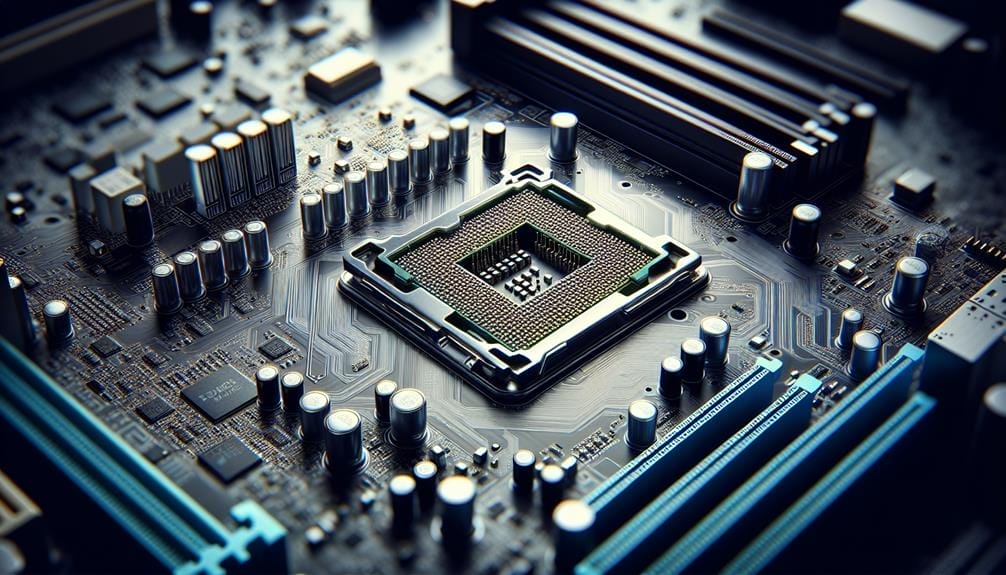
Understanding the importance of the CPU socket and chipset is crucial for maximizing compatibility and performance when upgrading or building a desktop system.
The CPU socket determines which processors are compatible with the motherboard, affecting the overall performance and upgrade options. Different CPU sockets support various generations of CPUs, and compatibility with higher-end CPUs depends on the specific socket.
The chipset, on the other hand, is pivotal in determining the features and specifications of the motherboard. It can't be replaced or upgraded and significantly affects the motherboard's capabilities. Factors such as the number of PCI Express lanes, supported RAM speed, and compatibility with M.2 and NVMe drives are all influenced by the motherboard's chipset.
Therefore, understanding the importance of the CPU socket and chipset is critical for making informed decisions when selecting and upgrading motherboards.
Understanding PCI Express Lanes and Slots
The allocation of PCI Express lanes and the layout of slots on a motherboard play a crucial role in determining the potential for expandability and performance of your system. Understanding PCI Express Lanes and Slots is vital for optimizing your system's capabilities:
- PCI Express Bandwidth: The number of lanes dictates the bandwidth available for add-in cards, such as GPUs and NVMe SSDs, impacting overall system performance.
- GPU Compatibility: The physical slot layout and the number of lanes determine the compatibility and performance of your graphics card. High-end chipsets may support multiple GPUs with full x16 operation for enhanced graphical performance.
- Expansion Possibilities: The availability of PCIe lanes and slots influences the potential for adding additional components, such as network cards, sound cards, and RAID controllers, enhancing the functionality of your system.
RAM Slots, Max Supported Speed, and Storage Slots
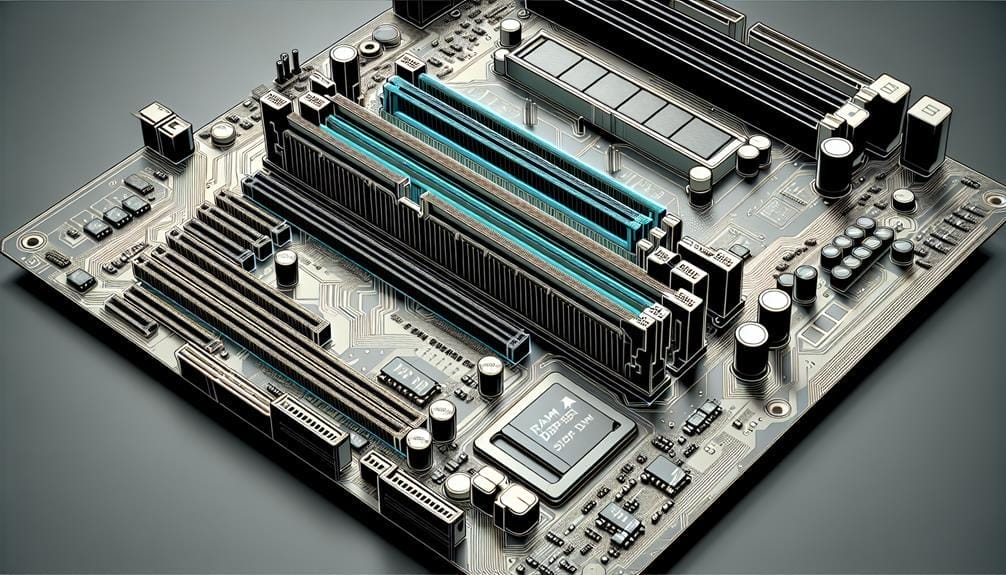
You may now shift your focus to exploring the intricacies of RAM slots, maximum supported speed, and storage slots, which play a crucial role in expanding and optimizing the capabilities of your motherboard.
| Aspect | Details |
|---|---|
| RAM Slots | Check the number of RAM slots on your motherboard. Ensure compatibility with DDR4 and DDR5 RAM for speeds beyond 4000 MT/s. Some motherboards may not support high RAM speeds. |
| Max Supported Speed | Supported RAM speed depends on the chipset. Higher-end chipsets often support faster RAM speeds. Verify the maximum speed supported by your motherboard for optimal performance. |
| Storage Slots | Check for compatibility with M.2 and NVMe drives on your motherboard. NVMe storage offers faster speeds than standard M.2 drives. Ensure compatibility with different connectors that may be required for NVMe drives. |
Understanding RAM compatibility, maximum supported speed, and M.2 and NVMe storage compatibility is essential for enhancing your motherboard's performance and storage capabilities.
Miscellaneous Information and Tips
When assessing the components of a motherboard, it's crucial to verify the availability of fan headers and the number of SATA HDD/SSD ports to ensure efficient PC cooling and storage connectivity.
- Fan Headers and SATA Ports:
- Fan headers determine the number of cooling fans that can be connected to the motherboard for effective heat dissipation.
- The availability of SATA HDD/SSD ports ensures seamless connectivity for storage devices, allowing for efficient data transfer and storage expansion.
- Consult the official spec sheet for additional information regarding the exact number of fan headers and SATA ports on your motherboard.
Ensuring compatibility with M.2 and NVMe drives is also vital for optimizing storage performance and capacity.
Conclusion
In conclusion, understanding the crucial details of your motherboard model is essential for optimizing performance and ensuring compatibility with upgrades.
By utilizing the methods outlined in this article to identify your motherboard model, chipset, and other important features, you'll be equipped to make informed decisions when it comes to upgrading components, overclocking your CPU, and selecting compatible hardware.
This knowledge will empower you to confidently navigate the world of motherboards and make the best choices for your computer system.

