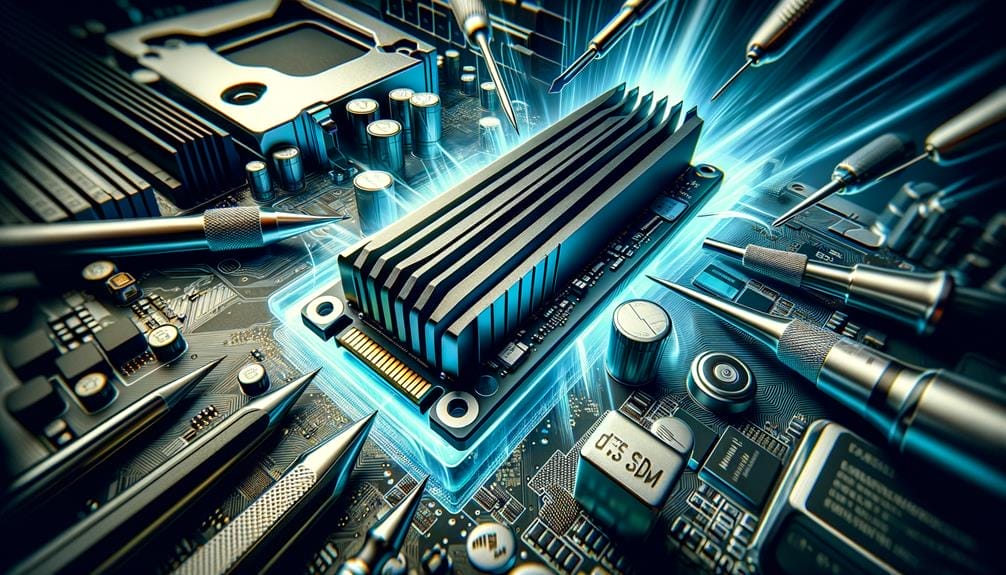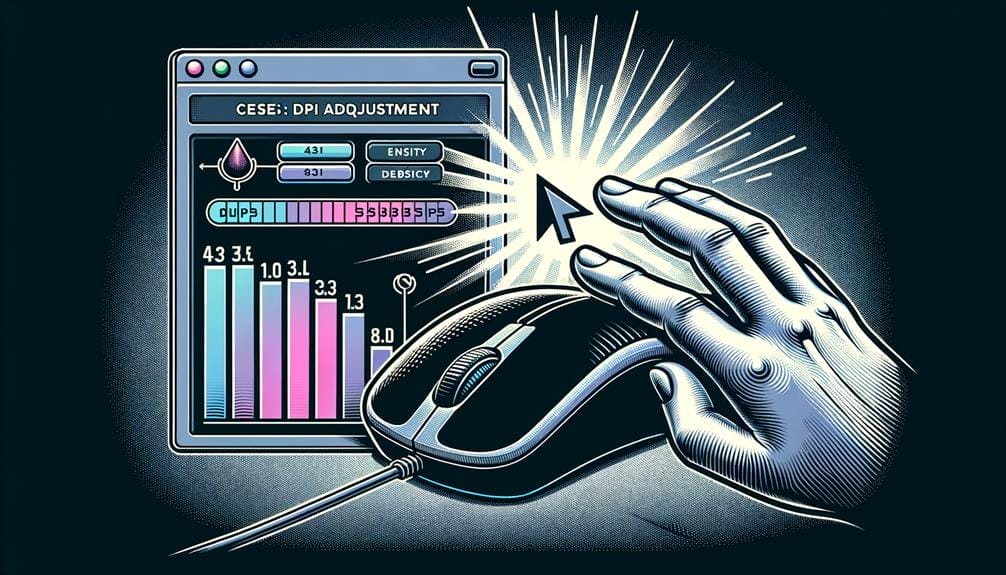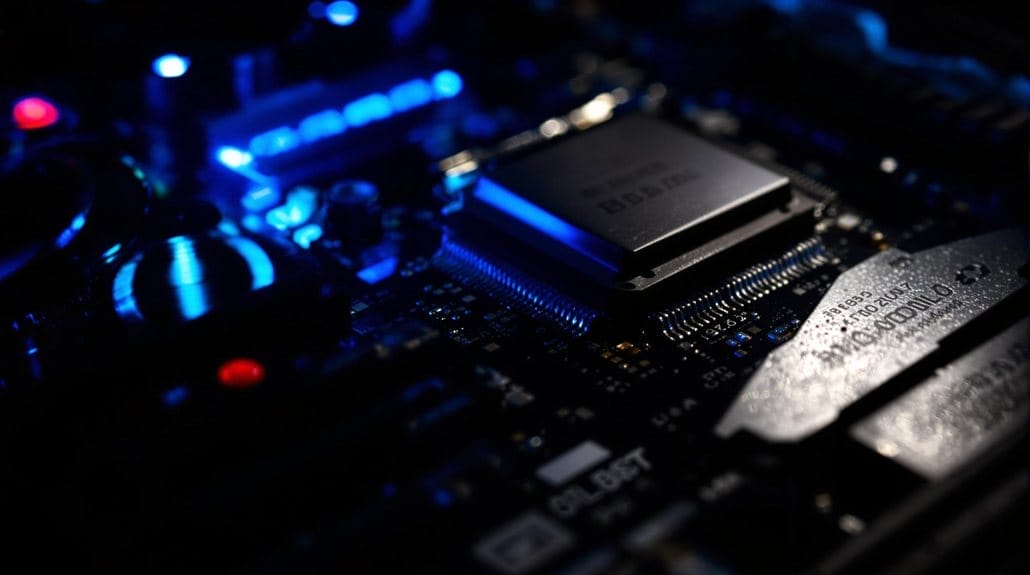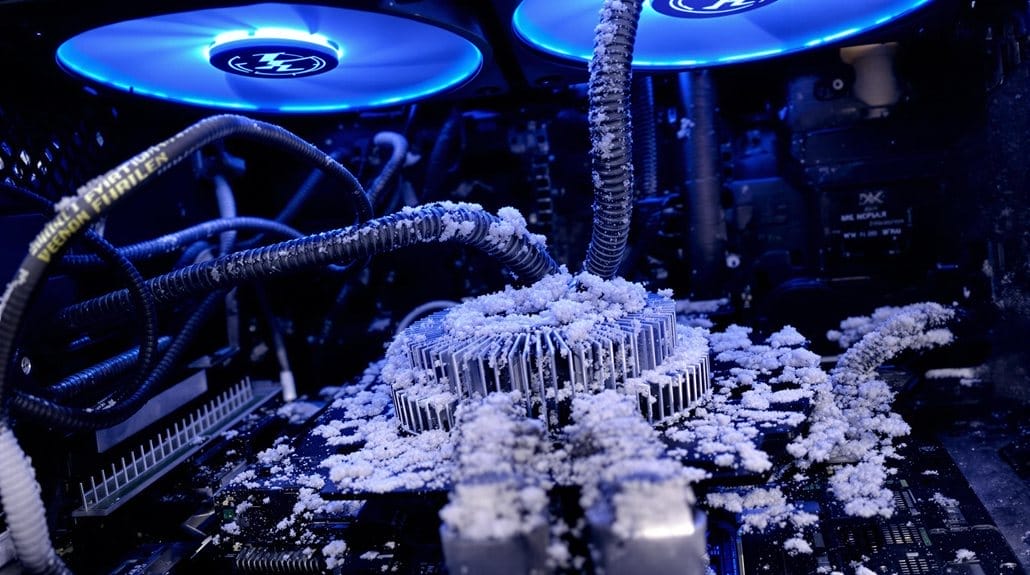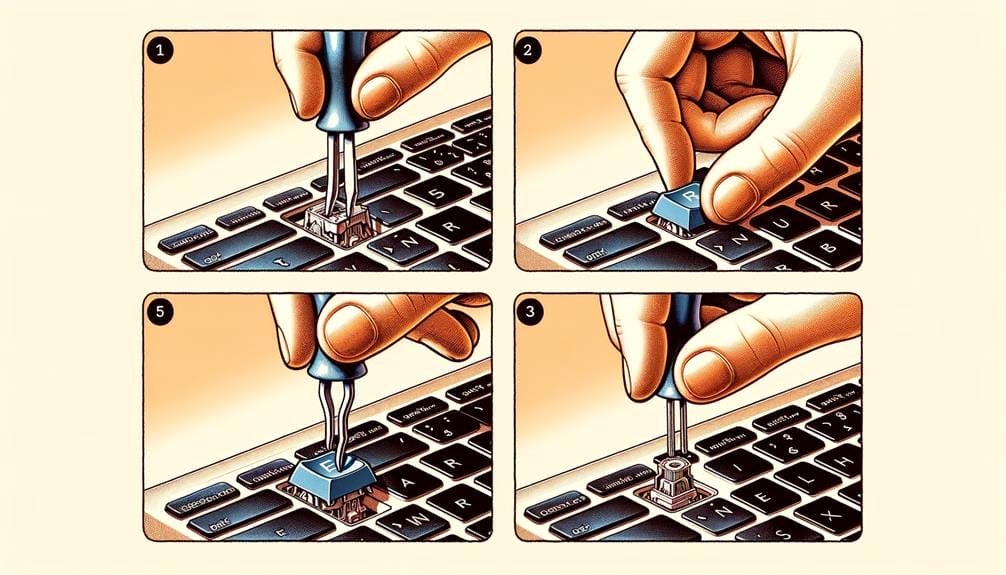
Keycap Removal Guide: Desktops and Laptops
Knowing the correct way to take off keycaps is crucial for both maintaining and customizing the keys on both laptop and desktop keyboards. It doesn’t matter if you’re an experienced keyboard aficionado or just a regular user, performing the task of removing and replacing keycaps with precision and careful consideration is important. As we explore the nuances of keycap removal for both desktops and laptops,