Keycap Removal Guide: Desktops and Laptops
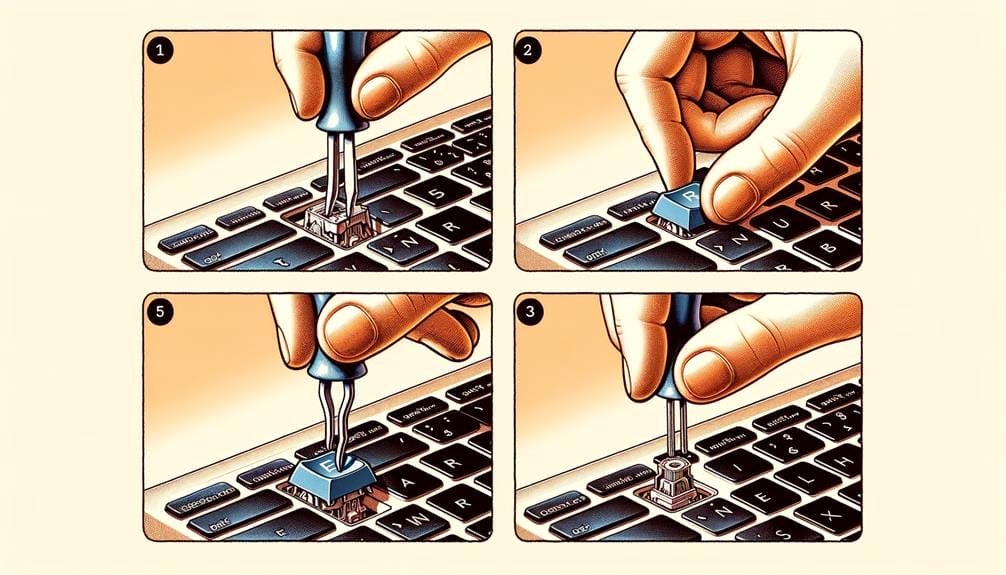
Knowing how to pop off keycaps the right way is a big deal if you wanna keep your laptop or desktop keyboard looking sharp and customized. Got a passion for keyboards or just use one all the time? It’s super important to get those keycaps on and off without messing things up.
As we explore the nuances of keycap removal for both desktops and laptops, we will uncover the tools, techniques, and considerations crucial for effectively maintaining and customizing your keyboard.
Join us as we unravel the complexities of keycap removal and equip you with the knowledge needed to elevate your keyboard maintenance practices.
Key Takeaways
- Keycaps on mechanical keyboards and some membrane keyboards can be removed or replaced.
- Special tools may be required to remove keycaps without damaging the key unit.
- Keycaps on laptops or wireless keyboards may not be removable at all.
- Regularly removing keycaps can help clean the keyboard and keycaps.
Keycap Basics

Keycaps are essential components primarily found on mechanical keyboards and membrane keyboards, serving as the visible and tactile interface between the user and the keyboard’s switches.
Keycap durability is a crucial factor, as they undergo extensive use and must withstand constant pressure and friction. Manufacturers often use high-quality materials such as PBT (polybutylene terephthalate) or ABS (acrylonitrile butadiene styrene) to ensure longevity and resistance to wear and tear.
Additionally, keycap customization options allow users to personalize their keyboards by choosing different colors, shapes, and textures to suit their preferences. This customization can enhance the overall user experience and aesthetics of the keyboard.
Keycaps play a vital role in the functionality and aesthetics of a keyboard, and understanding their durability and customization options is essential for users seeking to optimize their typing experience.
Removing Keycaps on Desktop Keyboards
When removing keycaps from desktop keyboards, it is essential to ensure the surrounding keys are handled with care to avoid any damage during the removal process. Here are some key points to consider:
- Using prying objects for keycap removal
- Care must be taken when using prying objects to avoid damaging the key switch or surrounding keys.
- Gentle and controlled use of prying tools can help in safely removing the keycaps.
- Keycap removal on wireless keyboards
- Keycaps on wireless keyboards may not be designed for frequent removal.
- It is important to refer to the keyboard’s manual to understand the specific keycap removal process for wireless models.
These considerations are crucial to prevent any accidental damage to the keyboard during the keycap removal process.
Removing Keycaps on Laptop Keyboards
Laptop keyboards present unique challenges when it comes to the removal of keycaps, requiring careful consideration of the keyboard’s design and the tools or methods suitable for this task. Unlike desktop keyboards, keycaps on laptop keyboards may not be easily removable and can vary significantly across different laptop models. Below is a breakdown of keycap removal on different laptop models:
| Laptop Model | Keycap Removal Method |
|---|---|
| Model A | No keycap removal without tools |
| Model B | Requires a small and thin flat-head screwdriver |
| Model C | Keycaps are non-removable |
| Model D | No keycap removal without tools |
| Model E | Requires a specific keycap removal tool |
When removing keycaps on laptops without tools, it is essential to refer to the laptop’s manual for guidance and use caution to avoid damaging the keys or the keyboard.
Keycap Removal Tools for Keyboards
A keycap removal tool is an essential instrument for safely and efficiently removing keycaps from keyboards, particularly mechanical ones, without causing any damage to the key unit. Keycap removal tools offer precise and gentle extraction, ensuring minimal stress on the key switches, thereby prolonging the keyboard’s lifespan. This can result in a satisfying and stress-free keycap removal experience, providing peace of mind to keyboard enthusiasts.
When exploring alternative keycap removal methods, it’s crucial to consider the potential risks of using improvised tools, such as damaging the keycaps or the keyboard itself. This can lead to frustration and disappointment, highlighting the importance of investing in a dedicated keycap removal tool for a seamless and worry-free process.
Keycap Removal for Mechanical Keyboards

Keycap removal for mechanical keyboards involves utilizing specialized tools and techniques to safely and efficiently extract individual keycaps without causing damage to the keyboard or key switches. However, it is also possible to remove keycaps without tools by using alternative methods. Common issues when removing keycaps include difficulty in prying them off and potential damage to the key switches. Troubleshooting these problems is essential for a successful keycap removal process. Below is a table outlining keycap removal methods and common issues:
| Keycap Removal Methods | Common Issues |
|---|---|
| Using Keycap Removal Tools | Difficulty in prying off keycaps |
| Using Alternative Tools (e.g., paper clips) | Potential damage to key switches |
| Manual Removal by Hand | Keycap not coming off easily |
Keycap Removal for Membrane Keyboards
For membrane keyboards, the process of removing keycaps differs from that of mechanical keyboards and requires a delicate approach to avoid damaging the keyboard’s underlying membrane structure.
- Keycap Removal Techniques
- Use a keycap puller or a plastic card to gently pry the keycap from the edges.
- Wiggle the keycap gently while pulling upwards to avoid bending or damaging the membrane underneath.
- Keycap Removal Precautions
- Avoid using excessive force when pulling the keycap to prevent damage to the membrane.
- Take note of the keycap placement to ensure correct reassembly.
Adhering to these keycap removal techniques and precautions will help maintain the integrity of the membrane keyboard while allowing for safe and effective keycap removal.
Keycap Maintenance and Cleaning Tips

To maintain the functionality and aesthetics of keycaps on mechanical and membrane keyboards, regular cleaning and maintenance are essential for preserving their performance and appearance. Proper keycap maintenance can prolong the lifespan of the keycaps and ensure a satisfying typing experience. Below are some keycap maintenance and cleaning techniques to keep your keyboard in top condition:
| Cleaning Technique | Description |
|---|---|
| Regular Dusting | Use a can of compressed air to remove dust and debris from between the keycaps. |
| Keycap Removal for Deep Cleaning | Periodically remove keycaps for a thorough cleaning using a keycap removal tool or a dedicated prying object. |
Keycap Replacement Considerations
Given the importance of regular cleaning and maintenance for preserving the performance and appearance of keycaps on mechanical and membrane keyboards, it is essential to carefully consider keycap replacement to ensure continued optimal keyboard functionality and aesthetics.
When contemplating keycap replacement, there are important considerations to keep in mind:
- Keycap Customization Options
- Exploring various keycap designs, colors, and materials can enhance the overall keyboard aesthetics and personalize the typing experience.
- Custom keycap sets are available, allowing for unique and tailored keyboard customization to suit individual preferences.
- Keycap Material Considerations
- Different keycap materials such as ABS, PBT, or POM offer varying durability, texture, and sound characteristics, influencing the tactile feel and longevity of the keycaps.
- Selecting high-quality materials can contribute to a more satisfying and enduring typing experience.
Compatibility of Replacement Keycaps

When considering the replacement of keycaps on a keyboard, ensuring compatibility with the specific keyboard model and key switch type is paramount for a seamless and functional upgrade. Finding replacement keycaps that are compatible with a particular keyboard can be a daunting task, especially with the wide variety of keyboard layouts and switch types available. The table below outlines some common keycap profiles and their compatible switch types, helping users match the right keycaps to their keyboards.
| Keycap Profile | Compatible Switch Types |
|---|---|
| OEM | Cherry MX, Gateron |
| DSA | Cherry MX, Kailh |
| SA | Cherry MX, ALPS |
| Cherry | Cherry MX, Razer |
| XDA | Cherry MX, Kailh |
Additional Resources for Keycap Removal
In the realm of keyboard customization, understanding the compatibility of replacement keycaps with specific keyboard models and switch types is essential. For those seeking additional resources for keycap removal, delving into the intricacies of keycap profiles and compatible switch types can provide valuable insights.
- Online Communities: Joining keyboard enthusiast forums and communities can provide support and guidance for keycap removal techniques, as well as recommendations for specific keyboard types.
- *Emotional Appeal*: Engaging with a community of like-minded individuals can offer a sense of belonging and camaraderie, fostering a passion for keyboard customization.
- Video Tutorials: Watching detailed video tutorials on keycap removal on different keyboard types can offer visual guidance and step-by-step instructions.
- *Emotional Appeal*: Visual learning can be engaging and reassuring, providing a sense of confidence and accomplishment when successfully removing keycaps.
Conclusion
In conclusion, mastering the art of keycap removal is crucial for maintaining and customizing both desktop and laptop keyboards. By understanding the process and utilizing the appropriate tools, individuals can effectively clean, replace, and maintain their keycaps to ensure optimal performance.
Additionally, being aware of keycap compatibility and maintenance tips is essential for prolonging the lifespan of keyboards. This guide provides valuable insights and resources for individuals looking to enhance their keyboard maintenance practices.

