Combatting the Dreaded CPU Overheat Alert

Nothing ruins the flow like your computer suddenly shouting that it’s overheating right in the middle of something important. That annoying warning doesn’t just break your focus; it might also mean your computer’s insides are getting hurt. People who rely on their computers for work or gaming know this all too well—heat can fry parts faster than you think. Did you know that laptops can reach temperatures over 160 degrees Fahrenheit during use, risking damage to chips and circuits? Cooling tricks, like using a stand or cleaning out vents, can save the day. Keep reading to discover how to stop your machine from melting down and keep it running smooth like butter.
But fear not, as there are practical solutions to address this issue and ensure your computer stays cool and efficient. From understanding the causes of overheating to implementing effective maintenance techniques, there are steps you can take to combat the dreaded CPU overheat alert and regain control of your system's temperature.
Key Takeaways
- CPU overheat can lead to sudden shutdowns, blue screen errors, and performance slowdowns.
- Overheating can be caused by heavy loads on the CPU, background tasks, overclocking, or malware.
- Regular cleaning and maintenance, including removing dust from vents and air intakes, cleaning the CPU cooler, and maintaining proper airflow, can help prevent overheating.
- Troubleshooting the CPU cooler fan, examining the heatsink and thermal paste, and considering upgrading the CPU cooler are important steps to address overheating issues and prevent future alerts.
Understanding CPU Overheat Causes
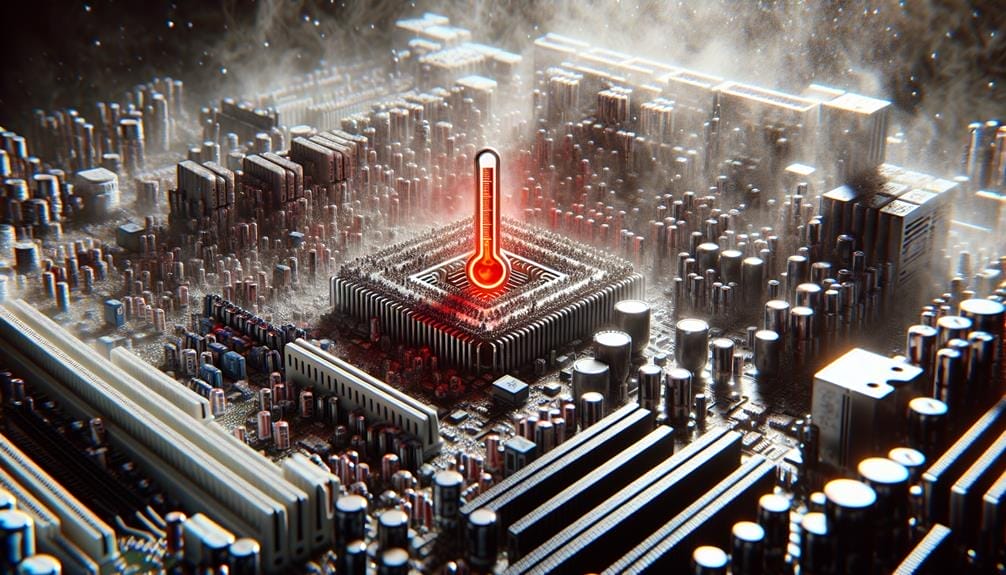
If you're experiencing CPU overheat issues, understanding the causes is crucial to finding a solution. Common symptoms of CPU overheat include sudden shutdowns, blue screen errors, and noticeable performance slowdowns.
The importance of monitoring CPU temperatures can't be overstated. Regularly checking the temperature can help you identify potential issues before they escalate. Overheating can be caused by heavy loads on the CPU, background tasks, overclocking, or even malware running intensive processes.
Additionally, dust clogging up vents, fans, or the CPU cooler, as well as a faulty or insufficient CPU cooler fan, can lead to overheating.
Effective Cleaning and Maintenance Tips
To effectively maintain your CPU and prevent overheating, regular cleaning is essential to ensure optimal performance. Dust accumulation in various parts of your CPU can impede airflow and lead to overheating. Here are some cleaning techniques and common dust accumulation areas to focus on:
| Cleaning Techniques | Common Dust Accumulation Areas |
|---|---|
| Use compressed air to remove dust | Vents and air intakes |
| Clean CPU cooler fan regularly | CPU cooler and heatsink |
| Use a microfiber cloth for stubborn grime | Inside the case and around fans |
| Clean out vents and other cooling fans | Power supply unit and graphics card |
Regularly cleaning these areas will help prevent dust buildup and maintain proper airflow, ultimately reducing the risk of CPU overheating.
Troubleshooting CPU Cooler Fan

Regularly cleaning the CPU cooler fan and other cooling components is essential.
Now we'll focus on troubleshooting the CPU cooler fan to ensure optimal performance and prevent overheating.
Start by checking if the CPU cooler fan is spinning, and ensure it's connected to the correct fan header.
Check for any cable damage and verify if it's receiving proper voltage.
If the fan isn't functioning despite proper connections and voltage, consider replacing the CPU cooler fan. This can greatly improve cooling efficiency and prevent overheating.
By addressing these issues, you can maintain the health of your CPU and prevent potential damage from overheating.
Regular maintenance and troubleshooting of the CPU cooler fan are crucial for the overall health and performance of your system.
Examining Heatsink and Thermal Paste
Examining the heatsink and thermal paste is essential to ensure efficient heat transfer and prevent CPU overheating. Proper heat dissipation is crucial for maintaining optimal CPU performance. Check if the heatsink is properly mounted and tighten screws to eliminate visible gaps.
Replacing thermal paste is necessary if it has dried up or is of low quality, as it typically lasts 3 to 5 years. Reapplying thermal paste and remounting the heatsink are crucial for optimal heat transfer. Ensuring the heatsink is securely in place will prevent overheating issues.
Proper maintenance of the thermal paste and heatsink is essential to avoid CPU overheat alerts and maintain the longevity of your CPU.
Upgrading Your CPU Cooler

Ensuring the proper maintenance and longevity of your CPU is important. One way to achieve this is by upgrading your CPU cooler for better cooling performance.
When choosing a suitable cooler, there are a few things to consider. Look for aftermarket options that offer efficient cooling performance. Take into account the noise levels and compatibility with your CPU.
Upgrading your CPU cooler can provide several benefits. One of the main advantages is better heat dissipation, which helps prevent CPU overheating and extends its lifespan. Aftermarket coolers often come with larger heatsinks and more powerful fans, improving overall cooling capacity.
In addition to better cooling, aftermarket coolers can also offer quieter operation compared to stock coolers. This can enhance your overall computing experience, especially if you value a quieter environment.
Prioritize researching different options and make sure to follow installation instructions carefully to ensure a successful upgrade. By investing in a new CPU cooler, you can significantly enhance your system's cooling capabilities and maintain optimal CPU performance.
Seeking Professional Assistance
If you encounter persistent CPU overheating issues despite performing regular maintenance, consider seeking professional assistance to diagnose and address any underlying problems. Finding reliable technicians is crucial in ensuring that your CPU cooling system is thoroughly examined and any issues are effectively resolved. Additionally, the importance of regular maintenance cannot be overstated, as it can prevent potential overheating problems in the future. Professional assistance can provide peace of mind and a comprehensive solution to your CPU cooling concerns.
| Reasons to Seek Professional Assistance |
|---|
| Expertise in diagnosing complex issues |
| Access to specialized tools and equipment |
| Assurance of thorough and effective solutions |
Preventing Future Overheat Alerts

To prevent future overheat alerts, regularly monitor your CPU's temperature and perform routine maintenance to ensure optimal cooling performance. Here are some steps you can take to prevent future overheat alerts:
- Improving Airflow
- Clean CPU cooler fan regularly
- Clean out vents and other cooling fans
- Improve cable management for better airflow
- Optimizing Cooling Solution
- Ensure heatsink is properly mounted
- Reapply thermal paste if dried up or low quality
- Consider upgrading CPU cooler for better cooling
Conclusion
So, take control of your computer's temperature and say goodbye to the dreaded CPU overheat alert.
By understanding the causes, cleaning and maintaining your system, troubleshooting the cooler fan, and examining the heatsink and thermal paste, you can prevent future overheating issues.
And if all else fails, consider upgrading your CPU cooler or seeking professional assistance.
With these proactive steps, you can enjoy smoother, uninterrupted performance from your computer.
