DDR5 Woes for Ryzen: Caution Advised
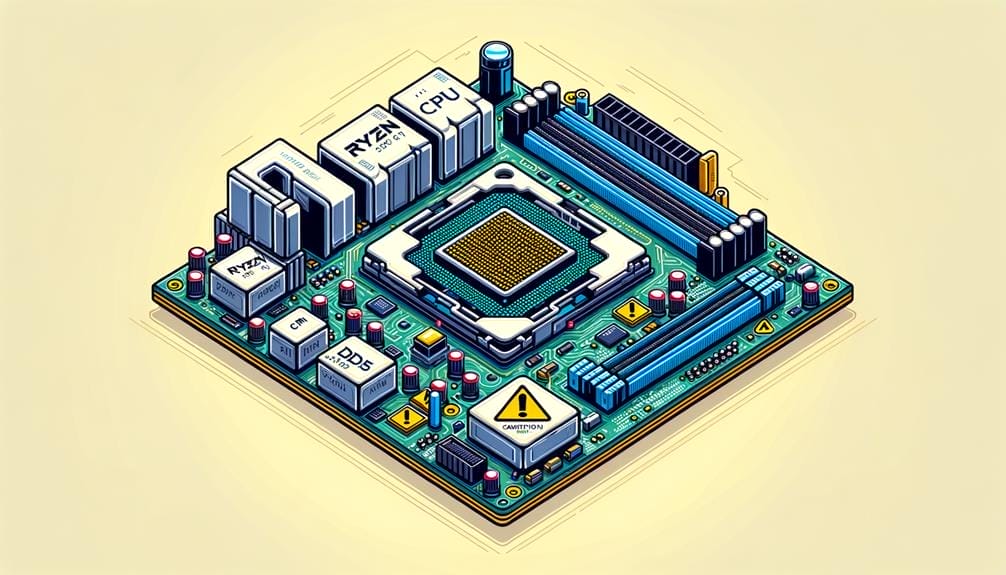
Fueled by a deep love for technology and the thrill of building computers, I managed to tweak Ryzen processors to work with DDR5 memory. This upgrade opens doors to faster speeds and smoother gaming or work experiences that most people don’t expect from these chips. Imagine unlocking hidden potential, like finding secret levels in a favorite game. If you’re into getting the most out of your gear, this secret hack can change how your system performs and keeps it ahead of the curve. Keep reading to discover how pushing tech beyond its limits can boost your setup like never before.
The promise of faster speeds and improved performance comes with its set of challenges, particularly in relation to higher capacity kits, overclocking difficulties, and compatibility struggles with motherboard manufacturers.
Through my exploration of this landscape, I've delved into the impact of BIOS updates on memory timings and overclocking support.
Join me as I navigate through the intricacies of DDR5 woes for Ryzen and provide cautionary insights for fellow PC enthusiasts and builders.
Key Takeaways
- DDR5 memory support lacks higher capacity kits.
- Overclocking higher memory capacities to reach optimal levels is challenging.
- Motherboard manufacturers struggle to achieve rated speeds with higher capacity kits.
- It is recommended not to spend too much on higher-clocked DDR5 kits for workstations.
DDR5 Memory Challenges for Ryzen

Navigating the transition to DDR5 memory support poses significant challenges for Ryzen processors, particularly in terms of achieving optimal performance and compatibility.
One of the major hurdles is the overclocking limitations and memory capacity constraints. Overclocking higher memory capacities to reach peak performance levels is proving to be quite challenging, as motherboard manufacturers are struggling to achieve rated speeds with higher capacity kits.
Additionally, using up to 4 sticks of memory can significantly reduce data rates, further exacerbating the limitations.
BIOS updates also play a critical role, as they can affect memory timings and overclocking support.
These challenges highlight the complexities that come with the adoption of DDR5 memory for Ryzen processors, emphasizing the need for thorough testing and careful consideration when selecting memory kits for optimal performance.
Tested DDR5 Memory Kits
After conducting extensive testing, the performance and compatibility of various DDR5 memory kits have been thoroughly evaluated to provide valuable insights for users seeking optimal system configurations.
When it comes to DDR5 memory performance, the tested kits exhibited varying levels of overclocking potential. The Kingston FURY Beast KF552C40BBK2-64 64GB DDR5-5200, G.Skill Trident Z5 Neo F5-6000J3040G32GX2-TZ5NR 64GB DDR5-6000, and Corsair Dominator Platinum CMT64GX5M2X5600C40 64GB DDR5-6000 were among the kits tested. However, overclocking limitations with DDR5 were evident, especially with higher capacity kits such as the Kingston FURY Beast KF560C40BBA-16 16GB DDR5-6000.
It's important for users to consider motherboard compatibility and BIOS updates, as these factors can significantly impact memory timings and overclocking support. The findings indicate that users should carefully assess their specific requirements and the limitations associated with DDR5 overclocking when selecting memory kits for their systems.
Compatibility Issues With DDR5 Motherboards

DDR5 motherboards present a range of compatibility issues that demand careful consideration for optimal system performance. When troubleshooting DDR5 compatibility, it's crucial to be aware of the following:
- DDR5 motherboard limitations can hinder the full potential of high-capacity memory kits.
- Overclocking to reach optimal levels with higher memory capacities is challenging due to motherboard constraints.
- Motherboard manufacturers' struggles to achieve rated speeds with higher capacity kits can impact system stability.
- BIOS updates can significantly affect memory timings and overclocking support, requiring constant vigilance for system performance.
Understanding these issues is vital for users looking to build systems with DDR5 motherboards, as it can help avoid potential frustrations and ensure a smoother overall experience.
DDR5 RAM Speeds and Workstations
Understanding the impact of DDR5 RAM speeds on workstation performance is crucial for optimizing system productivity and stability. As DDR5 RAM becomes more widespread, it's essential to consider its performance comparison to DDR4 and pricing trends.
DDR5-6000 today is equivalent to DDR4-2800/2666, while higher-end DDR5-7200 would likely match DDR4-3200/3600. It's important not to overspend on higher-clocked DDR5 kits for workstations.
Instead, prioritizing the purchase of the cheapest and most stable kits for now, with the option to upgrade to faster memory in the future, is recommended. This cautious approach aligns with the current state of DDR5 RAM pricing trends and the evolving landscape of DDR5 RAM performance comparison, ensuring that workstations are equipped with optimal memory solutions.
DDR5 RAM and Intel 13th Gen CPUs

The cautious approach to DDR5 RAM selection for workstations aligns with the evolving dynamics of system optimization, including its impact on Intel 13th Gen CPUs. As the industry transitions to DDR5, it's crucial to understand its implications for Intel's latest processors.
Impact of DDR5 RAM on Intel CPUs:
- Performance Boost: Intel 13th Gen CPUs benefit from the increased bandwidth and higher capacity of DDR5 RAM.
- Gaming Performance: DDR5 RAM has the potential to enhance gaming performance on Intel 13th Gen CPUs, especially in memory-bound scenarios.
- System Optimization: Proper DDR5 RAM selection can significantly impact the overall efficiency and responsiveness of Intel 13th Gen CPU-based systems.
- Future-Proofing: Investing in DDR5 RAM ensures compatibility with upcoming Intel CPU generations, offering longevity and performance benefits.
Understanding the interplay between DDR5 RAM and Intel 13th Gen CPUs is essential for maximizing system performance and ensuring a seamless transition to the latest technology.
Conclusion
In conclusion, the transition to DDR5 memory for Ryzen processors presents a myriad of challenges, from compatibility issues to overclocking difficulties.
Through extensive testing and exploration, it's clear that caution is advised for fellow PC enthusiasts and builders.
While the promise of faster speeds and improved performance is enticing, the current landscape of DDR5 woes for Ryzen necessitates careful consideration and thorough research before making the switch.
