Hot GPUs Risk Throttling Performance

Grasping how GPUs produce heat and its effects on the performance of your computer is essential for tech aficionados and regular users alike. It is well recognized that GPUs often heat up more than any other part within your computer, potentially leading to a harmful cooling phenomenon called thermal throttling. This adverse condition can substantially diminish the performance efficiency of your computer.
The implications of this extend beyond just the GPU, affecting other vital components within the PC. Understanding the intricate relationship between temperature and hardware performance is crucial for maintaining system efficiency and longevity.
As we explore this topic further, we will uncover practical methods for managing GPU temperature and optimizing thermal conditions to mitigate the risk of throttling and ensure optimal performance across all components.
Key Takeaways
- High GPU temperatures can lead to thermal throttling, which reduces performance.
- Factors such as ambient temperature, thermal paste quality, and PC case ventilation can impact GPU temperature and the severity of thermal throttling.
- Power Saver mode on Windows can temporarily reduce GPU temperature by reducing power to the CPU and GPU.
- Improving case cooling, dusting the PC, and upgrading GPU thermal paste are effective measures to alleviate GPU temperature and reduce the risk of throttling.
Understanding GPU Temperature Impact

Understanding the impact of GPU temperature is crucial for maintaining optimal performance and longevity of computer hardware. Factors affecting GPU temperature management include ambient temperature, thermal paste quality, manufacturing defects, PC case ventilation, and fan curve.
Thermal paste plays a critical role in GPU temperature control by facilitating efficient heat transfer between the GPU and the heatsink. High-quality thermal paste ensures better conductivity, reducing the risk of overheating. Conversely, degraded or low-quality thermal paste can impede heat dissipation, leading to increased temperatures and potential performance issues.
Therefore, regularly monitoring and maintaining the GPU's temperature, along with ensuring the quality of thermal paste, are essential practices in preserving the functionality and lifespan of the GPU.
Managing GPU Temperature Effectively
Effective management of GPU temperature is crucial for maintaining optimal performance and extending the longevity of computer hardware. To achieve this, consider the following:
- GPU Cooling Solutions: Invest in high-quality cooling solutions such as aftermarket GPU coolers, liquid cooling systems, or efficient air cooling setups to effectively dissipate heat from the GPU.
- Overclocking and GPU Temperature: When overclocking the GPU, monitor temperature closely and ensure that the cooling system can handle the increased heat generated by the overclocked GPU. Implementing a stable overclock while maintaining safe temperatures is essential for maximizing performance without compromising hardware longevity.
- Proactive Maintenance: Regularly clean dust from the GPU heatsink and surrounding components to maintain optimal airflow and prevent thermal buildup.
Impact on Other PC Components
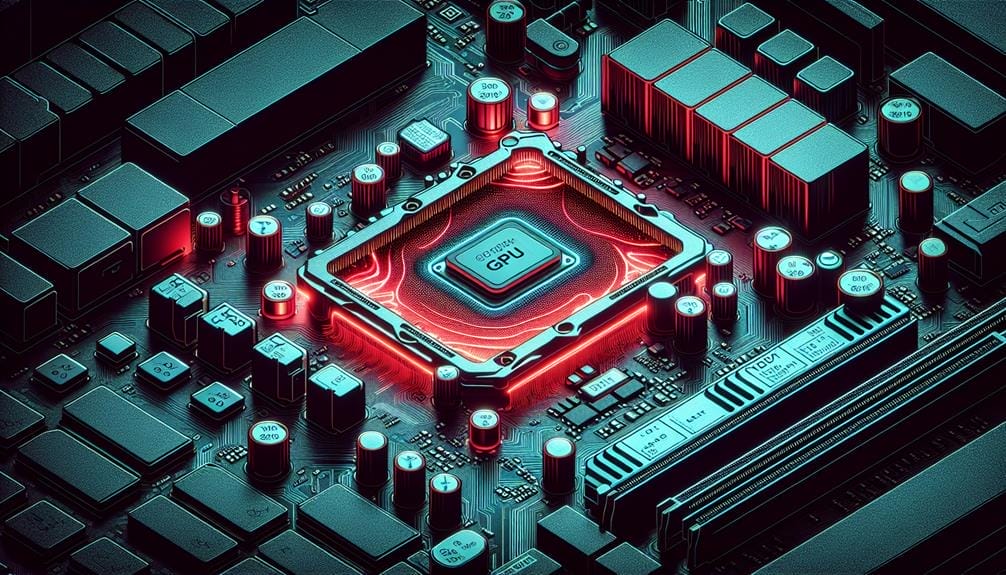
The impact of temperature on other PC components, including the CPU, RAM, and storage drives, is a critical consideration for maintaining overall system performance and stability. Preventing CPU overheating is essential to ensure optimal functionality. Optimizing RAM airflow is crucial in preventing RAM from overheating. Both these components are susceptible to thermal throttling when exposed to high temperatures, which can significantly affect their performance. Proper case airflow and cooling solutions play a vital role in safeguarding these components from overheating. Additionally, newer NVMe SSD drives can also be impacted by temperature, highlighting the importance of maintaining an optimal operating environment within the PC. Ensuring efficient cooling and airflow management is key to preserving the performance and longevity of all PC components.
| Components | Impact of High Temperature |
|---|---|
| CPU | Thermal Throttling |
| RAM | Overheating, Thermal Throttling |
| Storage Drives | Impact on NVMe SSDs |
Importance of Thermal Throttling
Ensuring efficient cooling and airflow management is paramount to safeguarding PC components from high temperatures. The importance of thermal throttling is becoming increasingly evident in maintaining optimal performance and longevity.
- Thermal Throttling Benefits:
- Prevents hardware damage by lowering GPU operating speed to maintain a safe temperature.
- Extends the lifespan of PC components by avoiding prolonged exposure to high temperatures.
- Maintains consistent performance by regulating temperature-related fluctuations.
- Risks of Ignoring Thermal Throttling:
- Increased likelihood of hardware failure due to excessive heat.
- Reduced performance and potential system instability.
- Shortened lifespan of PC components, leading to increased maintenance and replacement costs.
Methods to Improve GPU Temperature
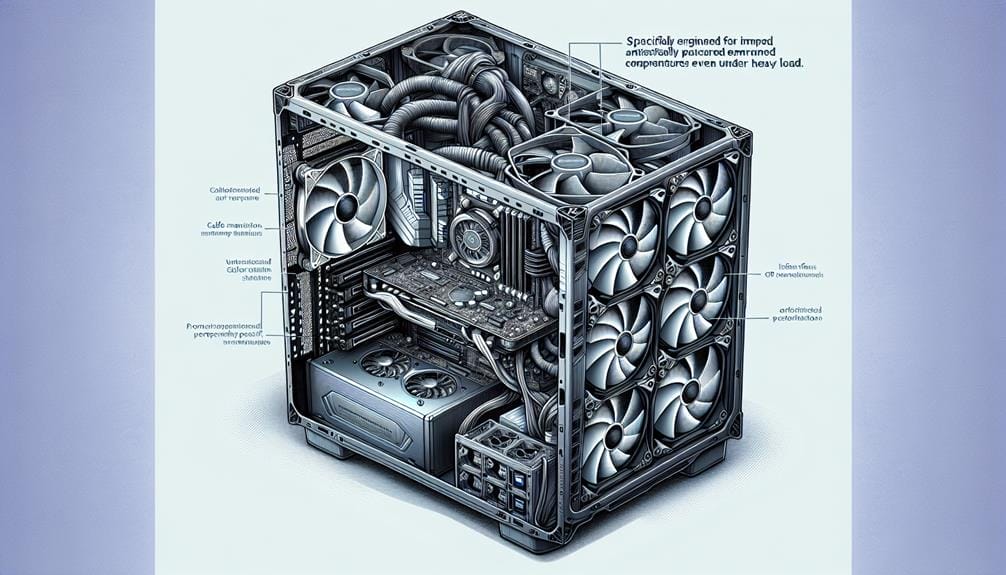
Efficient management of GPU temperature is essential for maintaining optimal performance and longevity of PC components. Employing effective GPU cooling techniques and optimizing fan curve settings can significantly improve temperature regulation. Below is a table outlining key methods to improve GPU temperature:
| Method | Description |
|---|---|
| Turn on Power Saver mode | Reduces power to the CPU and GPU to lower temperature. |
| Dusting the PC | Improves airflow, including inside the GPU heatsink. |
| Upgrading case cooling | Alleviates GPU thermal throttling by adding additional cooling fans and optimizing airflow. |
Implementing these methods can help mitigate thermal issues and ensure the GPU operates at optimal temperatures, thereby enhancing overall system performance.
Additional Information and Resources
For further in-depth understanding of GPU temperature management and its impact on system performance, readers can explore the comprehensive resources and articles available on the CGDirector platform.
- The role of ambient temperature in GPU performance is crucial. Understanding how ambient temperature affects GPU heat dissipation can help optimize system performance.
- Effectiveness of dusting in improving GPU temperature is a practical consideration. Proper cleaning of the GPU and its surroundings can significantly impact its thermal performance.
- The CGDirector Forum provides a platform for longer-form discussions and questions about GPUs and PC hardware. Engaging in discussions with experts and peers can offer valuable insights into managing GPU temperatures and optimizing system performance.
Contact and Support Information

The platform provides comprehensive contact and support information to assist users in obtaining valuable insights and advice and enhancing their overall experience. Users can access the support forum to interact, discuss, and gain feedback from the expert community.
This platform aims to maximize workstation performance and efficiency, focusing on computer builds and hardware insights. Users can benefit from the available contact options, such as leaving a reply, to seek assistance and make informed decisions.
Additionally, CGDirector provides valuable resources, recommendations, and expertise in various digital content creation fields. The website also offers contact information, privacy policy, disclaimer, affiliate disclosure, terms of use, information about job opportunities, and media outreach opportunities, ensuring user data protection and transparency.
About CGDirector
To gain further insights into the platform's focus on maximizing workstation performance and efficiency, it is essential to understand the core objectives and expertise of CGDirector.
- CGDirector Community: CGDirector fosters a vibrant community of PC enthusiasts, offering a platform for discussions, queries, and knowledge sharing related to PC building, hardware optimization, and workstation performance.
- PC Building Advice: CGDirector provides expert guidance and advice on PC building, catering to the specific requirements of individuals seeking to assemble high-performance workstations for various digital content creation tasks.
- Hardware Recommendations and Workstation Optimization: With a wealth of experience, CGDirector offers valuable hardware recommendations and optimization strategies aimed at maximizing the performance and efficiency of workstations, ensuring a seamless workflow for content creators across diverse fields.
Conclusion
In conclusion, the impact of temperature on GPU performance is significant, affecting not only the GPU itself but also other critical components in a PC. Understanding and managing GPU temperature is essential for maintaining efficiency and longevity of computer systems.
By implementing effective methods such as power management, airflow optimization, and thermal paste replacement, users can improve GPU temperature and reduce the risk of thermal throttling. These efforts are crucial for ensuring optimal performance and reliability of hardware.

