Laptops Vs Desktops in Editing and Rendering
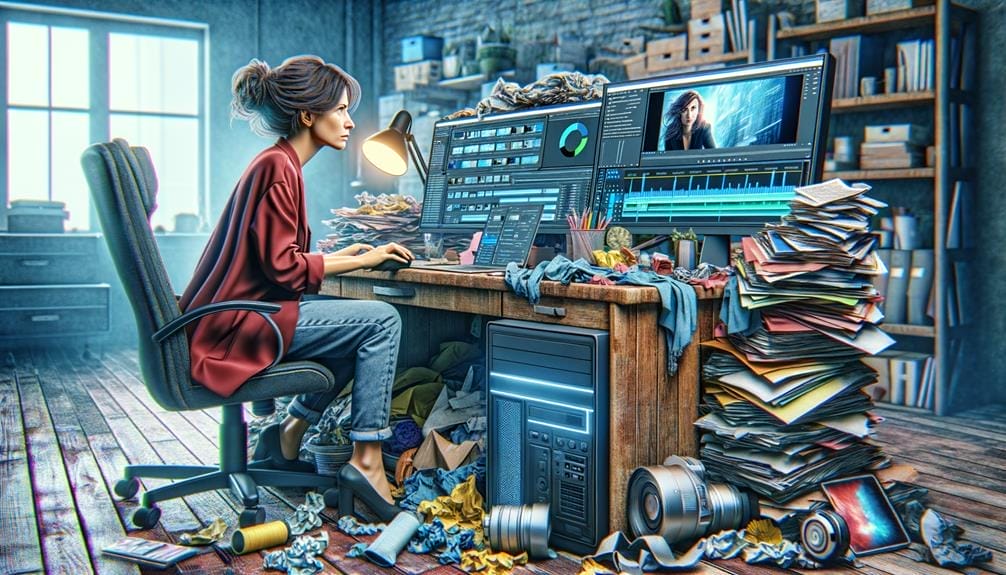
Have you considered if a premium laptop can match the performance of a desktop when it comes to activities like editing and rendering?
The decision between the two can be crucial for your workflow efficiency and project quality. Understanding the specific advantages and limitations of each option is essential for making an informed choice.
Let's explore the critical factors that can help you determine which platform best suits your creative needs, from performance and cost-effectiveness to long-term suitability and upgradeability.
Key Takeaways
- Laptops have progressed in terms of CPU and GPU power, making them capable of handling video editing and 3D rendering tasks.
- However, laptops have limitations in terms of cooling and sustained heavy-duty workloads, which can be mitigated with cooling pads and docking stations.
- Desktops are more cost-effective compared to high-end laptops with similar performance.
- Desktops offer full upgradeability and component replacements, providing more freedom and options for pushing RAM and storage to greater extremes.
Hardware Requirements for Editing and Rendering

When considering hardware requirements for editing and rendering, prioritize ample RAM and fast SSD storage to ensure efficient project management and processing speed.
The importance of fast SSD storage for editing and rendering can't be overstated. It significantly enhances the speed of file access, saving, and overall system responsiveness.
Additionally, the impact of CPU power on video editing performance is substantial. A powerful CPU ensures smooth playback, seamless timeline scrubbing, and faster rendering times. To maximize your editing and rendering capabilities, investing in a system with a robust CPU is crucial.
Performance of Laptops for Editing and Rendering
Prioritize ample RAM and fast SSD storage for efficient project management and processing speed.
Consider the performance of laptops for editing and rendering in comparison to desktops. While modern high-end laptops offer powerful CPUs and GPUs, they have limitations in cooling and sustained heavy-duty workloads.
To mitigate these downsides, consider using cooling pads and docking stations.
It's important to note that laptops' performance can be compared through benchmarks with desktop CPUs and GPUs.
However, for heavy-duty work primarily done at home or office, a desktop may be preferable due to its cost-effectiveness and full upgradeability.
If cost-effectiveness is a priority, a high-end desktop PC with better value for money compared to laptops is worth considering.
Keep in mind that desktop PCs allow for more extensive upgrades and replacements, providing more freedom compared to laptops.
Benefits of Choosing a Desktop

For optimal performance and flexibility in your editing and rendering endeavors, choosing a desktop offers unparalleled advantages over laptops.
Desktops provide exceptional value for money, especially when considering high-end CPUs and GPUs. Unlike laptops, desktops offer full upgradeability and component replacements, allowing you to push RAM and storage to greater extremes.
Additionally, the cost-effectiveness of desktops is evident when compared to high-end laptops with similar performance. While peripherals and a monitor need to be purchased separately for a desktop, the overall investment in a desktop for editing and rendering is more economical.
Ultimately, the advantages of choosing a desktop lie in its value for money and the freedom it provides for upgrades, making it the preferred option for a dedicated editing and/or rendering machine.
Cost-Effective PC Options
Consider a desktop for a budget-friendly option that provides ample value for money and extensive upgrade flexibility, especially when compared to high-end laptops. High-end desktop CPUs and GPUs offer better value for money compared to laptops.
While high-end laptops with similar performance as desktops are more expensive, desktops allow for the replacement of every component, providing more freedom compared to laptops. In terms of performance comparison, desktop PCs can push RAM and storage to greater extremes and accommodate multiple SSDs, which laptops can't do.
However, it's important to note that desktops require separate purchases of peripherals and monitors. When it comes to portable vs stationary, the pros of a desktop are its cost-effectiveness and extensive upgrade options, while the cons include being stationary and requiring separate purchases for peripherals and monitors.
Upgradeability of Desktops
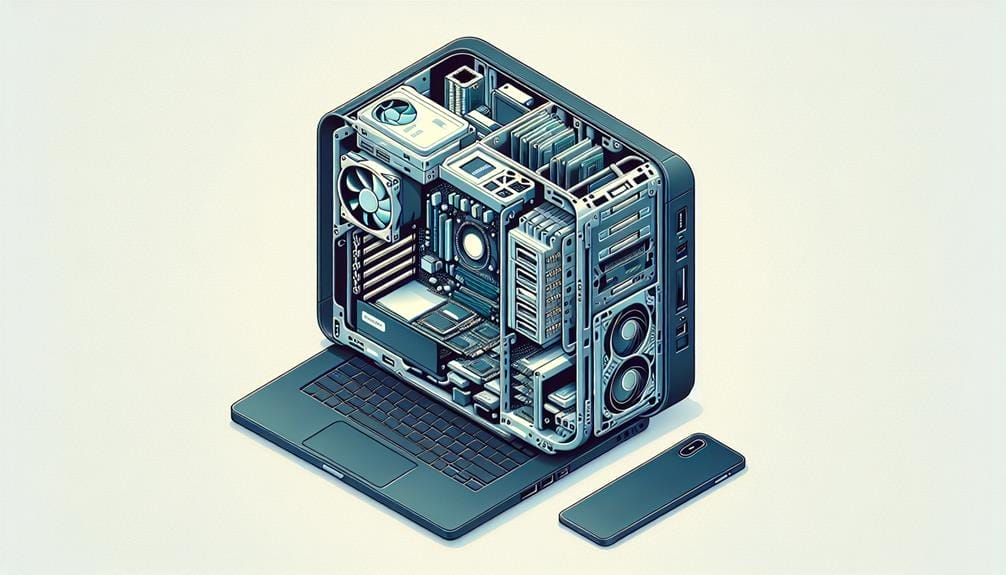
When upgrading desktop PCs, you can replace every component for greater flexibility and performance customization. This allows you to push RAM and storage to greater extremes, providing more freedom compared to laptops. The advantages of desktop customization include the ability to accommodate multiple SSDs, while laptops have limited upgrade options, typically only allowing upgrades to RAM and storage.
With desktops, you can easily swap out outdated components for newer, more powerful ones, ensuring that your system stays up to date and meets your specific editing and rendering needs. This level of upgradeability is a key factor in why desktops are preferred for heavy-duty workloads and serve as dedicated editing and rendering machines.
Cooling and Workload Considerations
To ensure optimal performance and longevity for your editing and rendering tasks, it's essential to carefully consider the cooling capabilities and workload demands of your chosen device.
Cooling solutions play a critical role in maintaining the stability and efficiency of your system, especially during intensive rendering tasks. High-performance laptops often struggle with cooling under sustained heavy workloads, leading to potential performance throttling.
When evaluating different devices, it's crucial to consider performance testing results that assess how effectively each system manages heat dissipation. This can help you make an informed decision regarding the most suitable option for your specific editing and rendering needs.
Benchmarking Laptops and Desktops

You can assess the comparative performance of laptops and desktops through benchmarking tests, which provide valuable insights into their capabilities for editing and rendering tasks. When benchmarking, consider the following:
- Comparison of CPU performance in laptops and desktops for editing and rendering.
- Impact of GPU power on rendering speed in laptops and desktops.
- Thermal throttling and sustained performance in laptops during rendering tasks.
- Overall system performance and efficiency for specific editing and rendering software.
Considerations for Heavy-Duty Workloads
For heavy-duty editing and rendering workloads, careful consideration of hardware capabilities and thermal management is crucial for optimal performance.
When choosing between a laptop and a desktop for heavy-duty tasks, it's important to weigh the portability trade-offs and cooling solutions.
Laptops, while offering mobility, may struggle with sustained heavy workloads due to thermal constraints. Cooling pads and docking stations can help alleviate some of these issues, but they may not completely mitigate the cooling challenges faced by laptops during intensive tasks.
On the other hand, desktops, while lacking in portability, can offer robust cooling solutions, making them better suited for handling heavy-duty workloads over extended periods.
When tackling demanding editing and rendering tasks, the ability to effectively manage heat and ensure consistent performance becomes a critical factor in the decision-making process.
Conclusion
So, when it comes to choosing between a laptop and a desktop for your editing and rendering needs, consider your specific requirements, budget, and long-term goals.
Both options have their advantages and limitations, so it's important to weigh them carefully. Whether you prioritize portability or raw power, there's a solution out there for you.
Ultimately, the choice between a laptop and a desktop comes down to what suits your workflow and creative demands best.

