Laptop Charging Myths Debunked
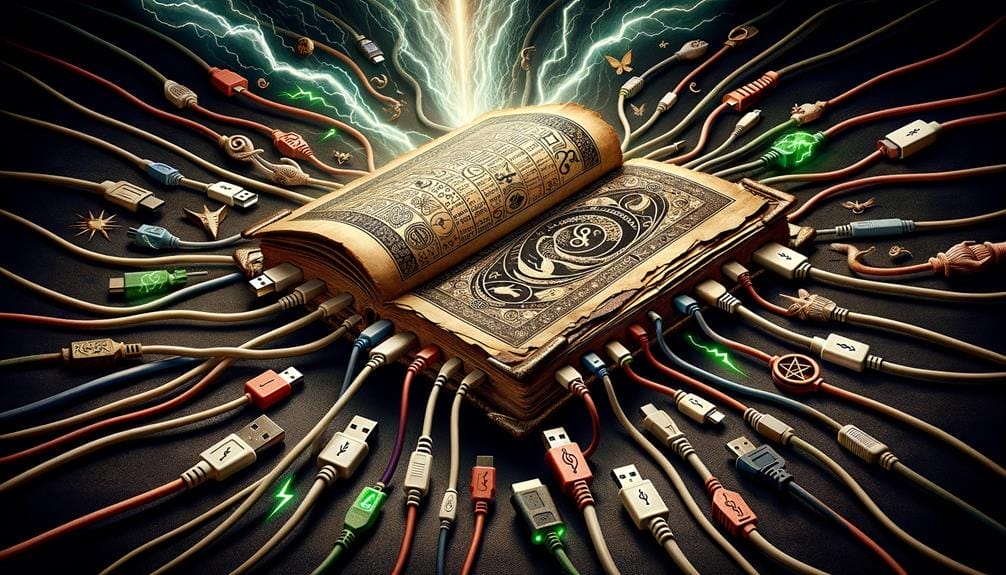
You faithfully endeavor to connect, diligently unplug, and vigorously care for the health of your laptop battery, yet have you paused to ponder whether all these actions are truly necessary? As an expert focused on dispelling widespread myths about laptop charging, my aim is to navigate you through the intricate maze of prevalent misunderstandings.
We'll dissect the most persistent myths and replace them with solid, fact-based advice. You'll learn about the built-in features that protect your battery and discover the best practices that can extend its lifespan.
So, sit back and prepare to separate the charging truths from the fiction, ensuring that your laptop's power source remains in top condition for as long as possible.
Key Takeaways
- Leaving your laptop plugged in all the time won't significantly diminish battery health.
- Modern laptop batteries have built-in safeguards to minimize the impact of being plugged in.
- Adjusting the charging threshold to 80% can greatly improve battery longevity.
- Using official chargers or reputable brands like Anker is recommended.
Understanding Laptop Batteries
Every laptop battery relies on a delicate dance of ions moving between electrodes, a process that's crucial for understanding how to maintain your device's power source effectively. You've likely heard common misconceptions about laptop batteries, including various battery charging myths that can lead you astray.
It's essential to cut through the noise and focus on what truly affects your battery's health. The myth that you must fully discharge before recharging contributes to unnecessary wear. Similarly, the belief that leaving your laptop plugged in constantly damages the battery is outdated. Modern devices have mechanisms to mitigate potential harm.
The Stress of Full Charges
Continually charging your laptop to full capacity can place undue stress on the battery, leading to a gradual decrease in its overall lifespan. The charging duration, if consistently prolonged, exacerbates this stress, affecting the delicate chemistry within the battery cells. Modern laptops come equipped with mechanisms to counteract the potential impact on battery health, yet it's advisable to avoid constant full charges.
Consider setting a charge threshold—many laptops offer this feature, limiting the maximum charge to a healthier level, like 80%. This practice can significantly mitigate the stress on your battery, preserving its function over time.
You're not just prolonging the life of your battery; you're also ensuring that your laptop remains a reliable tool for your daily needs.
Battery Preservation Features
To further protect your laptop's battery life, it's important to utilize its built-in preservation features that manage charging processes and thresholds. These battery preservation techniques are designed to mitigate the stress your battery endures during prolonged periods of charging.
By setting lower charging thresholds, you can reap the benefits of extended battery health. For instance, adjusting the charge limit to 80% rather than a full 100% can significantly decrease the wear on your battery, ensuring a longer lifespan.
The software provided by your laptop's manufacturer often includes options to customize these settings. Engaging these controls allows you to maintain an optimal battery level, balancing performance with longevity.
Myths Around Battery Draining
You may have heard that letting your laptop's battery drain completely before recharging is beneficial, but this is actually a myth that can harm your battery's health. This outdated advice stems from the days of nickel-based batteries. Modern lithium-ion batteries, which power most laptops, fare better with partial discharges. Draining them fully can lead to unnecessary stress and decrease their lifespan.
Another battery myth suggests that you can't overcharge a laptop battery. While it's true that smart charging circuits prevent overcharging, keeping a battery at 100% charge constantly can also reduce its longevity. Instead, aim for a balanced approach to charging, and don't let battery myths dictate your laptop's use. Your device is designed to manage its power efficiently without the need for full discharge cycles.
Safeguards in Modern Batteries
While we've dispelled myths about battery draining and overcharging, it's important to recognize that modern batteries come equipped with features that actively mitigate such risks. You've likely heard misconceptions about laptop batteries suffering from staying plugged in, but these concerns are largely unfounded due to intelligent design. Current laptops include mechanisms to prevent excessive wear.
For example, they can stop charging upon reaching full capacity, thus avoiding the stress of overcharging.
Moreover, operating systems like Windows and macOS offer settings to preserve battery health, allowing you to set a lower maximum charge. These safeguards ensure that the potential negative impacts of constant charging are minimal.
Optimizing Battery Charge Thresholds
Setting optimal battery charge thresholds on your laptop can significantly enhance the longevity of the battery's life. By evaluating battery capacity and adjusting thresholds, you're maximizing battery efficiency and reducing the stress on the cells. This approach is especially beneficial when you typically use your laptop plugged in.
Instead of charging to 100%, setting a cap at 80% or even 60% can prevent the battery from staying at its maximum charge level, which can strain and wear it out quicker.
You can usually set these thresholds through your laptop's built-in power management software or directly within the BIOS. It's a smart move that balances maintaining battery health with the practicalities of needing a charged laptop ready for use.
Tools for Battery Health Management
To effectively manage your laptop's battery health, several tools and applications are readily available, designed to customize and optimize charging practices and power usage. You should be aware that:
- Evaluating battery performance can be done through built-in operating system utilities or third-party software, providing an in-depth look at battery health and usage patterns.
- Troubleshooting battery issues often requires diagnostic tools that can pinpoint problems and suggest solutions, saving you time and potential headaches.
- Firmware or BIOS updates from your laptop manufacturer may include improvements and bug fixes for battery management, ensuring your system operates efficiently.
These tools are crucial in maintaining your laptop's battery, offering a blend of monitoring capabilities and actionable insights to prolong its lifespan and maintain peak performance.
Best Charging Practices
Understanding the tools for battery health management leads us to the next critical aspect: adopting best charging practices to extend your laptop's battery life. It's crucial to debunk charging misconceptions that may lead to unnecessary wear on your battery.
For instance, you've likely heard that leaving your laptop plugged in all the time harms the battery. However, modern laptops have features that prevent overcharging, and evaluating battery performance regularly can inform you when to adjust your habits.
To prevent excessive wear, don't let the battery consistently drain to 0% or remain at 100%. Instead, set a charging threshold—often between 60% and 80%—to maintain optimal battery health.
Utilizing these practices ensures you're taking informed steps to prolong your laptop's battery lifespan.
Evaluating Battery Health
Regularly checking your laptop's battery health can reveal insights into its performance and guide you towards maintenance practices that contribute to a longer lifespan. Evaluating battery performance is key to debunking common battery misconceptions and ensuring your device remains efficient.
Here's what you need to know:
- Cycle Count: The number of complete charge cycles affects battery health; keep it low to prolong lifespan.
- Capacity Measurement: Compare the current maximum capacity to the original to gauge wear.
- Software Tools: Utilize built-in diagnostic tools or third-party applications to regularly monitor battery status.
Understanding these points can prevent premature battery degradation, allowing you to enjoy your laptop's full potential for longer.
Addressing Battery Longevity Concerns
Addressing your laptop's battery longevity concerns involves adopting practices that reduce stress on the battery cells and prevent premature wear.
Maximizing battery lifespan isn't shrouded in mystery; rather, it requires understanding and acting on common misconceptions.
For instance, it's not detrimental to leave your laptop plugged in, as modern laptops have mechanisms to mitigate battery strain. However, to optimize longevity, consider setting a charge threshold—keeping your battery between 40% and 80% charged can enhance its life.
Conclusion
You're now clued up on keeping your laptop battery healthy. Remember, it's not about overcharging; modern safeguards got you covered.
Instead, focus on avoiding extreme temperatures and fully depleting your battery. Use built-in tools to monitor health and adopt best practices when charging.
With these smart habits, you'll maximize your battery's lifespan and keep those myths in check. Charge smart, not hard, and your laptop battery will thank you for it.

