Ultimate Guide to CPU Power Cables Revealed
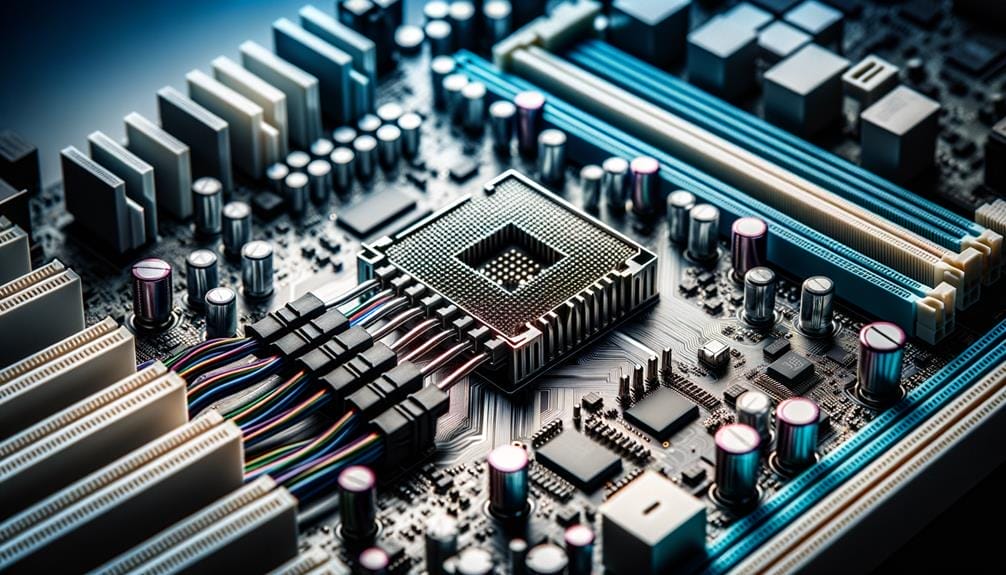
Ensuring the peak performance of a computer system necessitates the provision of a stable and efficient power supply to the CPU, which is the central component of the system. Often, the critical role of various CPU power connectors and their influence on system stability and overclocking capabilities is overlooked.
Understanding the nuances of CPU power cables and their specific use cases is essential for any PC builder or enthusiast. This comprehensive guide aims to shed light on the often-overlooked aspects of CPU power cables, addressing common queries regarding installation, compatibility, and the significance of adhering to motherboard and PSU specifications.
Whether you are a seasoned PC builder or just starting out, this guide will equip you with the knowledge needed to make informed decisions about CPU power cables, ultimately contributing to the smooth operation of your system.
Key Takeaways
- Efficient power delivery is crucial for optimal performance and stability in overclocking techniques.
- Different CPU power cables offer varying power capacities, such as the 4-pin CPU power cable providing up to 155 Watts and the 8-pin CPU power cable offering up to 235 Watts.
- Consider the impact of VRMs (Voltage Regulator Modules) when selecting the appropriate CPU power cable configuration.
- Thoroughly verifying PSU (Power Supply Unit) specifications and compatibility with the CPU is essential for seamless and reliable power delivery.
Understanding CPU Power Delivery
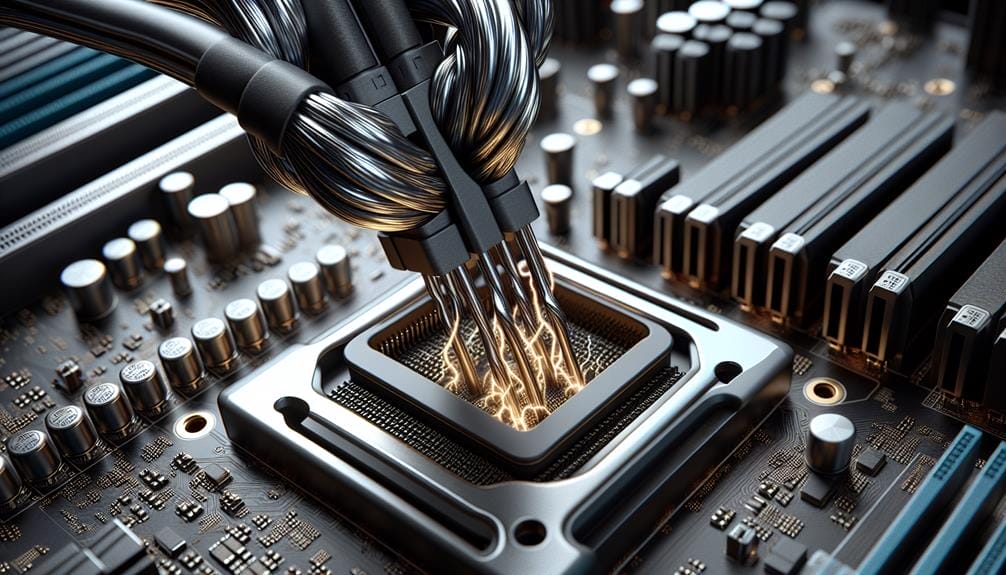
In the realm of modern computing, understanding the intricacies of CPU power delivery is essential for ensuring optimal performance and system stability.
Efficient power delivery is crucial for overclocking techniques, ensuring that the CPU receives the necessary power without overheating. The power delivery efficiency is directly impacted by the Voltage Regulator Modules (VRMs) and the CPU power cables.
Overclocking increases the power demand, and a robust power delivery system is essential to meet these demands without compromising stability. Different CPU power cables, such as the 4-pin and 8-pin varieties, offer varying power capacities and play a critical role in delivering power to the CPU.
Understanding the capabilities and limitations of these cables is vital for achieving optimal performance and system stability, especially during overclocking scenarios.
Types of CPU Power Cables and Use Cases
What are the distinct types of CPU power cables and their respective use cases in the realm of computing hardware? Understanding the use cases for different cable configurations is crucial for optimizing CPU performance.
The 4-pin CPU power cable provides up to 155 Watts of power and can handle most CPUs, although it may limit overclocking capabilities on some motherboards.
On the other hand, the 8-pin CPU power cable offers up to 235 Watts of power, making it suitable for HEDT and server boards that require higher wattage. Additionally, the overhead of the 8-pin power setup is beneficial for overclocking.
Furthermore, a 4-pin and 8-pin CPU power cable combination or even two 8-pin CPU power cables can provide even more power for demanding computing requirements.
It's essential to consider the impact of VRMs on CPU performance when selecting the appropriate power cable configuration.
4-Pin CPU Power Cable
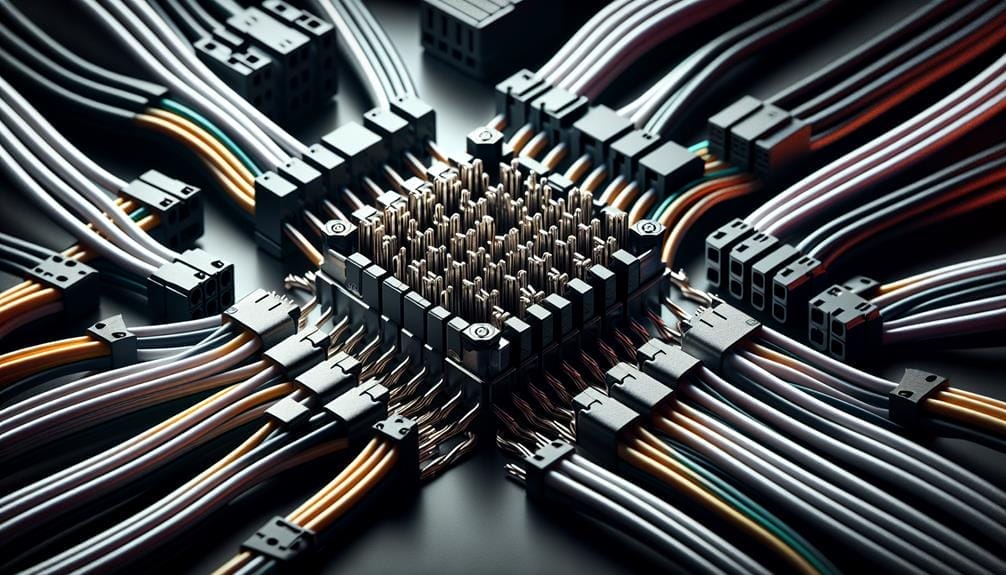
Understanding the varying power capacities and performance implications of the 4-pin and 8-pin CPU power cables is essential for optimizing CPU performance and meeting the demands of different computing hardware configurations.
The 4-pin CPU power cable provides up to 155 Watts of power to the CPU and can power most CPUs without issues. However, it has limitations in overclocking capabilities on motherboards with only 4-pin CPU power headers.
On the other hand, the 8-pin CPU power cable provides up to 235 Watts of power to the CPU, with potential issues arising from power loss during voltage regulation. While most consumer CPUs don't require the full 235 Watt capacity, the overhead of the 8-pin power setup is useful for overclocking, especially for HEDT and Server boards.
8-Pin CPU Power Cable
The utilization of a 4-pin or 8-pin CPU power cable is essential for providing the necessary power to the CPU while considering potential implications for performance and overclocking capabilities.
When evaluating CPU power requirements, the benefits of using an 8-pin power cable become evident. An 8-pin CPU power cable can deliver up to 235 Watts of power to the CPU, offering a substantial increase compared to the 155 Watts provided by a 4-pin cable. While most consumer CPUs may not demand the full 235 Watt capacity, the overhead of an 8-pin power setup proves useful for overclocking.
Moreover, HEDT and Server boards may necessitate higher wattage, making the 8-pin configuration a pertinent choice.
Ultimately, the 8-pin CPU power cable provides enhanced power delivery capabilities, especially advantageous for demanding computing tasks and overclocking scenarios.
Overclocking Considerations
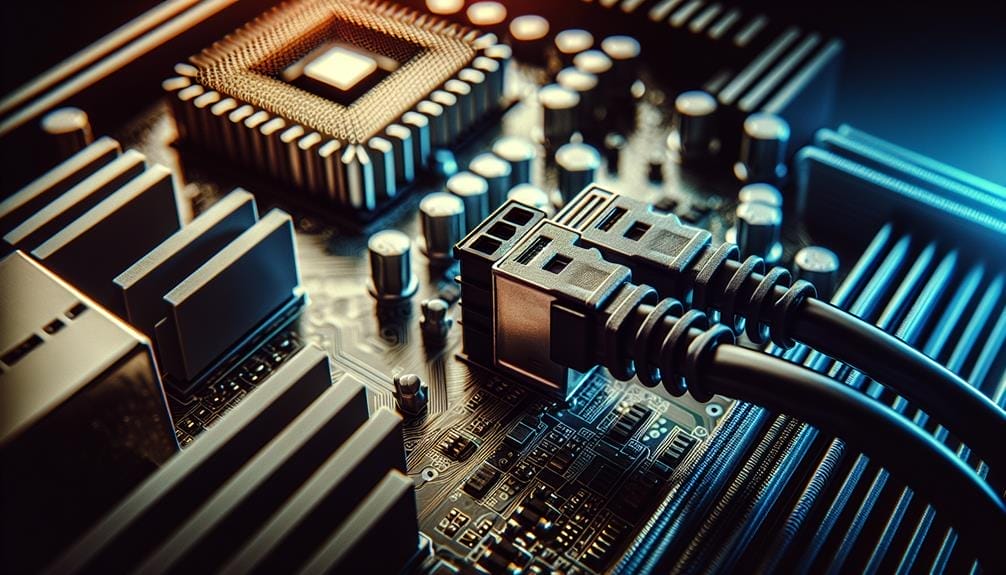
Considering the intricate interplay between voltage regulation, power delivery, and thermal management, overclocking CPUs necessitates a meticulous approach to optimize performance and stability. When delving into overclocking considerations, it's crucial to assess the voltage regulation efficiency and power delivery capabilities to ensure optimal overclocking performance.
Here are key factors to consider:
- Voltage Regulation Efficiency: Assess the VRM's capability to maintain stable voltage regulation under increased load during overclocking.
- Power Delivery: Evaluate the CPU power cables' capacity to deliver sufficient power without voltage drops or excessive heat generation.
- Thermal Management: Implement robust cooling solutions to manage increased heat dissipation resulting from higher clock speeds and voltage levels.
- Motherboard Compatibility: Ensure that the motherboard supports the desired overclocking performance and features necessary for stable operation.
8+8 Pin CPU Power Cable Configuration
In light of the critical role of voltage regulation efficiency and power delivery capabilities in optimizing overclocking performance, the discussion now turns to the intricate configurations and implications of Pin CPU Power Cables.
The 4-Pin CPU Power Cable provides up to 155 Watts of power to the CPU, suitable for most CPUs, but it may limit overclocking capabilities on motherboards with only 4-Pin CPU Power headers.
On the other hand, the 8-Pin CPU Power Cable delivers up to 235 Watts of power, with an overhead useful for overclocking. HEDT and Server boards may require higher wattage, and an 8+8 Pin configuration can provide even more power.
It's crucial to consider the power delivery capabilities of these cables when aiming for optimal overclocking performance.
Installation and Compatibility FAQs
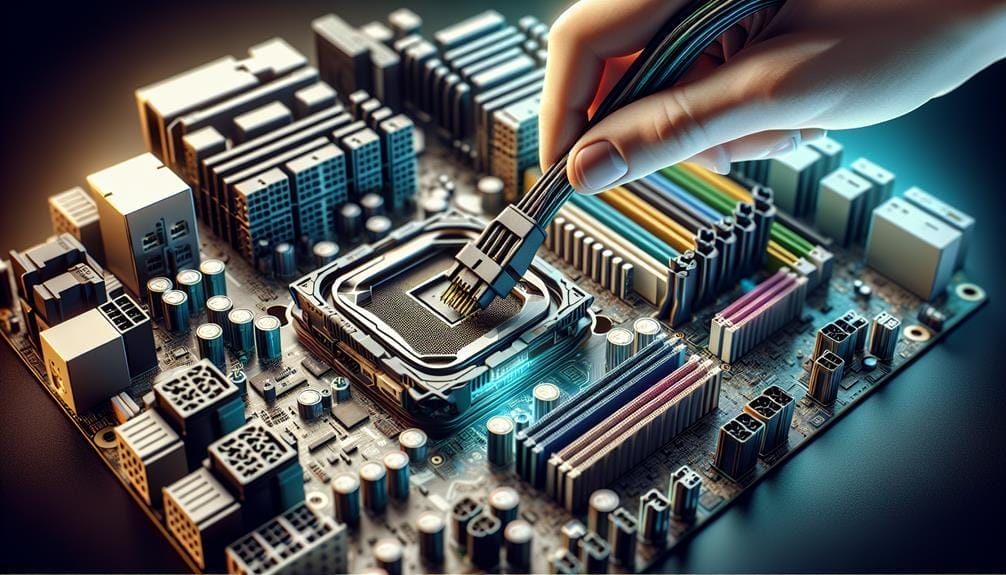
How can the installation and compatibility of CPU power cables be optimized to ensure efficient power delivery to the CPU and prevent any potential compatibility issues?
Here are some installation troubleshooting and cable management tips:
- Proper Cable Routing: Ensure that the CPU power cables are neatly routed to avoid any interference with airflow and other components.
- Check Compatibility: Verify the compatibility of the CPU power cables with the motherboard and PSU specifications to prevent any potential issues.
- Secure Connections: Double-check and securely connect the CPU power cables to the motherboard and PSU to ensure reliable power delivery.
- Cable Management: Utilize cable management techniques such as cable combs and tie-downs to keep the CPU power cables organized and minimize clutter within the PC case.
Importance of Checking Specifications
An essential aspect of ensuring efficient power delivery to the CPU and avoiding potential compatibility issues involves meticulously verifying the specifications of the CPU power cables, motherboard, and PSU.
Checking compatibility is vital to ensure that the power cable requirements align with the CPU's power consumption and the motherboard's input. It is crucial to confirm that the CPU power cable configuration matches the motherboard's power input, whether it requires a 4-pin, 8-pin, or dual 8-pin connection.
Additionally, the PSU must have the necessary connectors and power output to support the CPU's requirements.
Overlooking these specifications can result in power delivery issues, instability, and potential damage to components. Therefore, thorough verification of specifications is paramount to guarantee seamless power delivery and system stability.
Conclusion
In conclusion, a thorough understanding of CPU power cables is essential for achieving optimal performance and stability in a computer system.
By exploring the intricacies of power delivery, cable types, and installation considerations, users can make informed decisions to ensure compatibility and adherence to specifications.
This comprehensive guide equips readers with the knowledge needed to navigate the complexities of CPU power cables and make informed choices for their system's power delivery needs.

