Unlock Dual GPU Potential: Motherboard Compatibility Guide

As the need for high-performance computing grows, leveraging dual GPU technology has become a powerful approach to boost both graphics and computational performance.
However, the successful implementation of dual GPU setups hinges significantly on the compatibility of the motherboard.
In this guide, we will navigate through the intricate landscape of motherboard compatibility for dual GPU configurations, shedding light on the critical factors to consider and the implications of PCIe lane allocation.
Moreover, we will address the practicalities of mixing GPU brands, cooling considerations, and the latest advancements in multi-GPU technology, providing valuable insights for enthusiasts and professionals seeking to optimize their system's potential.
Key Takeaways
- Dual GPU technology allows for the use of multiple GPUs in a single PC.
- AMD CrossFire and Nvidia SLI are the technologies for supporting multiple GPUs in a PC.
- Nvidia NVLink is an updated multi-GPU technology that offers performance improvement.
- Checking the motherboard's support for multi-GPU technology is important for dual GPU setups.
Understanding Dual GPU Technology
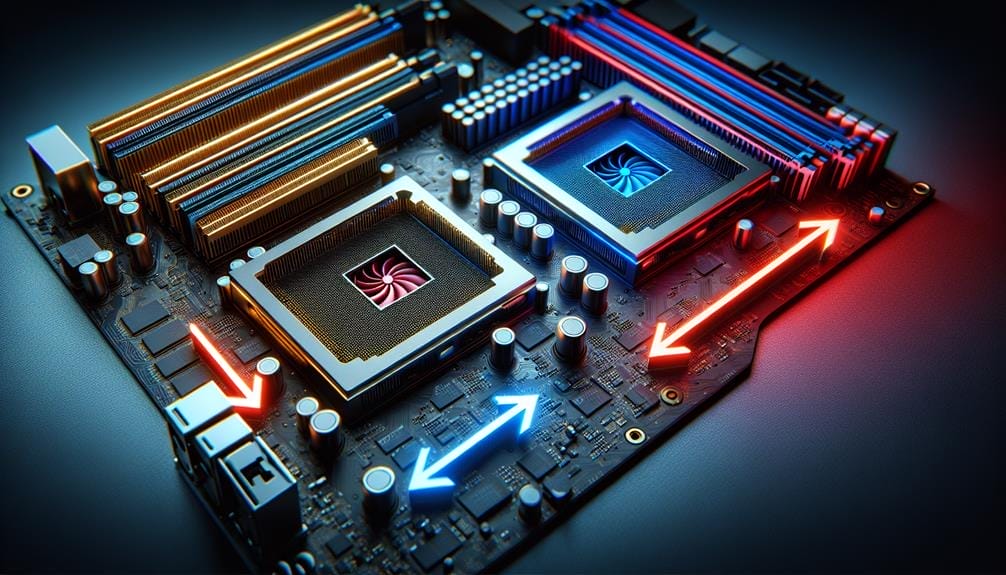
Understanding the intricacies of dual GPU technology is essential for maximizing the performance potential of multiple GPUs in a single PC. Dual GPU setups offer several advantages, including improved graphics performance, faster rendering times, and enhanced gaming experiences.
However, users may encounter common issues when configuring and troubleshooting dual GPU setups, such as driver conflicts, power supply limitations, and compatibility issues with certain applications or games. It is crucial to ensure that the motherboard and other system components fully support multi-GPU technology to avoid potential bottlenecks and performance inconsistencies.
Additionally, proper airflow and cooling solutions should be considered to manage the increased heat output from multiple GPUs.
Checking Motherboard Compatibility
Maximizing the performance potential of multiple GPUs in a single PC necessitates thorough verification of motherboard compatibility, ensuring seamless integration of dual GPU setups.
- Motherboard Specifications: Review the motherboard model and specifications to ensure support for multi-GPU technology, such as AMD CrossFire or Nvidia SLI.
- Verifying PCI Express Slots: Confirm the presence of PCI Express x16 slots (full-length) on the motherboard to accommodate the dual GPUs.
- PCI Express Lane Support: Check the number of PCI Express lanes supported by the motherboard, as it directly impacts the performance of multiple GPUs.
Factors Affecting GPU Performance
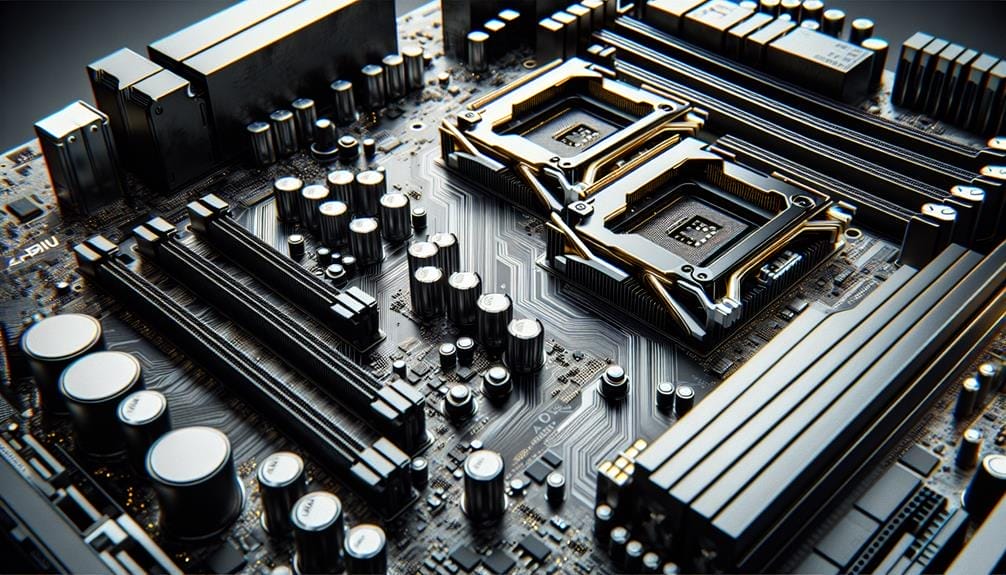
To optimize GPU performance, it is essential to consider various factors that influence the overall capabilities and efficiency of the graphics processing unit.
Two critical factors affecting GPU performance are GPU overclocking and GPU cooling solutions. Overclocking a GPU involves increasing its clock speed and voltage to enhance performance, but it requires robust cooling solutions to manage the increased heat output.
Effective GPU cooling solutions, such as aftermarket air or liquid cooling systems, are crucial for maintaining optimal operating temperatures and preventing thermal throttling, which can hinder performance.
Therefore, when aiming to maximize GPU performance, it is imperative to carefully balance GPU overclocking with adequate cooling solutions to ensure stability and longevity while achieving the desired performance gains.
Dual GPU Setup Considerations
Considering the potential benefits and challenges of a dual GPU setup, it is crucial to thoroughly evaluate the compatibility and performance implications before proceeding with the configuration.
When setting up a dual GPU system, several considerations should be taken into account, including:
- Dual GPU Advantages:
- Increased graphics processing power for demanding applications and gaming.
- Enhanced performance for tasks such as video editing, rendering, and 3D modeling.
- Potential for improved frame rates and visual quality in gaming.
- Troubleshooting Dual GPU Issues:
- Compatibility checks for both hardware and software components.
- Monitoring temperature and power supply to prevent overheating or power-related issues.
- Ensuring proper driver installation and configuration to avoid conflicts and performance degradation.
Exploring NVLink Technology

As we delve into the advancements in multi-GPU technology, particularly focusing on NVLink, it is essential to understand the potential benefits and challenges associated with this innovative approach.
NVLink, unlike SLI, offers a more advanced and efficient connection between GPUs, providing higher bandwidth and lower latency. This technology allows for better communication and data sharing between GPUs, resulting in improved performance, especially in tasks that demand high computational power, such as deep learning and scientific simulations.
Additionally, NVLink enables a unified memory space between GPUs, eliminating the need for data duplication and improving overall system memory capacity. These advantages make NVLink an appealing choice for dual GPU setups, offering enhanced performance and scalability compared to traditional SLI configurations.
Conclusion
In conclusion, understanding the compatibility of motherboards with dual GPU setups is essential for maximizing system performance. By considering factors such as hardware specifications and PCIe lane allocation, users can ensure that their multi-GPU configurations are effectively supported.
Additionally, exploring advancements in technology, such as NVLink, can provide valuable insights into the future of dual GPU setups.
Ultimately, informed decision-making and careful consideration of compatibility factors are crucial for unlocking the full potential of dual GPU systems.

