Unlock Your PC's Expansion Potential Now
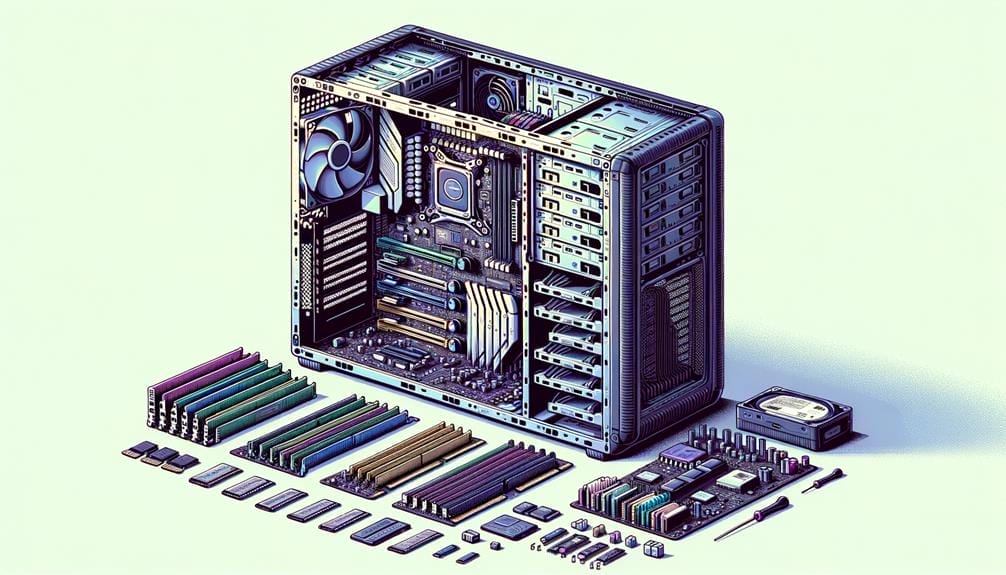
Are you satisfied with your current computer system but interested in exploring options to boost its performance? No matter if you own a top-tier PC, have you considered other methods to enhance its functioning?
Understanding the intricacies of PCI Express slots and how they can impact your PC's expansion capabilities is key to unleashing its full power. Stay with me as we uncover the vital factors that will enable you to make informed decisions when it comes to upgrading and maximizing your PC's expansion potential.
Key Takeaways
- PCI Express slots determine the expansion card options available in a PC.
- Two methods to check PCIe slot specifications: using CPU-Z and consulting motherboard specifications.
- CPU-Z is a free software that provides quick and easy access to PCIe slot information.
- PCIe devices and slots are backward compatible, but newer devices may have reduced performance on older slots.
Understanding PCI Express Slots
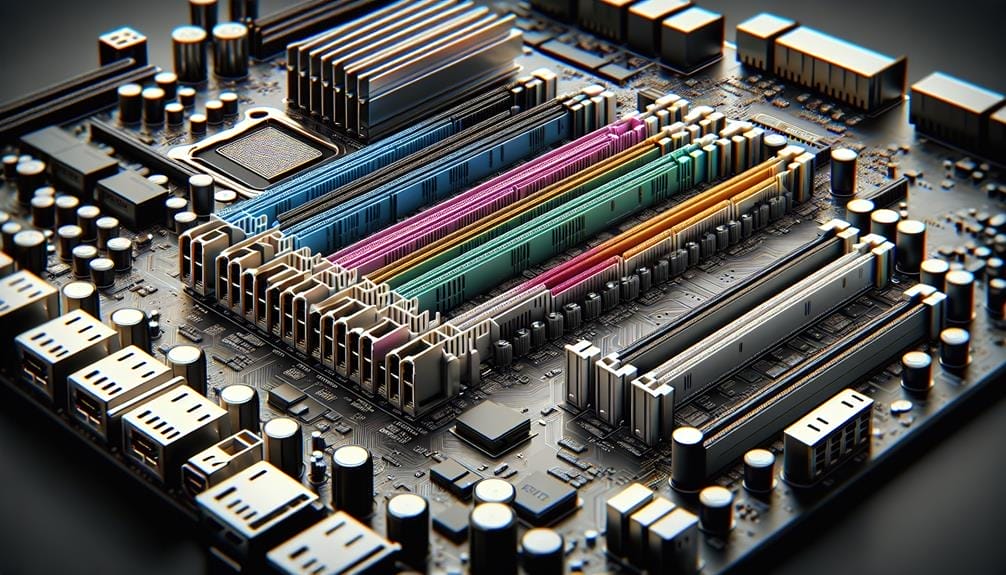
To understand PCI Express slots, it is important to familiarize yourself with the various form factors and bandwidth considerations that determine the expansion card options available for your PC.
PCIe slot compatibility and understanding the differences between PCIe generations are crucial. PCIe slots come in various form factors, including x1, x4, x8, and x16, each offering different bandwidth capabilities.
It is essential to grasp the disparities between PCIe generations, such as PCIe 2.0, PCIe 3.0, and PCIe 4.0, as they affect the data transfer rates and overall performance of expansion cards.
While PCIe devices and slots are backward compatible, it's important to note that newer devices may experience reduced performance when used with older slots.
Understanding these nuances will help you make informed decisions when selecting and installing expansion cards in your PC.
Checking PCIe Slot Version
Understanding the importance of PCIe slot compatibility and the disparities between PCIe generations, it becomes essential to accurately determine the version of your PCIe slots to make informed decisions when selecting and installing expansion cards in your PC.
To check the PCIe slot version, you can use CPU-Z or consult your motherboard's specifications. CPU-Z provides quick access to PCIe slot information. Open CPU-Z, go to the Mainboard tab, and find the motherboard's PCIe specification in the Bus Specs section.
For detailed specifications, consult the motherboard's manual or product page. You can also use Windows System Information to find the motherboard manufacturer and model.
It's crucial to ensure PCIe slot compatibility to avoid troubleshooting PCIe slot issues when installing expansion cards.
Using CPU-Z Software
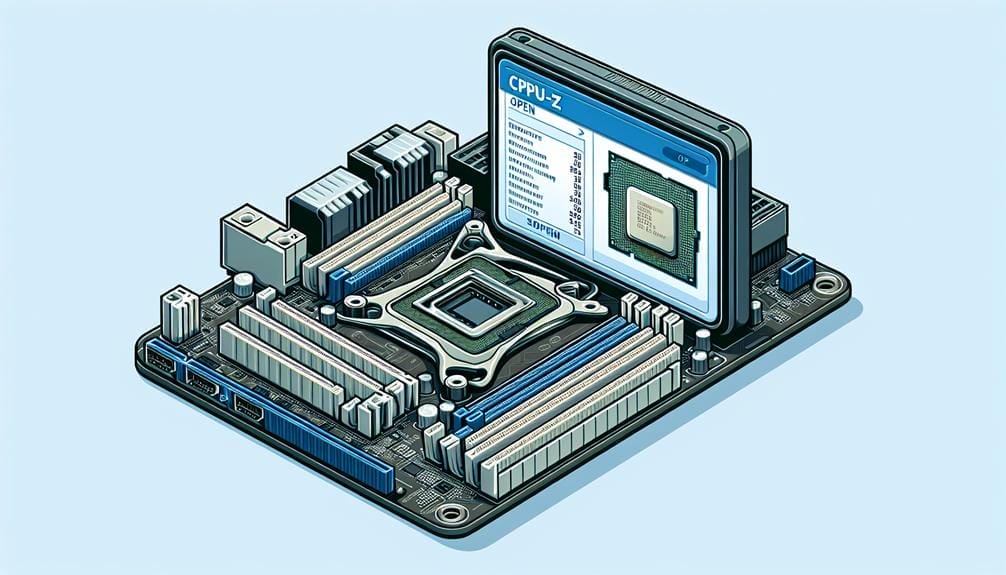
You can use CPU-Z software to quickly and easily access detailed information about your PC's PCIe slot specifications. Here's how to make the most of CPU-Z for your system:
- Download and install CPU-Z or use the portable version.
- Open CPU-Z and go to the Mainboard tab.
- The Bus Specs section displays the motherboard's PCIe specification.
- CPU-Z primarily provides information about the topmost PCIe slot used for GPUs.
- To know the specs of all PCIe slots, proceed to the next method.
Exploring CPU Z features can provide you with valuable insights into your system's capabilities, and using CPU Z for overclocking analysis can help optimize performance based on the PCIe slot specifications.
Consulting Motherboard Specifications
When consulting the motherboard specifications, look for detailed information about all PCIe slots and their configurations. This is crucial for determining motherboard compatibility and expansion card options.
Access the motherboard's manual or product page for comprehensive details. Use Windows System Information to find the motherboard manufacturer and model, and then search the manufacturer's website using the motherboard model to obtain the necessary information.
The website should provide in-depth data about each PCIe slot, including its generation, bandwidth, and any sharing configurations. Additionally, downloading the motherboard's PDF manual can offer a comprehensive understanding of the available slots, allowing you to make informed decisions when choosing expansion cards for your PC.
Understanding the motherboard's PCIe specifications is essential to ensure seamless compatibility and optimal performance for your expansion cards.
Backward Compatibility of PCIe Devices
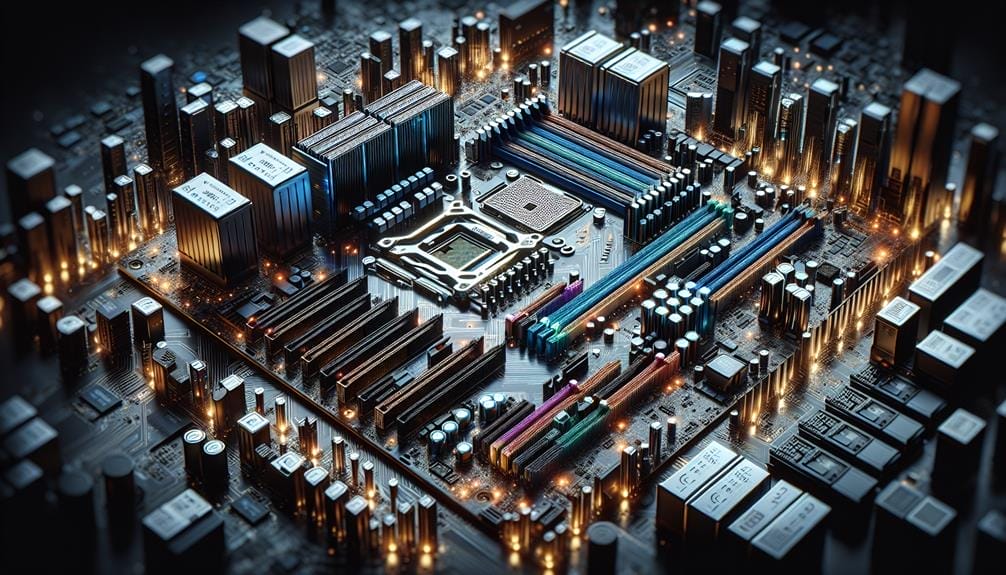
To ensure seamless compatibility and optimal performance for your PC's expansion cards, understanding the backward compatibility of PCIe devices is crucial when considering the potential impact on your system's functionality and performance.
- PCIe devices and slots are backward compatible, but newer devices may have reduced performance on older slots.
- Having a fully-specced PCIe x16 slot for each GPU is ideal, especially for modern high-end GPUs.
- PCIe lanes matter significantly for the performance of expansion cards.
- Upgrading the motherboard due to outdated PCIe isn't a concern for most users.
- Consult additional articles for more in-depth information about PCIe compatibility and lanes.
Understanding the backward compatibility of PCIe devices will help you make informed decisions when considering expansion card options and their potential impact on your system's performance.
Importance of PCIe Lanes
The allocation of PCIe lanes significantly impacts the performance and compatibility of expansion cards in a PC. Maximizing the potential of PCIe lanes is crucial for achieving optimal performance, especially when using high-bandwidth expansion cards such as modern GPUs and high-speed storage devices. The table below provides a visual representation of the importance of PCIe lanes in different scenarios.
| Scenario | PCIe Lanes Allocated | Impact on Performance |
|---|---|---|
| Single high-end GPU | x16 | Maximized potential and optimal performance |
| SLI/Crossfire configuration | x8/x8 | Balanced performance, slightly reduced compared to x16/x16 |
| Adding high-speed NVMe SSD | x4 | Reduced potential and decreased performance |
| Multiple expansion cards with varied needs | Mixed | Varies based on individual card requirements |
Understanding and properly allocating PCIe lanes is essential for maximizing the potential of your expansion cards and ensuring your PC operates at its best.
Ideal PCIe Slot Configuration
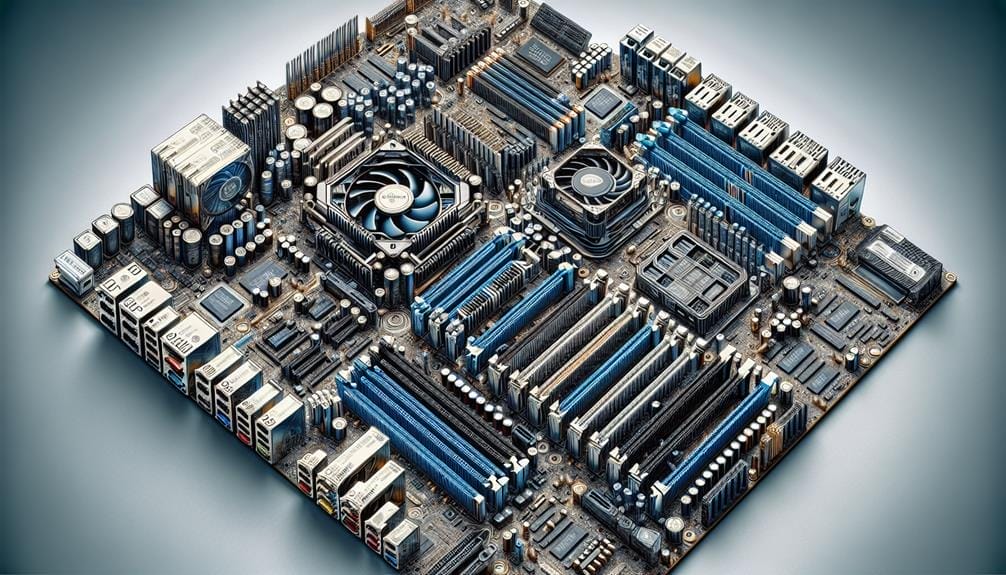
Maximize the potential of your expansion cards by carefully configuring the PCIe slots in your PC. To optimize PCIe bandwidth and get the most out of your setup, consider the following:
- Selecting PCIe devices that match the available slot specifications.
- Ensuring that high-bandwidth devices are connected to slots with the appropriate lanes.
- Verifying the PCIe slot versions and generations to match the device requirements.
- Consulting the motherboard manual or product page for detailed slot specifications.
- Avoiding bottlenecking by distributing devices across available PCIe slots effectively.
Further Resources on PCIe Compatibility
Understanding PCIe slot compatibility and bandwidth limitations is crucial for maximizing your PC's expansion capabilities. How can you identify additional resources that can offer comprehensive insights into PCIe compatibility and expansion potential?
To delve deeper into this topic, consider exploring online forums such as Reddit's PC-building community, where users share their experiences and knowledge about PCIe compatibility. Websites like Tom's Hardware and AnandTech also provide in-depth articles and discussions on PCIe slot configurations and bandwidth limitations.
Additionally, manufacturer forums and support pages offer valuable insights into specific motherboard models and their PCIe capabilities. By leveraging these resources, you can gain a better understanding of PCIe compatibility and make informed decisions when expanding your PC's capabilities.
Considerations for Upgrading Motherboard
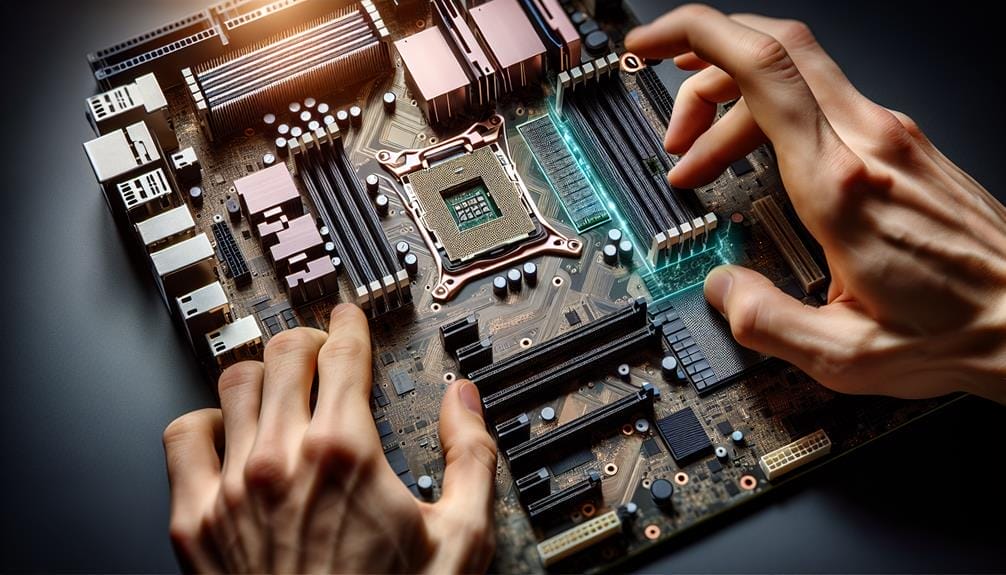
Considering the expansion potential and compatibility of your PC, evaluating the motherboard's PCIe slot configurations and bandwidth limitations becomes essential when contemplating an upgrade. When upgrading your motherboard, take these factors into account:
- Check PCIe slot version and generation using CPU-Z or motherboard specifications.
- Ensure compatibility with current and future expansion cards.
- Consider the number and bandwidth of PCIe lanes for optimal performance.
- Verify the motherboard's manual or product page for detailed specifications.
- Assess the impact of PCIe slot configurations on upgrading options and compatibility concerns.
Understanding these considerations will help you make informed decisions when upgrading your motherboard, ensuring compatibility with your expansion needs and future-proofing your system.
Maximizing PC Expansion Potential
When upgrading your motherboard, understanding the PCIe slot configurations and bandwidth limitations becomes crucial for maximizing your PC's expansion potential.
To optimize expansion options, assess your current PCIe slot version and generation. Use CPU-Z or consult your motherboard's specifications to determine the PCIe slot specifications. This information is essential for expanding hardware capabilities and ensuring compatibility with newer expansion cards.
Consider PCIe lane allocation when aiming to maximize your expansion potential. High-end GPUs benefit from fully-specced PCIe x16 slots. Backward compatibility is present, but newer devices may not perform optimally on older slots, making it imperative to consider PCIe generation and slot configurations when optimizing expansion options.
Familiarize yourself with these technical aspects to unlock your PC's expansion potential.
Conclusion
In conclusion, understanding the importance of PCI Express slots and checking their version and generation is crucial for maximizing your PC's expansion potential.
By being informed about the different form factors and bandwidth variations of PCIe slots, you can make the right hardware choices to optimize your system's performance.
With the right knowledge and considerations for upgrading your motherboard, you can unlock the full power of your PC and stay ahead of the curve with the latest technology.

