Prioritizing Upgrades: What to Upgrade First in Your Gaming PC
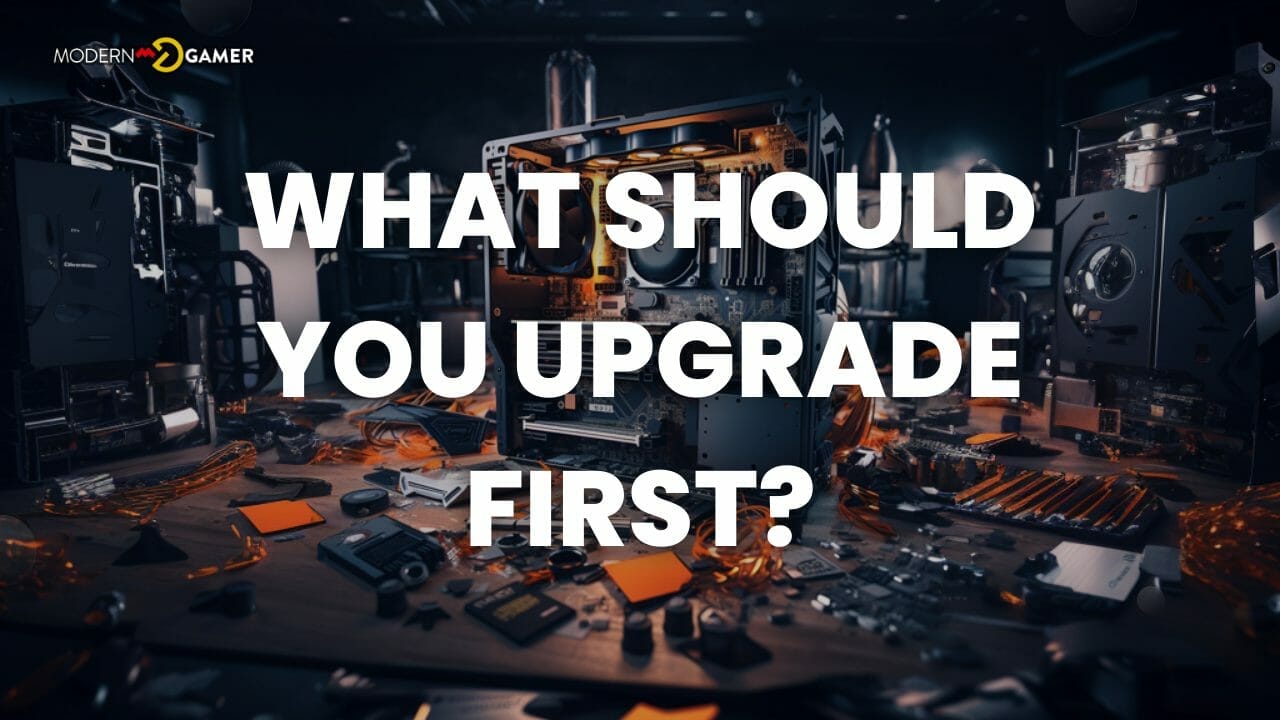
Gamers often wonder which upgrade will boost their gaming PC the most. Picking the first part to improve can feel like solving a tricky puzzle. Research shows that upgrading storage, memory, graphics card, processor, or cooling really makes games run smoother and look better. Imagine speeding up load times, seeing richer visuals, or keeping your rig cool under pressure. Knowing where to start saves money and amps up game time. Keep reading to discover the secrets that turn a good setup into a great one.
This article will guide you through the exact steps of determining which upgrades are essential for your gaming PC. Let’s dive right into transforming your gaming experiences!
Key Takeaways
- Upgrading the storage to an SSD is a great first step for faster load times and smoother gameplay.
- The graphics card (GPU) should be high on your priority list as it can significantly impact the visuals and performance of your games.
- Upgrading the CPU can lead to higher frame rates and smoother gameplay, but make sure it’s compatible with your motherboard.
- Adding more RAM can improve processing speeds, system responsiveness, and stability during gaming sessions.
- Don’t forget to prioritize upgrading the cooling system to prevent overheating and ensure optimal performance during intense gaming sessions.
Key Components to Upgrade in a Gaming PC

Some key components to consider upgrading in a gaming PC include storage (SSD), memory (RAM), graphics card (GPU), CPU (processor), and cooling system.
Storage (SSD)
Let’s talk about SSD storage. In a gaming PC, the hard drive can make or break your game time. A slow drive means long waits for games to load. It can hurt the flow of play. Solidstate drives (SSDs) fix this problem with their fast read and write speeds.
They also shrug off bumps and drops better than old hard disk drives do. NVMe SSDs are even faster than SATA ones if you’re ready for top speed! Upgrading to an SSD makes our games load faster, run smoother, and stand up to rough handling better!
Memory (RAM)
We all know how tough it can be when games start to slow down. A lot of times, it’s the memory (RAM) that needs an upgrade. This is a pretty big deal in a gaming PC. The RAM holds data for quick access and more RAM means your PC can hold more data at once.
For most of us, 16GB of RAM should be enough to keep things smooth. But if you’re a heavy user or doing intense processing, going up to 32GB might make sense. Upgrading your RAM will give a boost to system performance and allow for better gameplay with no slowdowns.
Graphics Card (GPU)
We can’t talk about gaming without mentioning the graphics card or GPU. It’s a big deal in any gaming PC. Want your games to look real and work well? You need a good GPU for that. It does hard work to make each game look its best.
It turns data into the pictures you see on screen.
But, not all GPUs are made equal. Some are better than others and can handle more detail in games. So if want your PC to run high-quality games, think about getting a stronger GPU.
Also, don’t forget this important tip: double-check if the new GPU will fit in with your motherboard before buying it! Not all GPUs work with every motherboard so doing some research is key here.
Finally, always compare prices before making a purchase – don’t just grab the first one you find! You want to get value for your money.
CPU (Processor)
The CPU, or Central Processing Unit, is a crucial component when it comes to upgrading your gaming PC. Upgrading the CPU can have a significant impact on your computer’s performance and speed.
The CPU is responsible for executing instructions and processing data, so having a powerful one can greatly enhance your gaming experience. When choosing a new CPU, make sure it is compatible with your motherboard.
It’s also recommended to look for a CPU with multiple cores and a high clock speed to optimize your gaming performance. So, if you’re looking for an upgrade that will really boost your gaming capabilities, consider starting with the CPU.
Cooling System
Upgrading the cooling system in your gaming PC is crucial for optimal performance. Heat can negatively impact your system, so it’s important to have efficient heat dissipation and thermal management.
By investing in advanced cooling solutions, you can ensure that your PC stays cool even during intense gaming sessions. This will not only reduce the risk of overheating but also improve overall gaming performance.
Additionally, a properly upgraded cooling system allows for better compatibility with overclocking capabilities, which can further enhance your gaming experience. So, when considering upgrades for your gaming PC, don’t forget to prioritize enhancing your cooling system for long-lasting and optimal performance.
Factors to Consider When Prioritizing Upgrades

When prioritizing upgrades for your gaming PC, there are several factors to consider.
Budget
When it comes to budgeting for upgrades in your gaming PC, it’s important to allocate your resources wisely. You want to prioritize expenses and determine the best investment priorities for enhancing your gaming experience.
Maximizing performance and optimizing hardware should be your goal. Investing the majority of your budget in the graphics card and CPU is recommended, as these components play a crucial role in improving processing power and increasing graphics capabilities.
So, when planning your budget allocation, make sure you consider these essential components first to get the most out of your gaming PC.
Current Performance Bottlenecks
In order to improve the performance of your gaming PC, it is important to identify and address any current performance bottlenecks. These bottlenecks are the limitations in your system that are holding back its full potential.
One common bottleneck in gaming PCs is the graphics processing unit (GPU). It’s often responsible for rendering graphics and can significantly impact gaming performance. Another potential bottleneck is an old or low-spec central processing unit (CPU), which may struggle to keep up with demanding games.
Upgrading the CPU, particularly focusing on single-core performance, can help enhance your gaming experience. By assessing these current performance bottlenecks, you can determine which components need upgrading to avoid system constraints and achieve better gaming performance overall.
Future Gaming Requirements
As gamers, we always want our gaming PCs to be ready for the future. When considering upgrades, it’s essential to think about the requirements of upcoming games. These requirements can include enhanced visuals, smoother gameplay, and improved performance overall.
By staying ahead of the curve and upgrading key components like the GPU, CPU, RAM, and storage (SSD), we can ensure that our gaming experience remains top-notch. Upgrading these components based on future gaming requirements will help us enjoy all the latest games without any performance bottlenecks or limitations.
Recommended Upgrade Order for Gaming PC
To optimize your gaming experience, we recommend prioritizing upgrades in the following order: 1. SSD storage upgrade for faster load times and smoother gameplay. 2. GPU upgrade to enhance graphics performance and support higher resolutions.
3. CPU upgrade for improved processing power in demanding games. 4. RAM upgrade to ensure smooth multitasking and better overall system performance. 5. Cooling system upgrade to prevent overheating and maintain optimal performance during intense gaming sessions.
1. SSD Storage Upgrade
Upgrading the storage of your gaming PC to an SSD is a great first step. An SSD can improve overall performance and loading times, making your games run smoother and faster. It’s a popular choice among gamers for its reliability and speed.
With an SSD, you’ll experience enhanced loading speed, ensuring that you spend less time waiting and more time playing. Not only will upgrading to an SSD enhance your gaming experience, but it will also provide a more reliable storage solution for all your files.
So, if you’re looking to boost your gaming performance, consider upgrading the storage of your gaming PC to an SSD.
2. GPU Upgrade
Upgrading your graphics card, or GPU, is a great way to boost the performance of your gaming PC. It’s considered one of the key components that can have a significant impact on how well your games run.
By upgrading your GPU, you can improve the visuals and make gameplay smoother. So if you’re looking to enhance your gaming experience, upgrading your graphics card should be high on your priority list.
3. CPU Upgrade
Upgrading the CPU in your gaming PC can have a big impact on performance. The CPU is responsible for executing instructions and performing calculations, so a more powerful processor can lead to higher frame rates and smoother gameplay.
When upgrading the CPU, it’s important to consider compatibility with your motherboard socket. You may also need to upgrade your cooling solution to make sure the new CPU stays cool during intense gaming sessions.
Keep in mind that upgrading the CPU might require a higher wattage power supply unit (PSU) if the new processor has greater power requirements. So, when prioritizing upgrades for your gaming PC, don’t forget about the potential benefits of a CPU upgrade!
4. RAM Upgrade
Upgrading the RAM in your gaming PC can make a big difference in its performance. By adding more memory, you can enjoy faster processing speeds and increased system responsiveness.
This means that your games will load faster, and you’ll have a smoother gaming experience overall. Plus, upgrading your RAM is relatively easy to do yourself, making it a cost-effective way to boost your PC’s performance.
It’s also worth noting that a RAM upgrade can complement other hardware upgrades like graphics cards and processors, helping to maximize their potential. And let’s not forget that upgrading your RAM can improve stability during gaming sessions by preventing system crashes.
5. Cooling System Upgrade
Upgrading the cooling system in your gaming PC is an important step to consider. It helps keep your components cool and prevents overheating, which can affect performance. While there isn’t a specific recommended order for upgrading the cooling system, it’s generally a good idea to prioritize it after other key upgrades like storage, graphics card, CPU, and RAM.
A better cooling system can help ensure that your gaming sessions run smoothly and extend the lifespan of your PC components. So when you’re building or upgrading a gaming PC, don’t forget about the importance of a reliable cooling system.
Conclusion
To maximize the performance and enhance your gaming experience, upgrading the key components of your gaming PC is essential. Starting with an SSD storage upgrade can greatly improve load times and overall system responsiveness.
Next, upgrading to a better graphics card will provide smoother visuals and allow you to play newer games at higher settings. Upgrading the CPU, RAM, and cooling system will further boost performance and ensure smooth gameplay.
Remember to consider your budget, current bottlenecks, and future gaming requirements when prioritizing upgrades. So go ahead, upgrade your gaming PC wisely and enjoy improved gameplay!
FAQs
1. What should I upgrade first in my gaming PC?
You should consider upgrading the graphics card first, as it plays a crucial role in delivering high-quality visuals and smooth gameplay.
2. How do I know if my graphics card needs an upgrade?
If you are experiencing lag, low frame rates, or poor visual quality in games, it could be a sign that your graphics card needs an upgrade.
3. Can I upgrade other components before the graphics card?
Yes, you can also consider upgrading other components like the CPU or adding more RAM to improve overall performance. However, for optimal gaming experience, upgrading the graphics card is often recommended.
4. How much will it cost to upgrade my graphics card?
The cost of upgrading a graphics card varies depending on your desired level of performance and budget. It is best to research different options and consult with professionals for accurate pricing information.
5. Do I need any special tools or knowledge to upgrade a graphics card myself?
Upgrading a graphics card usually requires some technical knowledge and specific tools such as screwdrivers. If you are unfamiliar with computer hardware installation, it is advisable to seek assistance from a professional technician to ensure proper installation and avoid damage to your PC components.
