4 Best Gaming CPUs for Every Intel Build and Budget – Unleash Maximum Performance
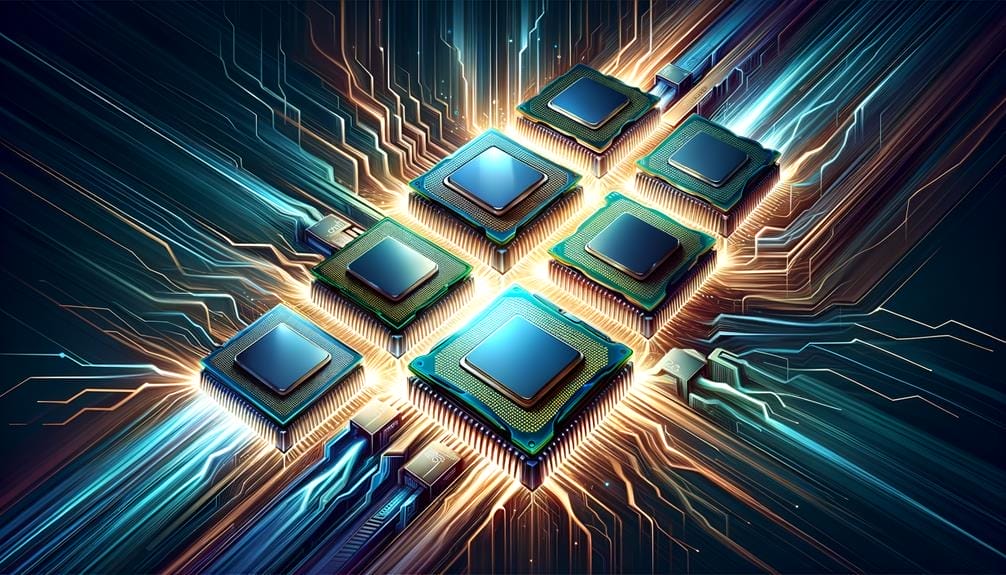
Picture your gaming setup like an orchestra, where the CPU plays the role of the conductor. Without a sharp conductor, the whole orchestra can sound messy and slow. Just like a good conductor keeps every musician in sync, a strong CPU controls all parts of your game, making everything run smooth and fast. Gamers who want flawless action and zero lag should pay close attention to their CPU choice—it’s the secret gear that turns a good game into an epic showdown. Keep reading to unlock tips that will make your gaming rig sing.
You're in the market for an Intel processor that'll match your gaming aspirations and budget, and it's crucial to make an informed decision. Whether you're planning an entry-level build or aiming for the zenith of gaming performance, there's an Intel CPU tailored for your needs.
From the powerhouse Intel Core i9 to the formidable i5, each processor offers a blend of cores, speed, and features that can significantly influence your gaming experience. As you weigh options like core count and overclocking potential, remember that your choice will lay the foundation for your system's overall performance.
Let's dive into the nuances of selecting the best gaming CPU to ensure your next build sings in perfect harmony with your gaming ambitions.
Intel Core i9-14900K Gaming Desktop Processor (24 cores, Unlocked) with Integrated Graphics

For the enthusiast seeking top-tier performance, the Intel Core i9-14900K stands out with its 24-core architecture, making it an exceptional choice for gaming and heavy multitasking. You'll get a blend of 8 Performance-cores and 16 Efficient-cores, pushing a max clock speed of up to 6.0 GHz.
With integrated Intel UHD Graphics 770 and support for both DDR4 and DDR5 on Intel 600-series or 700-series chipset-based motherboards, you're set for a seamless experience. This chip delivers high frame rates in AAA titles, even at peak settings, and possesses the muscle for video editing and 3D rendering. It's a cool, efficient beast with serious overclocking potential. You'll find it's worth every penny, offering top-notch performance while balancing power consumption. Just remember, you might need a robust cooling solution to maintain optimal performance.
Best For: Enthusiasts and professionals seeking high-performance processing for gaming, video editing, 3D rendering, and intense multitasking.
Pros:
- Exceptional multitasking with 24 cores (8 P-cores and 16 E-cores) and a max clock speed of up to 6.0 GHz
- High frame rates and smooth gaming performance at maximum settings in AAA games
- Compatibility with both DDR4 and DDR5 memory, offering flexibility in system builds
Cons:
- Requires a robust cooling solution to manage heat during operation
Intel Core i7-14700K Desktop Gaming Processor (20 cores, Integrated Graphics, Unlocked)

If you're building a high-performance gaming rig that demands multitasking prowess and smooth frame rates, the Intel Core i7-14700K with its 20 cores is an ideal choice. The processor includes 8 Performance-cores and 12 Efficient-cores, ensuring you can handle intensive games and productivity tasks simultaneously without a hitch. With integrated Intel UHD Graphics 770, you're getting a solid foundation for gaming without the immediate need for a discrete GPU.
The i7-14700K can reach up to 5.6 GHz with Turbo Boost Max Technology 3.0, providing you with the speed necessary for demanding games and applications. It's compatible with both Intel 600-series and 700-series chipset motherboards, and supports DDR4 and DDR5 memory, giving you flexibility in building or upgrading your PC. Users praise its cool operation, overclocking headroom, and superior performance compared to previous generations, making it a value-packed component for your gaming arsenal.
Best For: Gamers and power users looking to build or upgrade to a high-performance PC capable of multitasking and playing demanding games.
Pros:
- Exceptional multitasking capabilities with 20 core configuration (8 P-cores + 12 E-cores)
- High turbo boost frequency of up to 5.6 GHz for demanding applications and gaming
- Supports both DDR4 and DDR5 memory, offering flexibility for system builders
Cons:
- Integrated graphics may not satisfy the requirements of high-end gaming without a discrete GPU
Intel Core i7-13700K Unlocked Gaming Desktop Processor (16 cores with Integrated Graphics)

Gamers seeking a powerhouse CPU with the versatility of integrated graphics will find the Intel Core i7-13700K an ideal match for their high-performance rigs. You'll harness the might of 16 cores—8 Performance-cores and 8 Efficient-cores—along with 24 threads, catapulting your gaming experience with speeds up to 5.4 GHz. This beast doesn't come with a cooler, so you'll need a robust cooling solution to handle its 125W base power.
The i7-13700K also boasts integrated Intel UHD Graphics 770, offering decent visual performance without a discrete GPU. You're future-proofed with PCIe 5.0 support and ready for the latest storage tech with Intel Optane Memory compatibility. Plus, it pairs seamlessly with both Intel 600 and 700 series chipset-based motherboards. With rave reviews for its speed and stability, this CPU is a smart choice for serious gamers.
Best For: Gamers and content creators looking for a high-performance, versatile CPU with integrated graphics and next-gen technology support.
Pros:
- Exceptional multi-core performance suitable for gaming and multitasking
- Future-proof with PCIe 5.0 support and compatibility with both Intel 600 and 700 series motherboards
- Integrated Intel UHD Graphics 770 allows for builds without a discrete GPU
Cons:
- Doesn't include a thermal solution, necessitating additional investment in cooling
Intel Core i5-13600K Desktop Processor (14 Cores & Integrated Graphics, Unlocked)

Whether you're building a high-performance gaming rig or seeking a powerhouse for productivity, the Intel Core i5-13600K with its 14 cores and integrated graphics stands as a versatile and potent choice. It's unlocked, meaning you can push its performance even further, up to 5.1 GHz. You'll appreciate its hybrid architecture and Turbo Boost Max Technology 3.0 when tackling demanding tasks.
The i5-13600K supports both DDR5 and DDR4 memory, giving you flexibility in your build. Plus, it's compatible with Intel's 600 and 700 series chipsets. With PCIe 5.0 support, you're future-proofed for next-gen hardware. Reviews highlight its stability and cooling efficiency, making it a reliable component for both gaming and work. You're getting a top-tier processor without breaking the bank, and it's backed by a solid warranty for peace of mind.
Best For: Enthusiast PC builders and gamers looking for a balance between price and performance with future-proof features.
Pros:
- Exceptional multi-core performance with 14 cores, ideal for gaming and multitasking.
- Flexibility in memory support, compatible with both DDR5 and DDR4 RAM.
- PCIe 5.0 support ensures readiness for next-generation hardware and storage solutions.
Cons:
- Higher power consumption at 125W may require a more robust cooling solution.
Factors to Consider When Choosing the Best Gaming CPUs for Every Intel Build and Budget
When you're hunting for the ideal gaming CPU within your budget, it's crucial to weigh several key factors.
You'll need to assess the core count and clock speed, which are vital for gaming performance, as well as ensure compatibility with your other components.
Don't overlook the potential for overclocking and the necessity for efficient thermal management to keep things cool under pressure.
Core Count Importance
Understanding the importance of core count is crucial when selecting an Intel CPU for your gaming rig. This is because it directly influences your system's multitasking ability and overall performance. Higher core counts aren't just for video editors or 3D artists; they enhance gaming too, particularly when you're juggling several applications.
But don't get caught up in a numbers game. It's not just about having more cores. You've got to weigh this against clock speed and single-thread performance to ensure a smooth, powerful gaming experience.
Clock Speed Significance
Clock speed is the heartbeat of a CPU, pumping data with each tick to keep your games and applications running smoothly. It's a critical factor in your CPU's performance, especially in gaming and heavy multitasking. When higher clock speeds are at play, your system zips through instructions and data, boosting your performance.
However, don't just chase after the highest number. Different tasks thrive on different clock speeds, so you've got to match your CPU's speed to your specific gaming and application needs. Overclocking can push the limits further, but remember, it demands better cooling and could shorten your CPU's life.
When picking a CPU, you're looking for a sweet spot—a balance of clock speed, cores, and threads that'll meet your gaming rig's demands without busting your budget.
Compatibility Checks
Before you commit to a gaming CPU, ensure it's compatible with your motherboard's chipset, such as Intel's 600-series or 700-series, to avoid any frustrating mismatches.
It's crucial that the CPU's DDR4 or DDR5 platform support matches your motherboard's capabilities.
Don't overlook the power consumption and thermal solution compatibility, especially if you're eyeing CPUs with high heat output.
You might also need to update the BIOS on your motherboard to support the new CPU, so check for that requirement.
Lastly, be aware of any potential compatibility issues with specific RAM or memory configurations.
Taking these steps will help you sidestep compatibility headaches and pave the way for a smooth gaming experience with your Intel build.
Overclocking Potential
When selecting your Intel gaming CPU, keep in mind that its overclocking potential can be a game-changer for performance boosts and multitasking efficiency.
Overclocking lets you push the chip beyond its advertised speeds, potentially unlocking higher levels of gaming performance.
However, it's crucial to consider your cooling solution, as squeezing extra power from your CPU generates additional heat.
Thermal Management
To ensure your Intel gaming CPU runs cool and maintains peak performance, it's essential to invest in an effective thermal management system. High-performance CPUs generate significant heat, so opting for a robust cooling solution like air or liquid cooling is a must.
You'll also want to ensure your PC case supports adequate airflow to help dissipate that heat from the CPU and other components.
Keep in mind that if you're planning to overclock, you'll generate even more heat, making thermal management even more critical. Regularly monitor and adjust your fan speeds and don't skimp on the thermal paste application.
It's not just about keeping temperatures down; it's about ensuring longevity and stability for your gaming sessions.
Power Efficiency
Considering power efficiency is crucial when selecting a gaming CPU. It not only reduces energy costs but also minimizes heat output, promoting system stability and longevity. You'll find that a CPU with better power efficiency can lower your electricity bills and lessen your environmental footprint.
However, it's vital to strike a balance. Don't sacrifice performance for the sake of efficiency; you want a smooth and responsive gaming experience.
When you're evaluating options, understanding a CPU's power efficiency helps you make a choice that respects your budget and eco-consciousness. Remember, the goal is to achieve a seamless gaming experience while ensuring the system runs cool and doesn't guzzle power.
Keep this in mind, and you'll set up your Intel build for success in both performance and sustainability.
Price-to-Performance Ratio
While power efficiency ensures your gaming rig runs cooler and costs less to operate, it's equally important to assess the price-to-performance ratio to maximize the value from your investment in an Intel CPU. This measure helps you determine if the processor offers solid performance for the price you're paying. A higher ratio indicates you're getting more bang for your buck, with better performance per dollar spent.
When selecting a CPU, don't just look at the price tag. Consider how the chip will handle your gaming demands, multitasking needs, and any other software you frequently use. Balancing these factors with the price-to-performance ratio ensures you're not overspending for power you don't need or underspending and missing out on necessary performance.
Conclusion
You've seen the top Intel gaming CPUs for every build and budget.
Whether you unlock the beastly i9-14900K or the bang-for-buck i5-13600K, you're set for a top-notch gaming experience.
Remember, it's not just about cores; consider clock speeds, cache, and compatibility too.
Now, you're equipped to pick the perfect CPU that'll keep your gaming rig ahead of the curve.
Time to max out those settings and dive into gaming nirvana!
