Turbocharge Your Gameplay: Should I Overclock My Gaming PC

Is your gaming PC not keeping up with the performance demands of new game releases? Are you constantly dealing with lag issues? Overclocking could be a feasible solution for you. Come explore the basics of overclocking with us, focusing on its notable benefits and possible risks.
Let’s dive into the technological tweaks that could boost your gaming experience for good!
Key Takeaways
- Overclocking your gaming PC can provide a performance boost and improve your gaming experience.
- However, overclocking comes with risks such as increased heat output, potential hardware damage, voiding warranties, and system instability.
- Before overclocking, consider factors like hardware compatibility and limitations, cooling solutions, and the specific needs of your games.
- Start with small increments when overclocking and closely monitor system stability to prevent crashes or damage.
What is Overclocking and How Does it Work?
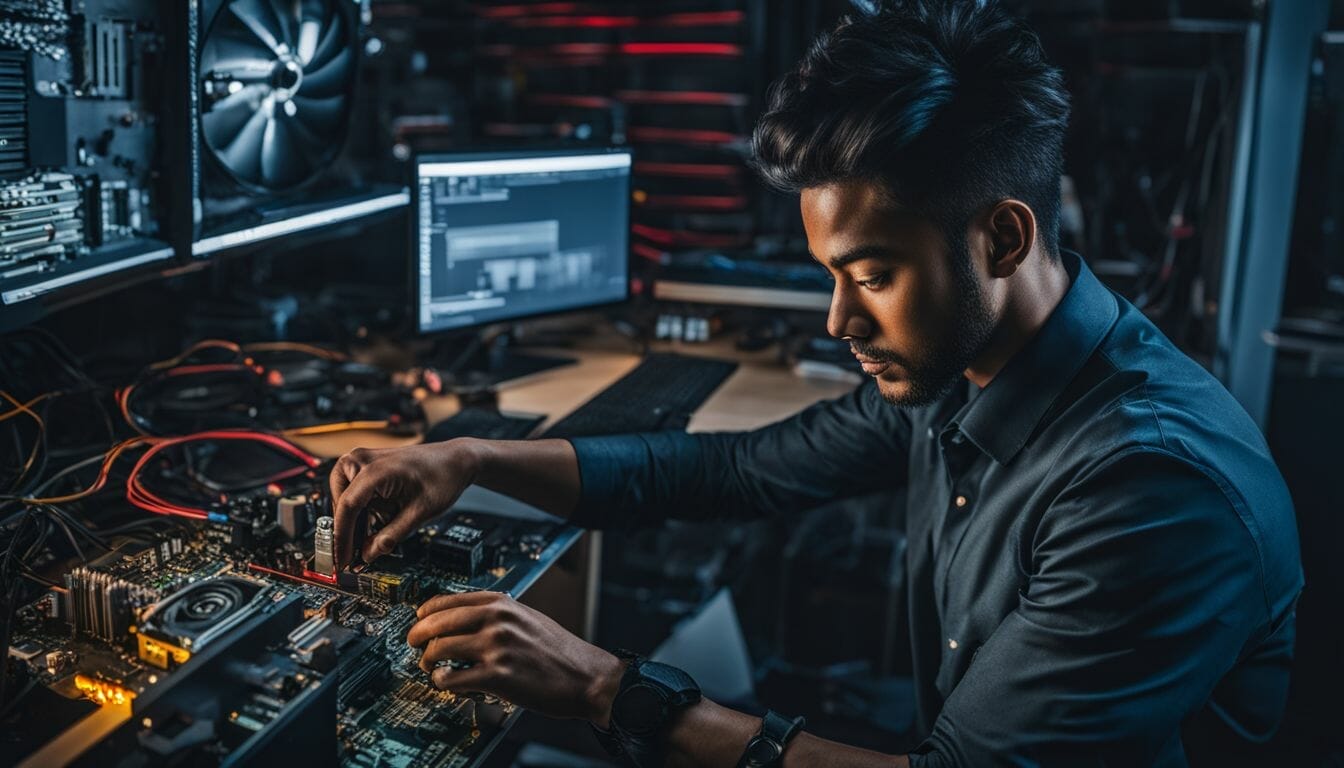
Overclocking is the process of increasing the clock speed of hardware components in your gaming PC, such as the CPU or GPU, beyond their factory-set limits, resulting in a potential performance boost.
Definition of overclocking
Overclocking is about making your PC parts run faster. It’s like a car engine, but for your computer! We make the clock speed of things like the CPU go beyond what the maker set it to.
This can give a big boost in how fast and smooth games play on your PC. Overclocking can also help you get more out of your monitor by pushing its refresh rate higher than normal. But always remember, this comes with some risks too, as forcing these parts to work harder might cause them to heat up or even break down over time if not done right.
How it increases the clock speed of hardware components
Overclocking makes your PC run faster. It takes the clock speed of your hardware parts to a higher level than set by the factory. The central processing unit (CPU) and graphics processing unit (GPU) can work at quicker rates.
This helps in improving the frame rate of games on your PC. Hence, your games play smoother with fewer lags. Also, if you use heavy software on your computer, overclocking aids them too.
Your machine gets a power boost without having to buy new parts or spending extra money! But overheating may happen as well, so ensure good cooling for your PC always!
Potential benefits and risks of overclocking
Overclocking your gaming PC can pack more punch into your play. But it’s not all fun and games. Here are some of the key advantages and setbacks.
- You get a swift rise in performance. Your games run smoother and faster, giving you an edge in play.
- Unlock the full force of your processor. It helps squeeze out every drop of power for your games.
- Keep up with the new stuff by stretching out the life of older hardware.
- Overclocking can cook up a lot more heat in your system, opening doors to overheating problems.
- More heat means more power use — bad news for both your electricity bill and the planet.
- It’s not just about heat; overclocking can lead to hard crashes, lockups, or strange visuals on screen.
- If things go really south, there’s risk of hardware failure that sticks around for good.
- Many times, we break warranties by pushing our machines beyond their limits.
Pros and Cons of Overclocking a Gaming PC

Overclocking a gaming PC can provide a significant performance boost and improve your overall gaming experience, but it also comes with drawbacks such as increased heat output, potential hardware damage, voiding warranties, and system instability.
Performance boost and improved gaming experience
Overclocking your gaming PC can give you a significant performance boost and greatly improve your gaming experience. By increasing the clock speed of your hardware components, such as the CPU and GPU, you can achieve higher frame rates, reduced lag, enhanced graphics, and smoother gameplay.
This means that games will run more smoothly and look better on your screen. Overcoming the limitations of GPU-bound games is also possible with overclocking, allowing you to get the most out of your system and enjoy improved gaming performance overall.
Increased heat output and potential hardware damage
Overclocking your gaming PC can lead to increased heat output from the components you’re overclocking. This means that your CPU, GPU, motherboard, and RAM will generate more heat than usual.
It’s important to understand that this heat can potentially damage your hardware if not properly managed. That’s why it’s crucial to have adequate cooling measures in place.
To prevent any potential damage caused by increased temperatures, you’ll need effective heat dissipation and cooling solutions for your PC. This could include adding additional fans or upgrading your CPU cooler.
By ensuring proper cooling, you can minimize the risk of overheating and extend the lifespan of your components.
Remember that when overclocking a GPU specifically, it may experience higher temperatures and stress as well. However, most GPUs have fail-safe mechanisms to protect against overloading due to overclocking.
Voiding warranties and potential instability
Overclocking your gaming PC may be tempting, but it’s important to understand the potential downsides. When you overclock your hardware components, such as the CPU or GPU, you run the risk of voiding warranties and causing instability in your system.
This means that if something goes wrong or if your components get damaged due to overclocking, the manufacturer may not cover it under warranty. Additionally, pushing your hardware beyond its intended limits can lead to reduced stability and increased system crashes.
So before diving into overclocking, make sure you’re aware of these risks and consider whether the potential benefits outweigh them for you.
Factors to Consider Before Overclocking
Before overclocking your gaming PC, it’s crucial to consider hardware compatibility and limitations, cooling solutions, and understanding the specific needs of your games. Read on to learn more about these factors and make an informed decision.
Hardware compatibility and limitations
Not all computer components are designed or rated for overclocking. Some components may have limitations that prevent them from being safely overclocked. When you are considering overclocking your gaming PC, it is important to check the compatibility of each component and ensure it can handle the increased clock speed.
Overclocking can increase power consumption and heat output, which could potentially cause crashes, freezes, artifacts, or even permanent failures if not properly managed. So it’s crucial to choose suitable components that are specifically designed for overclocking and take into account any potential thermal issues, especially if you’re planning to overclock a laptop.
Cooling solutions and temperature management
Cooling solutions and temperature management are extremely important factors to consider before overclocking your gaming PC. When you overclock, it increases the power consumption and heat output of your hardware components.
This can lead to crashes, freezes, artifacts, or even permanent failures if not properly managed. That’s why it’s crucial to have a good cooling solution in place. By installing a powerful cooling system, you can ensure that your PC stays cool even when pushing it to its limits with higher clock speeds.
This improves system stability and allows you to maximize your overclock potential without risking overheating issues. So make sure to pay attention to proper thermal management, including PC case ventilation, heat dissipation capabilities, and overall cooling efficiency.
Understanding the specific needs of your games
Before deciding to overclock your gaming PC, it is crucial to understand the specific needs of your games. Different games have different requirements and may benefit from overclocking in varying ways.
Some games may be more CPU-intensive, while others may put a heavier load on the GPU. By researching and understanding how your favorite games utilize hardware resources, you can determine if overclocking will truly enhance your gaming experience.
Consider factors such as response time improvement, optimization for demanding game requirements, and boosting gameplay quality through enhanced GPU performance. Making an informed decision based on these specific needs will help you get the most out of overclocking your gaming PC without unnecessary risks or complications.
Recommendations for Overclocking a Gaming PC
To ensure the safety and stability of your gaming PC, we recommend starting with small increments when overclocking and closely monitoring system stability.
Start with small increments and monitor system stability
When overclocking your gaming PC, it’s important to start with small increments and closely monitor the stability of your system. This means making gradual adjustments to the clock speed or voltage of your CPU or GPU. By doing this, you can avoid destabilizing your system and ensure a smooth overclocking process.
- Incremental adjustments: Rather than making large changes all at once, it’s best to make small and gradual adjustments to the clock speed or voltage. This allows you to test the stability of your system after each change.
- Clock speed optimization: Increasing the clock speed can improve the performance of your processor, leading to enhanced gaming experiences with higher frame rates and reduced lag.
- Voltage manipulation: Adjusting the voltage can also help optimize performance, but it’s crucial to do so carefully. Too much voltage can lead to excessive heat generation and potential damage to your hardware.
- System instability prevention: Monitor your system closely during the overclocking process. Pay attention to any signs of instability, such as crashes, freezes, or unusual behavior. If you encounter any issues, dial back your settings accordingly.
- Performance monitoring: Use software tools or utilities specifically designed for monitoring system performance. This will allow you to keep track of factors like temperatures, voltages, and overall system health.
- Temperature tracking: Overclocking tends to generate more heat from your hardware components. Ensure that you have adequate cooling solutions in place, such as efficient fans or liquid cooling systems, to manage temperature increases effectively.
- Voltage regulation: Pay attention not only to clock speed but also to voltage levels. Adjusting voltages too aggressively can cause instability issues. It’s essential to strike a balance between achieving higher performance and maintaining system stability.
Properly test and benchmark your overclocked components
To make sure your overclocked components are running smoothly and efficiently, it’s crucial to properly test and benchmark them. Here are some important steps to follow:
- Run a benchmark: Use benchmarking software to measure the performance of your overclocked components. This will give you an idea of how well they’re performing and if any adjustments need to be made.
- Stress test your system: Running stress tests is essential to ensure stability. These tests put your components under heavy load for an extended period, simulating intense usage. Keep an eye on temperatures and system stability during these tests.
- Monitor vital parameters: While testing and benchmarking, pay close attention to CPU and GPU temperatures, as well as voltages and clock speeds. Monitoring these parameters will help you identify any issues or potential instability.
- Adjust as necessary: If you notice high temperatures or instability during testing, consider adjusting your overclock settings. It’s important to find the right balance between performance boost and system stability.
- Regularly retest: Over time, hardware can degrade or become less stable. Therefore, it’s a good practice to periodically retest your overclocked components to ensure they’re still performing optimally.
Regularly monitor temperatures and adjust as necessary
Monitoring temperatures is crucial when overclocking your gaming PC. To ensure that your system remains stable and to prevent overheating, it’s important to regularly monitor temperatures and make adjustments as necessary. Here are some key points to keep in mind:
- Regular temperature monitoring: Keep an eye on the temperature levels of your CPU and GPU while overclocking.
- Adjusting temperatures as needed: If you notice that the temperatures are getting too high, take steps to lower them by adjusting fan speeds or investing in better cooling solutions.
- Stability maintenance: Monitoring temperatures helps maintain system stability and prevents crashes or performance issues.
- Overheating prevention: By keeping a close eye on temperatures, you can identify potential overheating issues before they cause damage to your hardware.
- Increased heat generation: Overclocking increases the heat output of your components, making temperature monitoring even more important.
- Hardware degradation: Excessive heat can degrade the lifespan of your hardware, so regular monitoring ensures that you’re not pushing your components too far.
- GPU stress management: Overclocking puts additional stress on your GPU, so checking its temperature is crucial for its longevity.
- Failsafe mechanisms: Many modern GPUs have failsafe mechanisms that kick in if temperatures reach unsafe levels, protecting your hardware from damage.
- Safe operating temperature: Be aware of the safe operating temperature ranges for your components and make sure they stay within those limits.
- Throttling CPU speed: If your CPU exceeds its safe operating temperature, it may automatically throttle its speed or even shut down to prevent damage.
Conclusion: Should You Overclock Your Gaming PC?
In conclusion, whether or not you should overclock your gaming PC ultimately depends on your specific needs and knowledge. While overclocking can provide performance gains and improve your gaming experience, it also comes with risks such as increased heat output and potential hardware damage.
It is important to thoroughly research and understand the process before attempting to overclock your PC and to take necessary precautions such as proper cooling solutions and regular temperature monitoring.
With the right approach, overclocking can unlock valuable performance from your hardware, but caution should always be exercised to avoid overworking your PC.
Weighing the benefits and risks
When deciding whether to overclock your gaming PC, it’s important to weigh the benefits and risks. Overclocking can provide a free performance boost, optimizing your processor for demanding games and enhancing overall system stability.
However, there are also risks involved. Overclocking increases power consumption and heat output, which can lead to crashes or even permanent failures. Additionally, it may require additional cooling solutions, adding to the overall cost and complexity of your setup.
Consider these factors carefully before making a decision and ensure you have proper research and knowledge to proceed safely with overclocking your gaming PC.
Importance of proper research and caution
Proper research and caution are essential when considering whether to overclock your gaming PC. Thorough investigation is necessary because overclocking can have both positive and negative effects on your system.
It’s important to understand that overclocking increases power usage and heat emission, which can lead to system crashes, freezing, and visual glitches. In the worst-case scenario, it might even cause potential hardware damage.
By exercising caution and conducting proper research, you can make an informed decision based on your specific needs and knowledge. Remember to start with small adjustments in clock speed, monitor system stability regularly, test components properly, and ensure temperature management through cooling solutions.
Making an informed decision based on your specific needs and knowledge
To make an informed decision about overclocking your gaming PC, it’s important to consider your specific needs and knowledge. As a PC gamer, you want to enhance your gaming experience and boost performance, but you also need to be aware of the risks involved.
Take into account factors like hardware compatibility, cooling solutions, and the specific requirements of your games. It’s crucial to do proper research, follow tailored guides for safe overclocking, and proceed with caution.
By weighing the benefits and risks based on what you know about your own setup and abilities, you can make a decision that suits you best.
FAQs
1. What does it mean to overclock a gaming PC?
Overclocking a gaming PC means increasing the speed of its components, such as the CPU or GPU, beyond their default settings to achieve higher performance.
2. Is it safe to overclock my gaming PC?
While overclocking can potentially improve gaming performance, it also increases the risk of overheating and damaging your PC if not done correctly. It’s important to have proper cooling solutions and knowledge before attempting overclocking.
3. Will overclocking my gaming PC void its warranty?
Yes, in most cases, overclocking your gaming PC will void its warranty because it involves modifying the hardware beyond manufacturer specifications.
4. How much performance improvement can I expect from overclocking my gaming PC?
The performance improvement from overclocking varies depending on the specific hardware configuration and how well it responds to increased speeds. It is possible to see significant improvements in frame rates and overall game responsiveness.
5. Do I need any special knowledge or tools for overclocking my gaming PC?
Overclocking requires technical knowledge about computer hardware and BIOS settings. Additionally, monitoring software may be needed to ensure that temperatures are within safe limits during operation.

