Best Cooling Systems for Overclocked CPUs
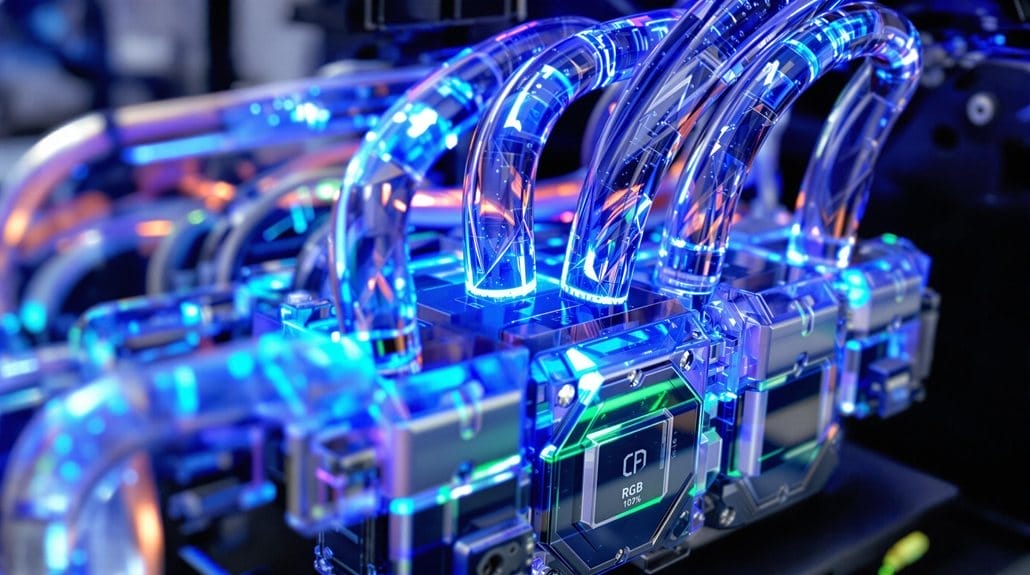
An overclocked CPU needs strong cooling to handle the extra heat it throws off. High-end air coolers like Noctua work fine for small tweaks, but liquid cooling takes performance way up. Custom water cooling rigs can quietly dump over 1.1 kW of heat, which is huge for keeping temps low. They cost more and take some skill to set up, but the payoff is massive when pushing a CPU hard. If trying liquid cooling for the first time, starting with an all-in-one system is a smart move to get your feet wet. This kind of cooling power matters most to gamers, tech geeks, and anyone pushing their PC to the limit, so keep reading to find out how to keep your rig cool and your performance hotter.
Key Takeaways
- Custom water cooling loops provide the highest cooling performance for overclocked CPUs, capable of dissipating over 1.1 kW of heat.
- High-end liquid cooling systems offer superior thermal management and quieter operation compared to air cooling for overclocked setups.
- Direct-to-chip liquid cooling effectively manages heat at the source, essential for maintaining stability during intense overclocking sessions.
- Quality air coolers can support moderate overclocking at a better cost-performance ratio, suitable for budget-conscious enthusiasts.
- Closed-loop liquid coolers offer a balance between installation simplicity and cooling performance for intermediate overclocking needs.
Understanding CPU Cooling Basics
When it comes to CPU cooling, understanding the fundamental principles of heat transfer and dissipation is essential for maintaining ideal performance. Your CPU generates substantial heat during operation, and you’ll need an effective cooling solution to keep it running smoothly.
Think of it like this: your processor is constantly converting electrical energy into heat, which needs to escape through the Integrated Heat Spreader (IHS) – that metal lid sitting atop your CPU. With the rise in high-performance computing, efficient cooling has become more crucial than ever. Recent studies show that liquid cooling solutions can dissipate over 1.1 kW of heat while maintaining safe operating temperatures.
You’ve got two primary cooling options to evaluate: air and liquid cooling. Air cooling relies on the tried-and-true combination of heatsinks and fans, where heat pipes carry thermal energy away from your CPU to those distinctive metal fins you’re familiar with.
If you’re pushing your system harder, you might want to explore liquid cooling. It’s like giving your CPU its own personal swimming pool – the coolant circulates through a water block, carrying heat away through tubes to a radiator where it’s dissipated into the surrounding air.
This process is typically more efficient and quieter than traditional air cooling, making it perfect if you’re planning to overclock your system.
Thermal Challenges When Overclocking
Understanding cooling basics sets the stage for one of overclocking‘s biggest hurdles – managing excess heat. When you push your CPU beyond its stock speeds, you’ll generate considerably more heat, which can quickly become your biggest enemy. Performance gains of up to 20% are possible with proper overclocking techniques.
CPU voltage increases are a major factor in heat generation. If you’re not careful, those higher temperatures will force your CPU to throttle down, fundamentally defeating the purpose of overclocking in the first place!
You’ll want to keep a close eye on your CPU’s temperature using tools like Core Temp or HWMonitor – they’re your early warning system against potential problems.
Don’t let your CPU exceed 80°C, or you might find yourself dealing with crashes, reduced performance, and even permanent damage to your precious hardware. Trust me, there’s nothing worse than watching your FPS tank because your CPU is desperately trying to cool itself down!
The good news? You’ve got plenty of cooling options at your disposal. Whether you choose a beefy air cooler or immerse yourself in the world of liquid cooling, proper thermal management is your ticket to stable, high-performance overclocking.
Just remember to invest in quality cooling solutions and take the time to set them up correctly – your overclocked CPU will thank you!
Air Vs Liquid Cooling
When you’re pushing your CPU to its limits through overclocking, you’ll need to choose between air and liquid cooling systems – a decision that’ll greatly impact your temperature control and overall performance.
While liquid cooling offers superior thermal performance and quieter operation for serious overclockers, you’ll pay considerably more and face a more complex installation process compared to traditional air cooling solutions. Custom liquid cooling loops can deliver exceptional overclocking potential but require significant expertise to install properly.
If you’re new to overclocking or working with a tight budget, you might want to start with a high-end air cooler since it’ll give you good performance without breaking the bank or risking coolant leaks. Liquid cooling systems require regular maintenance checks to monitor fluid levels and prevent potential leaks that could damage your hardware.
Temperature Control Comparison
How effectively you control CPU temperatures can make or break your overclocking success. When you’re pushing your processor to its limits, you’ll notice that liquid cooling consistently outperforms air cooling in maintaining stable temperatures. Asetek’s sealed-loop technology revolutionized the liquid cooling market with reliable temperature control.
AIOs typically show only 5-7C improvement over traditional air cooling solutions in most scenarios.
You’ll experience fewer thermal spikes and more reliable performance during those intense gaming sessions or heavy workloads.
Here’s what you need to know about temperature control differences:
- Liquid cooling keeps your CPU running 10-15 degrees cooler on average, giving you that extra headroom for aggressive overclocking.
- Your system will run quieter with liquid cooling since the fans don’t need to spin as fast to maintain ideal temperatures.
- You’ll get more consistent performance over long gaming sessions because liquid cooling prevents thermal throttling more effectively.
Think of it this way: air cooling is like trying to cool down with a fan on a hot day, while liquid cooling is like jumping into a pool.
While both methods work, one’s clearly more efficient! If you’re serious about overclocking, you’ll appreciate how liquid cooling maintains those lower temperatures without breaking a sweat, letting you push your CPU harder and longer.
Installation Complexity Differences
The two main cooling solutions differ markedly in their installation requirements.
You’ll find that air cooling offers a much more straightforward approach – it’s basically like putting together a simple puzzle. All you’ll need to do is attach the cooler to your CPU socket, verify proper mounting pressure, and you’re good to go! Don’t forget to handle those heat pipes with care though, as they’re pretty sensitive. Applying thermal paste correctly is crucial for optimal heat transfer. Regular dust maintenance helps prevent airflow blockages and ensures your cooling remains efficient.
When it comes to liquid cooling, you’re looking at a more complex installation process that’ll require your full attention.
You’ll need to plan your setup carefully, connecting the waterblock, routing tubes, and positioning the radiator just right. It’s like building a mini water park for your CPU!
You’ve also got to think about where to place additional components like pumps and reservoirs, which can be quite the challenge in smaller cases.
While sealed liquid coolers have simplified things somewhat, they still demand more installation effort than their air-cooling counterparts.
But here’s the silver lining – once you’ve got everything set up correctly, you’ll enjoy superior cooling performance that’s worth the extra time and effort you put in.
Cost-Performance Analysis
Choosing between air and liquid cooling often boils down to your budget and performance needs. While liquid cooling systems pack a bigger punch regarding cooling efficiency, they’ll hit your wallet harder upfront and demand more attention over time. The fewer moving parts in air cooling systems contribute significantly to their reliability and longevity. Basic air cooling setups are easy to install for beginners looking to build their first PC.
You’re looking at higher initial costs, plus ongoing maintenance expenses that you won’t face with air cooling solutions.
If you’re a performance enthusiast who’s serious about pushing your CPU to its limits, here’s what you need to evaluate:
- Air cooling gives you more bang for your buck regarding pure cost-performance ratio, making it perfect if you’re building on a budget.
- Liquid cooling becomes worth the investment when you’re running high-end processors and want that extra headroom for overclocking.
- The long-term maintenance costs of liquid cooling can add up, but you’re paying for superior thermal performance and potentially quieter operation.
For most users who aren’t planning extreme overclocking adventures, air cooling provides sufficient performance without breaking the bank.
But if you’re chasing those higher clock speeds and don’t mind investing in premium cooling, liquid cooling’s superior heat dissipation capabilities make it a compelling choice despite the higher costs.
Top Performing CPU Coolers
When building a high-performance system for overclocking, selecting the right CPU cooler becomes essential for maintaining ideal temperatures and noise levels.
You’ll want to focus on top performers that’ll keep your CPU frosty without sounding like a jet engine in your room. Tests using Prime95 at 100% provide the most accurate performance data.
For air cooling enthusiasts, you can’t go wrong with the Noctua NH-D15 G2, which leads the pack in noise-normalized thermals. Its superior mechanical design ensures optimal pressure distribution across your CPU.
If you’re watching your budget, the ID Cooling Frozn A720 offers similar performance at a much friendlier price point.
But here’s where it gets exciting – liquid cooling takes performance to the next level!
The Arctic Liquid Freezer III is the current cooling champion, delivering superior thermal performance while keeping noise levels at a whisper-quiet 39.8 dBA.
For those ready to embark on serious overclocking, you’ll love the Lian Li Galahad II Performance 360 or the Cooler Master Master Liquid 360 Atmos.
These beasts pack serious cooling punch while maintaining reasonable noise levels.
Remember, while liquid coolers might cost more upfront, they’re worth every penny if you’re pushing your CPU to its limits.
Plus, with options like the ID-Cooling FX360 INF, you’re getting top-tier cooling without breaking the bank.
Advanced Liquid Cooling Solutions
Building on the success of traditional liquid cooling setups, advanced liquid cooling solutions open up new possibilities for extreme overclocking and thermal management.
Modern liquid cooling has evolved significantly, with over 90% adoption in new high-performance computing environments. Custom water loops provide the highest cooling performance potential among all cooling solutions.
You’ll find these cutting-edge systems deliver unprecedented cooling performance through direct-to-chip technology and high-capacity heat dissipation. When you’re pushing your CPU to its limits, you’ll appreciate how these solutions maintain whisper-quiet operation while handling intense thermal loads.
Want to maximize your system’s potential? Here’s what makes advanced liquid cooling a game-changer:
- Direct-to-chip cooling technology that tackles heat right at the source, supporting power demands up to 1.2MW
- Two-phase immersion cooling that virtually eliminates noise while maintaining peak performance
- High-density radiators paired with powerful pumps that guarantee consistent temperatures even during intense overclocking sessions
You’ll love how these systems adapt to your specific needs, whether you’re running a compact setup or a full-tower beast.
They’re not just about raw performance – they’re engineered for reliability and longevity, backed by decades of testing data.
If you’re serious about pushing your CPU beyond stock speeds, these advanced cooling solutions aren’t just an upgrade – they’re your ticket to sustainable, extreme performance.
Essential Installation Best Practices
Successfully installing a liquid cooling system demands meticulous attention to detail and proper preparation. You’ll want to start by verifying compatibility between your water block and CPU socket, while ensuring you’ve got a clean, static-free workspace ready for action. Trust me, there’s nothing worse than realizing midway through that your components don’t match! The convenience and reliability of a closed loop system make it an excellent choice for first-time liquid cooling installations. Implementing proper cooling helps achieve optimal CPU operation while preventing system instability.
| Installation Phase | Critical Checks | Key Actions |
|---|---|---|
| Pre-Installation | Socket compatibility | Document cable routing |
| Mounting Process | Block alignment | Apply thermal paste |
| Final Setup | Tubing measurements | Test all connections |
When you’re mounting the water block, you’ll need to be extra careful with the thermal paste application – just a pea-sized drop in the center will do the trick! Don’t forget to double-check those orientation marks; they’re your best friends in preventing costly reinstallations. For the radiator placement, you’ll want to choose a spot that maximizes airflow while ensuring your tubing isn’t stretched too tight. Remember to verify your fan directions and power connections before sealing everything up. It’s like putting together a high-stakes puzzle – every piece needs to fit just right for peak performance!
Maximizing Cooling System Performance
Now that you’ve properly installed your cooling system, let’s focus on maximizing its performance.
You’ll want to start by mastering airflow management – it’s the foundation of effective cooling. Maintaining proper temperatures is critical since thermal throttling can severely impact your overclocked performance. By strategically placing your intake fans at the front or bottom and exhaust fans at the rear or top, you’ll create an ideal air pathway that keeps your overclocked CPU running cool and steady. Applying noise-dampening materials can help reduce system resonance and vibration issues.
To really boost your cooling performance, here are three game-changing strategies you can’t ignore:
- Keep those cables managed and tucked away – they’re like roadblocks for your airflow, and every bit of obstruction counts when you’re pushing your CPU to its limits.
- Monitor your temperatures regularly using software tools, and don’t be afraid to adjust those PWM fan curves to match your system’s needs.
- Clean your system at least monthly – dust is your cooling system’s worst enemy, and it’s sneakier than you might think!
Signs of Inadequate CPU Cooling
Warning signs of inadequate CPU cooling can spell disaster for your overclocked system. When your CPU isn’t getting proper cooling, you’ll notice your computer acting like it’s having a meltdown – quite literally! If you’re seeing temperatures shoot past 80°C or hearing your fans screaming like they’re auditioning for a metal band, it’s time to take action.
| Warning Sign | What It Means | What You Should Do |
|---|---|---|
| Temperature >85°C | Your CPU is cooking | Check thermal paste immediately |
| Loud Fan Noise | Fans working overtime | Clean dust, verify fan operation |
| System Crashes | Protection mechanisms active | Reduce overclock, improve cooling |
| Sluggish Performance | CPU is throttling | Upgrade cooling solution |
| Physical Heat | Case is too hot | Improve airflow, add case fans |
Don’t ignore these red flags! You might notice your games stuttering, programs freezing, or your system randomly shutting down. These aren’t just annoying interruptions – they’re your CPU’s desperate cry for help. Physical signs like bent cooler fins or crusty thermal paste are basically your computer’s way of saying, “Help me, I’m melting!” Remember, a properly cooled CPU is a happy CPU, and a happy CPU means better performance for your overclocked system.
Future of CPU Cooling Technology
While monitoring current cooling problems is important, the future of CPU cooling technology promises revolutionary solutions that’ll transform how we handle heat management.
You’ll be amazed by the incredible advancements coming your way, from intelligent cooling systems that predict your CPU’s needs to completely fanless designs that’ll make noisy computers a thing of the past.
Get ready for these game-changing innovations that’ll revolutionize your computing experience:
- Smart cooling systems integrated with cloud monitoring – you’ll be able to track and adjust your CPU’s temperature from anywhere in the world
- Advanced liquid cooling solutions featuring customized cooling jets that’ll target specific hot spots, keeping your overclocked CPU running at peak performance
- Generative design combined with 3D printing technology that’ll create cooling solutions up to 55% more efficient than traditional models
You won’t believe how quiet and efficient your future gaming rig will be!
With sustainable solutions becoming more prevalent and immersive cooling technology advancing rapidly, you’re looking at a future where thermal throttling becomes obsolete.
The best part? These innovations aren’t just pie-in-the-sky dreams – they’re already in development and heading to your desktop soon!
Conclusion
You’ve now got all the tools needed to keep your overclocked CPU running cool and stable. Whether you’ve chosen air cooling or gone all-in with a custom liquid loop, proper installation and maintenance will maximize your system’s performance. Don’t wait until your CPU throttles – implement these cooling solutions today and push your processor to its limits safely. The perfect balance of performance and temperature control is within your reach!
