Ensuring Your CPU Cooler Fits Perfectly
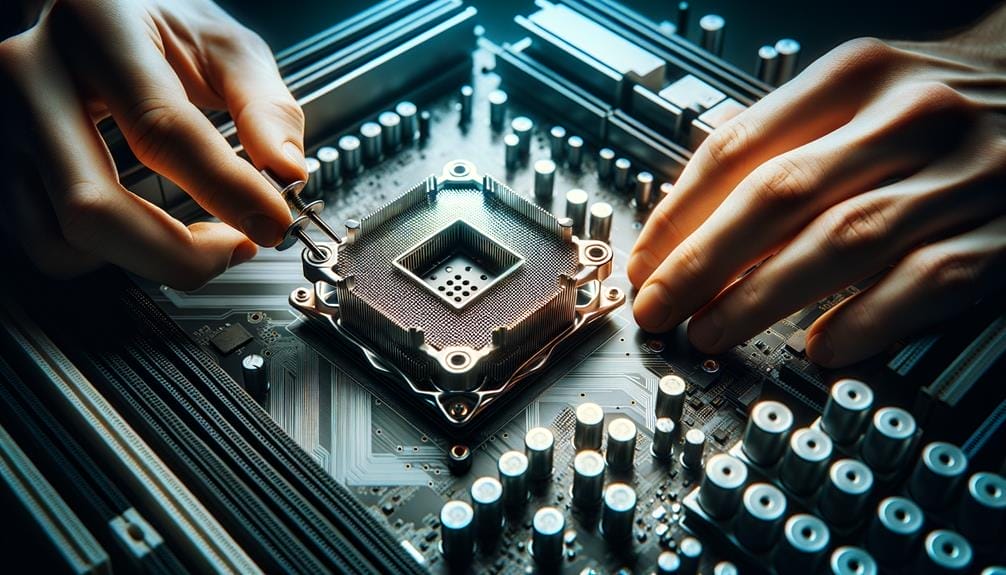
Attaching the CPU cooler tightly to your computer matters a lot, whether building a new rig or upgrading an old one. Without a good connection, your processor can overheat fast, causing slowdowns or crashes. Think of it like putting a hat on a snowman—if it’s loose, it won’t keep the snowball’s head cold. Many folks don’t realize that even a slight wobble can make temperatures spike by 20 degrees or more. From my own experience, a snug cooler made my gaming PC run smoother and quieter, and I bet anyone trying to get the most out of their machine will notice the same. Keep reading to discover simple tricks that keep your CPU chill and your system happy for the long haul.
You've carefully selected your components, but overlooking the compatibility of your CPU cooler with your motherboard, case, and RAM could lead to performance issues.
By understanding the key factors in ensuring a perfect fit, you'll be able to avoid potential headaches and optimize your system's performance.
Let's explore the essential steps to guarantee that your CPU cooler is the perfect fit for your setup.
Key Takeaways
- AIO liquid coolers offer similar cooling performance to air coolers and require minimal clearance around the CPU socket.
- Checking CPU cooler compatibility with the motherboard socket is crucial, and manufacturers provide compatibility information on their websites.
- Compatibility with the case should also be considered, with AIO liquid coolers needing to fit within available fan slots and air coolers not exceeding the height limit.
- RAM compatibility may be a concern with air coolers, and the height of RAM modules and clearance provided by the cooler should be considered.
Differences Between Air and Liquid Cooling

When considering CPU cooling solutions, understanding the differences between air and liquid cooling is essential for making an informed decision based on your specific computing needs.
Air cooling offers simplicity and reliability, with easy installation and no risk of leaks. However, it may struggle to dissipate heat efficiently under heavy loads.
On the other hand, liquid cooling provides superior thermal performance and is often quieter than air cooling. Yet, it comes with the risk of leaks, higher cost, and more complex installation.
Factors to consider when choosing between air and liquid cooling include budget, space constraints, desired cooling performance, and tolerance for maintenance.
Ultimately, the advantages and disadvantages of air cooling vs liquid cooling must be weighed against your individual requirements to determine the most suitable cooling solution.
Step-by-Step Guide for Checking CPU Cooler Compatibility
Before proceeding to the step-by-step guide for checking CPU cooler compatibility, it is essential to understand the differences between air and liquid cooling and how they can impact your decision-making process.
| Importance of Proper CPU Cooling | Tips for Selecting the Right CPU Cooler |
|---|---|
| Proper cooling ensures optimal performance and longevity of your CPU. | Consider the size and layout of your case when selecting a CPU cooler. |
| Overheating can lead to reduced CPU lifespan and performance degradation. | Check for compatibility with your motherboard's CPU socket type. |
| Inadequate cooling may result in system instability and unexpected shutdowns. | Research the dimensions and clearance requirements of the CPU cooler. |
| Selecting a suitable CPU cooler is crucial for maintaining system stability. | Ensure that the CPU cooler does not obstruct the RAM slots or interfere with other components. |
Step 1 – Checking CPU Cooler Compatibility With Motherboard Socket
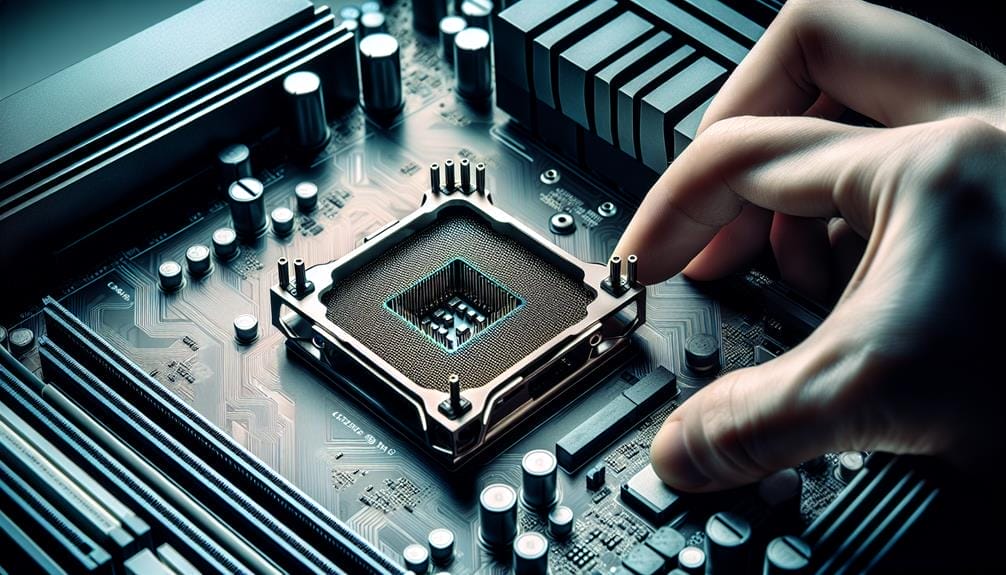
To ensure compatibility with your motherboard socket, begin by checking the CPU cooler's specifications and compatibility information provided by the manufacturer.
- Manufacturers provide compatibility information on their product pages or websites.
- Modern CPU coolers generally support both AMD and Intel boards with the use of an adapter.
- It's important to verify compatibility before purchasing to avoid any issues.
- CPU cooler compatibility is determined by checking the compatibility of the CPU socket.
- Some manufacturers offer comprehensive compatibility databases for specific motherboard models.
It's crucial to ensure that the CPU cooler is compatible with your motherboard socket to avoid any complications during installation. Be sure to consult the manufacturer's compatibility information and databases for specific motherboard models before making a purchase.
Step 2 – Checking CPU Cooler Compatibility With Case
After ensuring that the CPU cooler is compatible with your motherboard socket, the next crucial step is to verify its compatibility with your case to ensure a seamless installation process.
For AIO liquid coolers, ensure they fit within the available fan slots in the case, typically 120mm or 240mm. Proper mounting of the AIO liquid cooler inside the chassis is essential to avoid any issues during installation.
For air coolers, it's important to ensure that they don't exceed the height limit of the case to avoid contact with the side panel.
Manufacturer websites provide accurate measurements for compatibility checks, and it's advisable to refer to these specifications to ensure fan slot compatibility and proper mounting of the CPU cooler inside the case.
Step 3 – Checking CPU Cooler Compatibility With RAM
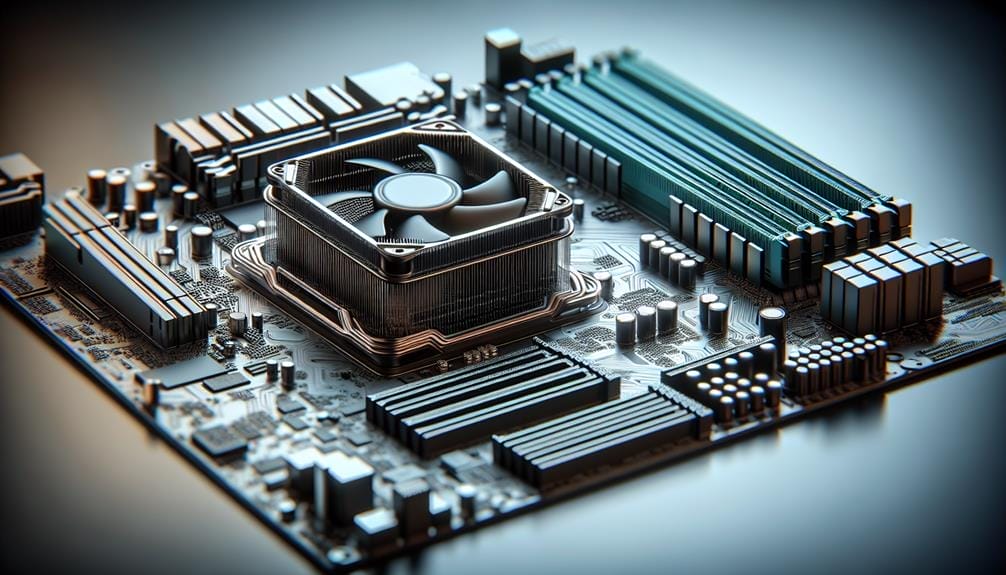
When evaluating CPU cooler compatibility with RAM, it's important to consider the height of RAM modules and the clearance provided by the air cooler.
- RAM height considerations:
- Low-profile RAM is recommended for use with larger air coolers to avoid fit issues.
- Some air coolers might require the removal of the RAM heat spreader for proper fit.
- Manufacturers may not always provide easily accessible RAM height information, so it's crucial to verify compatibility.
Troubleshooting tight fit scenarios:
- Adjusting the position of the cooling fan can sometimes alleviate clearance problems.
- The number of RAM slots filled may affect clearance, with slots further away from the cooler usually having no issues.
- Seeking assistance from forums or experts can help ensure compatibility if uncertain.
Final Considerations and Recommendations
If uncertain about compatibility, seeking assistance from forums or experts can help ensure a suitable CPU cooler and RAM combination for your PC build. When choosing the right cooling solution for your CPU, it's crucial to understand the pros and cons of air and liquid cooling.
Consider the space constraints in your PC case and ensure that the chosen cooling solution aligns with the RAM clearance. For air cooling, opting for low-profile RAM is recommended, especially when using beefy air coolers. Manufacturers may not always provide easily accessible RAM height information, so it's essential to verify compatibility before making a purchase.
Additionally, seeking advice from experienced individuals or community forums can help address any lingering concerns about compatibility, ultimately ensuring a seamless integration of your CPU cooler and RAM.
Additional Resources

Explore the CGDirector website for more in-depth articles on related topics.
- Finding the Best CPU Cooler for Overclocking
- Understand the thermal requirements of your CPU when overclocking.
- Consider the TDP (Thermal Design Power) of the CPU for adequate cooling.
- Look for coolers with high static pressure fans for efficient heat dissipation.
- Troubleshooting Common CPU Cooler Installation Issues
- Check for proper mounting pressure to ensure optimal heat transfer.
- Verify that the thermal paste application is even and covers the entire CPU heat spreader.
- Ensure that the cooler's fan and pump cables are connected to the correct headers on the motherboard.
For comprehensive information on these topics and more, visit the CGDirector website.
Conclusion
In conclusion, ensuring that your CPU cooler fits perfectly is crucial for optimal performance and avoiding compatibility issues.
By following the step-by-step guide for checking compatibility with your motherboard socket, case, and RAM, you can make informed decisions and avoid potential issues during the PC building process.
Whether you choose an air cooler or an AIO liquid cooler, understanding compatibility factors is essential for a smooth and successful build.
