Essential Drivers for Your Freshly Built PC
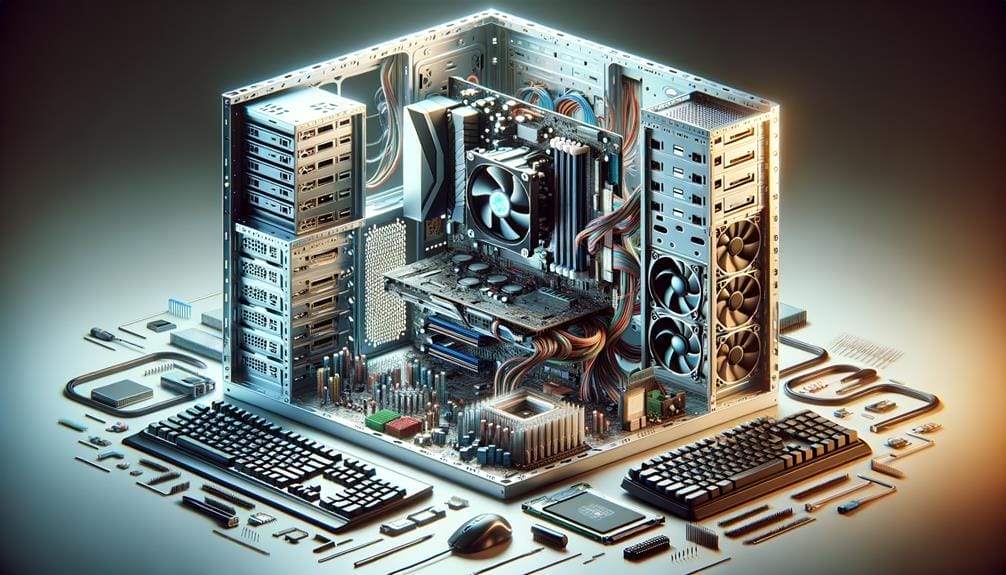
As you stand before your new computer, thrill coursing through you akin to the hum of a bee, bear in mind an essential action that must not be overlooked. Ensuring that all crucial drivers are installed is pivotal to unleash the complete potential of your hardware.
From graphics and motherboard control software to peripheral and chipset drivers, each component plays a vital role in the seamless operation of your system. But where do you begin?
Stay tuned as we unravel the critical drivers you need to install to take your PC to the next level, empowering it to deliver the speed, reliability, and functionality you've been anticipating.
Key Takeaways
- Drivers are necessary for the proper functioning of hardware components and peripherals in a PC.
- Driver CDs can be used for basic system drivers, but it is recommended to get the latest device drivers online.
- Windows automatically installs most drivers during OS setup, but manufacturer drivers may offer additional functionality.
- Graphics drivers are important for gaming and productivity, and it is recommended to install the latest GPU drivers for optimal performance.
Importance of Drivers for New PC
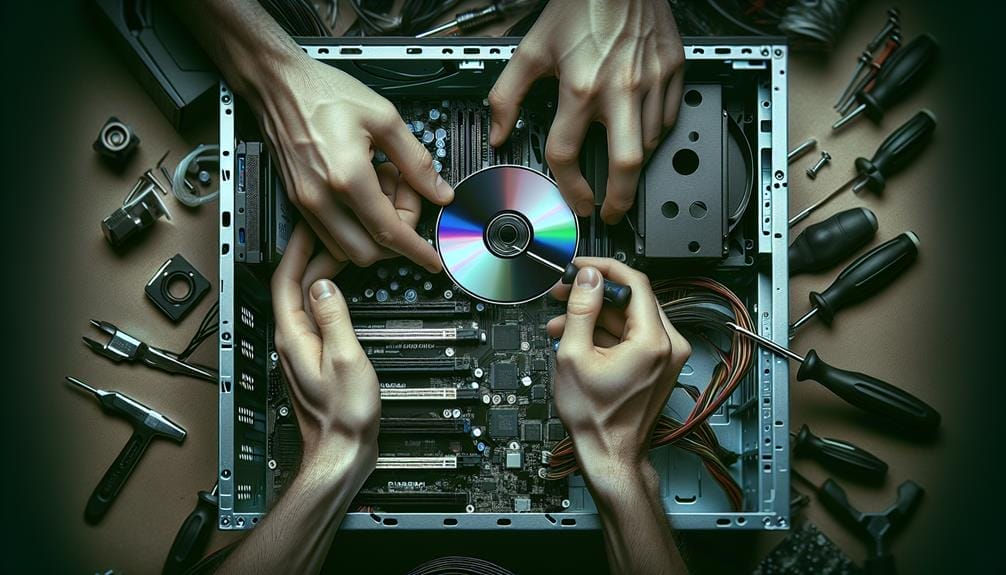
When building a new PC, ensuring the proper installation of drivers is crucial for optimal hardware performance and system functionality. Using driver update tools can simplify the process and ensure all components are up to date. Troubleshooting driver issues may arise, but having the latest drivers installed can prevent many common issues.
It's important to regularly update drivers to avoid compatibility problems and security vulnerabilities. Utilizing manufacturer websites and reputable driver update tools can streamline the process and ensure that you have the most recent and compatible drivers.
Using Driver CDs and Online Resources
To ensure the latest and most efficient drivers for your newly built PC, utilizing online resources is highly recommended over relying solely on driver CDs. Online driver resources offer the advantage of providing the most up-to-date versions of drivers, ensuring optimal performance and compatibility with the latest hardware and software. On the other hand, driver CDs may contain outdated versions, requiring additional updates after installation. Here's a comparison between driver CDs and online driver resources:
| Driver CDs | Online Driver Resources |
|---|---|
| May contain outdated drivers | Provide the latest versions |
| Convenient without internet | Require internet connection |
| Limited driver selection | Wide range of driver options |
| May include unnecessary software | Direct access to essential drivers |
Considering the pros and cons of using driver CDs and online driver resources, it's clear that online resources offer a more comprehensive and efficient way to ensure your PC has the most updated drivers for optimal performance.
Key Drivers to Install After Building

After discussing the comparison between driver CDs and online driver resources, the next crucial step is to identify the key drivers to install after building your PC for optimal performance and functionality.
When it comes to installing drivers, the best sources for downloading drivers are the official websites of the hardware manufacturers, such as AMD, Nvidia, Intel, and the motherboard manufacturer. Common driver installation issues include compatibility problems, outdated drivers, and unnecessary bundled software.
It's essential to install GPU drivers, LAN drivers, and higher-end peripheral drivers for enhanced functionality. Be cautious of unnecessary software that can slow down the PC.
Ensuring you have the latest drivers from the official sources will help avoid common installation issues and ensure the best performance for your freshly built PC.
Significance of Graphics Drivers
Graphics drivers play a crucial role in optimizing the performance of your PC's graphical capabilities. Updated graphics drivers offer several advantages, including improved stability, enhanced visual quality, and better compatibility with the latest games and software. By keeping your graphics drivers updated, you can ensure that your system runs smoothly and efficiently, with fewer issues related to display glitches or performance hiccups.
In the event of troubleshooting graphics driver issues, updating to the latest driver version can often resolve common problems such as screen flickering, artifacting, or poor frame rates. Additionally, it's important to regularly check for driver updates from the manufacturer's website to take advantage of new features and optimizations, ensuring that your PC's graphics hardware is utilized to its full potential.
Motherboard Control Software and Chipset Drivers
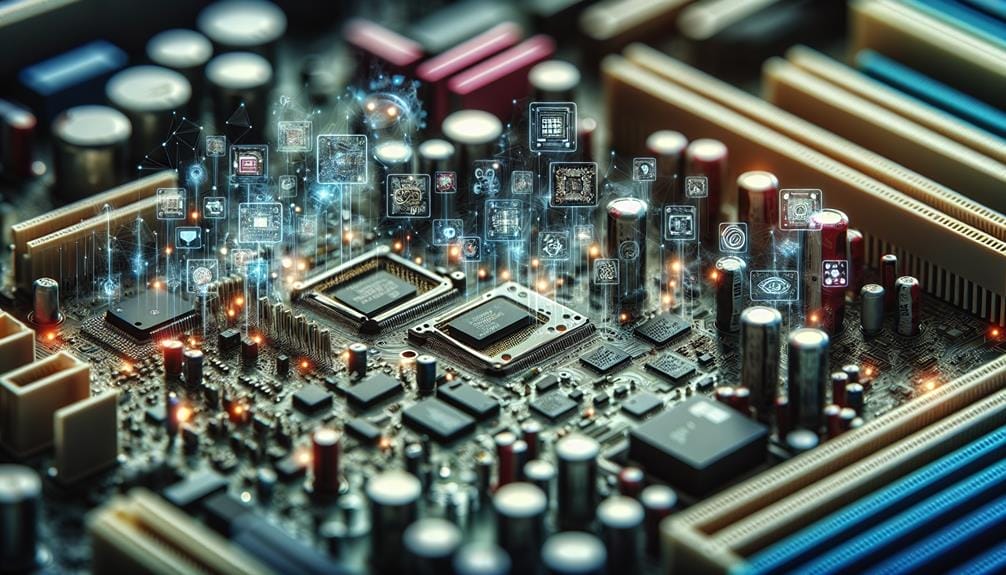
Updating your motherboard control software and chipset drivers is crucial for optimizing the overall performance and functionality of your system. Motherboard control software, provided by the manufacturer, ensures that all the components on the motherboard work together seamlessly. By installing the latest chipset drivers, you can benefit from improved system stability, enhanced hardware functionality, and better overall performance.
It's important to visit the motherboard manufacturer's website to download the latest chipset drivers and control software specific to your motherboard model. Keeping these drivers updated can help prevent compatibility issues and ensure that your system functions at its best.
Best Practices for Driver Installation
Why is it important to prioritize the installation of essential drivers when setting up a new PC?
Proper driver installation is crucial to ensure optimal performance and compatibility with hardware components. Common driver issues, such as hardware malfunctions and system instability, can arise from improperly installed or outdated drivers. To troubleshoot driver installation, it's recommended to obtain the latest drivers directly from the manufacturer's website to ensure compatibility and stability.
Avoiding unnecessary software and bloatware during driver installation can help maintain system efficiency. Additionally, regularly updating drivers is essential to address security vulnerabilities and improve system functionality. By following best practices for driver installation, you can mitigate potential issues and ensure the smooth operation of your freshly built PC.
Conclusion
Now that you have installed the essential drivers for your new PC, you're ready to experience the full potential of your hardware.
By ensuring that all components are properly optimized, you can enjoy a seamless computing experience with improved speed, reliability, and functionality.
Remember to regularly update your drivers to keep your system running at its best and to stay ahead of any potential performance issues.
Happy computing!

