Maximizing M.2 SSD Performance: Heatsink Required
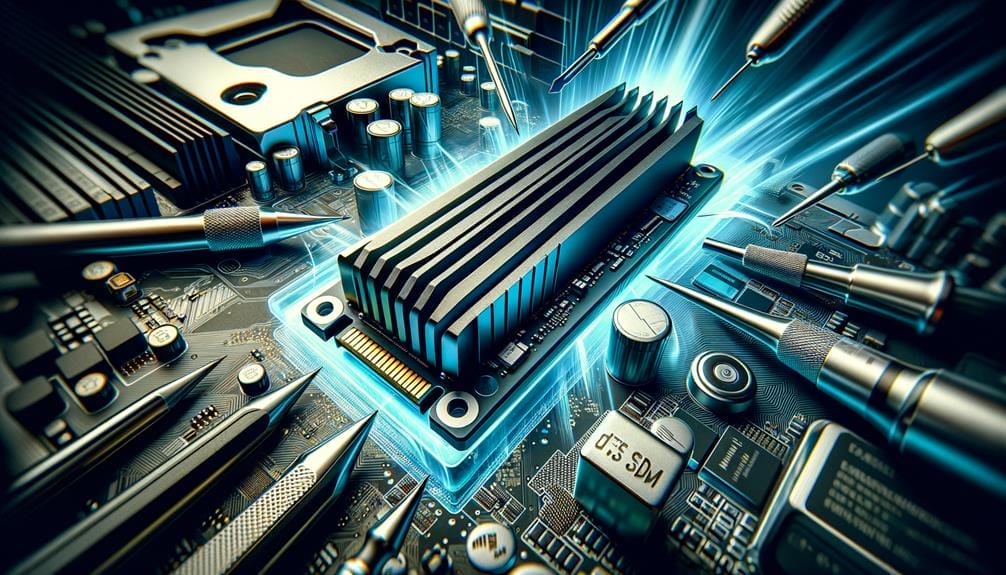
M.2 SSDs race ahead in data transfer, making computers fly through tasks like lightning. These tiny powerhouses boost speeds using NVMe tech and PCIe lanes that shoot data faster than most drives. But here’s the catch—this speed cooks up heat that can slow things down or cause trouble if ignored. Keeping these drives cool is key to locking in smooth, fast performance. Dive in to discover smart ways to cool your M.2 SSD and keep your computer running sharp without breaking a sweat.
This article explores the necessity and efficacy of heatsinks in maintaining optimal temperatures for M.2 SSDs. It also discusses the varying requirements of SATA and NVMe models, the role of motherboard heatsinks, and other pertinent cooling strategies.
The insights provided aim to assist users in achieving sustained performance and longevity from their M.2 SSDs.
Key Takeaways
- M.2 SSDs come in two types: SATA M.2 and NVMe M.2, with NVMe utilizing PCI Express bandwidth for faster speeds.
- M.2 SATA SSDs and most NVMe Gen 3 SSDs usually do not require a heatsink, but NVMe Gen 4 and Gen 5 SSDs may need one to prevent thermal throttling.
- The necessity of a heatsink depends on usage and workload, and using the included motherboard heatsink is usually sufficient for NVMe Gen 3 drives.
- High-end drives like NVMe Gen 5 may require the included heatsink or a version with a heatsink, and considering other cooling concerns like case fans is also important.
Understanding M.2 SSD Variants
While both SATA M.2 and NVMe M.2 SSDs share a common form factor, they differ significantly in their data transfer protocols and performance capabilities.
The M.2 SSD form factor has revolutionized the storage industry with its compact size, but the underlying protocols define their speed and efficiency.
SATA M.2 SSDs are essentially a continuation of the legacy Serial ATA interface, topping out at a data transfer rate of 6 Gbit/s, which creates a bottleneck for the potential of the M.2 form factor.
In contrast, NVMe M.2 SSDs harness the PCIe interface with significantly higher bandwidth, allowing speeds that far exceed their SATA counterparts.
An M.2 SSD speed comparison unequivocally shows NVMe as the superior choice for high-performance computing, with some drives reaching read/write speeds multiple times that of SATA M.2 SSDs.
The Role of Heatsinks in SSDs
Understanding the role of heatsinks in M.2 SSDs is crucial for maintaining optimal performance. Heatsinks dissipate heat to prevent thermal throttling during intensive tasks. Solid-state drives, particularly NVMe Gen 4 and Gen 5 variants, are prone to thermal throttling—an automatic reduction in performance to mitigate excessive heat buildup.
The benefits of using heatsinks are substantial. They serve as thermal conductors, transferring heat away from the SSD's controller and memory chips. This heat dispersion is critical to maintain the drive's high-speed operations without encountering performance degradation.
A well-designed heatsink ensures sustained read/write speeds and prolongs the lifespan of the SSD by maintaining temperatures within operational limits. Therefore, integrating a heatsink is a strategic measure to counter the impact of thermal throttling and secure a consistent, high-performance output from M.2 SSDs.
Evaluating Heatsink Necessity
Given the significance of heatsinks in mitigating thermal throttling, it becomes imperative to evaluate the necessity of these components based on the specific characteristics and usage scenarios of M.2 SSDs.
SATA M.2 SSDs, aligned with older SATA interface speeds, do not typically warrant additional cooling measures. However, NVMe-based M.2 drives, particularly those harnessing Gen 4 and Gen 5 technology, often require heatsinks to maintain peak performance.
Motherboard compatibility plays a pivotal role, as many modern motherboards provide integrated heatsinks suitable for NVMe Gen 3 SSDs. Yet, the extraordinary data transfer rates of Gen 5 SSDs may outstrip these provisions, necessitating upgraded heatsink solutions.
Moreover, case ventilation should not be overlooked, as it contributes significantly to ambient cooling, complementing the heatsink's function and ensuring sustained SSD performance.
Motherboard Heatsinks and Compatibility
How does a motherboard's integrated heatsink impact the compatibility and performance of NVMe M.2 SSDs, particularly with respect to the advanced Gen 4 and Gen 5 standards?
When evaluating heatsink effectiveness, the thermal design of a motherboard's onboard solution must be scrutinized.
Advanced Gen 4 and Gen 5 NVMe SSDs operate at higher temperatures due to increased data transfer rates.
A motherboard's heatsink plays a critical role in sustaining peak performance by mitigating heat-induced throttling.
For compatibility, the physical dimensions and mounting mechanism of the heatsink must align with the SSD's specifications, which tend to be larger for Gen 5 drives.
Additionally, the benefits of case cooling should not be overlooked, as ambient temperature influences the heatsink's capacity to dissipate heat effectively, ensuring the M.2 SSD's stability and longevity.
Advanced NVMe SSD Cooling
Advanced NVMe SSDs, particularly those adhering to Gen 4 and Gen 5 standards, demand innovative cooling solutions to maintain optimal performance and prevent thermal throttling under intense workloads.
The technical landscape of SSD cooling methods has evolved, presenting various thermal management techniques:
- Active Cooling Solutions: Incorporation of miniature fans or blowers directly attached to the SSD's heatsink.
- High-Conductivity Materials: Use of copper or graphene in heatsink design for enhanced heat dissipation.
- Heat Pipes: Integration of heat pipes that transfer heat away from the SSD to a dedicated heatsink area.
- Phase-Change Materials: Deployment of compounds that absorb heat by changing state, providing a buffer during peak thermal activity.
These approaches reflect a meticulous and technical pursuit of cooling efficiency, ensuring advanced NVMe SSDs operate within their thermal limits for sustained high performance.
Case Ventilation and SSD Performance
Adequate case ventilation is a critical factor in maintaining optimal M.2 SSD performance. It directly influences the thermal environment in which the drive operates. Efficient airflow through the case facilitates heat dissipation, directly impacting SSD temperature. Elevated temperatures can lead to thermal throttling, where the SSD deliberately slows down to prevent damage. This reduction in speed can significantly impair data transfer rates and overall system responsiveness.
Analytically speaking, effective case ventilation hinges on the strategic placement and operation of case fans. This ensures a consistent flow of cool air over the SSD and expelling warm air from the enclosure. A detailed examination of airflow patterns within the case is essential for identifying potential hot spots and optimizing fan configuration. This helps to maintain an ideal operating temperature for M.2 SSDs, thus sustaining peak performance and reliability.
Optimizing Workstation Storage Solutions
When optimizing workstation storage solutions, selecting the right M.2 SSD is crucial for balancing speed, capacity, and thermal efficiency within a professional computing environment. The complexity of M.2 SSD installation and the importance of choosing the right storage solution for your needs cannot be overstated.
A systematic approach to optimization entails:
- Analyzing the specific storage workload requirements and matching them with the appropriate SSD specifications.
- Ensuring compatibility with the existing workstation hardware, particularly the motherboard's M.2 slots.
- Considering the potential need for additional cooling solutions, such as a heatsink, especially for high-performance NVMe drives.
- Regularly updating firmware and drivers to maintain optimal SSD performance and longevity.
A meticulous selection process underpins the performance and reliability of any professional workstation's storage architecture.
Further Reading and Resources
For professionals seeking to delve deeper into the technicalities of M.2 SSD optimization, a wealth of resources is available that covers the nuances of performance enhancement and cooling solutions.
In-depth analyses and whitepapers on evaluating heatsink performance provide a granular view of thermal dissipation efficiencies for various M.2 form factors. Technical forums and hardware review sites often feature comparative studies that focus on optimizing storage solutions, factoring in variables such as airflow, case design, and ambient temperature.
These resources are critical for systems architects and IT professionals who require precision in maximizing M.2 SSD throughput while ensuring longevity through effective thermal management. The intersection of theoretical knowledge and empirical data serves as a foundation for developing robust storage infrastructures poised to handle intensive workloads.
Conclusion
In conclusion, effective thermal management is paramount in optimizing M.2 SSD performance, particularly for NVMe models. Heatsinks play a crucial role in dissipating heat, thereby maintaining drive stability and prolonging longevity.
Compatibility with motherboard heatsinks must be assessed to ensure efficient cooling. Enhanced case ventilation also contributes to lower SSD temperatures.
Users are advised to consider these cooling strategies critically, to leverage the full potential of M.2 SSDs within their storage solutions.
