Unveiling the Truth: Does RAM Need Drivers
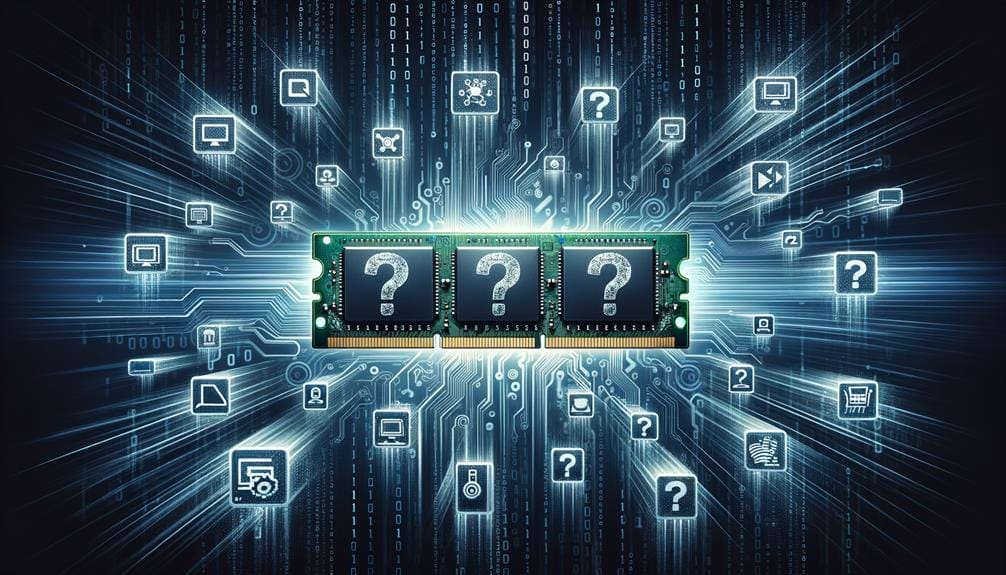
Questions pop up all the time about whether Random Access Memory (RAM) needs drivers to run at its best. RAM acts like a super-fast scratchpad for the CPU to grab data quickly, but many don’t get how it really works or what it actually needs. The truth is, RAM doesn’t rely on drivers like other parts do—it just needs to be compatible with the system and properly installed. Imagine it as a speedy courier that just shows up ready to deliver, no fancy instructions required. People who want their computers to run smooth and fast will find that understanding this saves a lot of hassle and confusion. Keep reading to uncover why this common tech myth could be slowing you down without you even knowing it.
The conception of drivers as the linchpin for hardware functionality is widely accepted; however, the dynamics of RAM's interaction with the system's software environment warrants a closer examination. This discourse aims to clarify the extent to which RAM relies on external software to fulfill its pivotal role in computing.
Through a detailed exploration of system software, BIOS configurations, and memory profiles, we endeavor to provide a comprehensive analysis that elucidates the operational framework of RAM within modern computer systems.
Key Takeaways
- RAM does not require drivers.
- Updating your motherboard's BIOS can improve RAM compatibility.
- Enabling XMP (or equivalent) profiles optimize RAM performance.
- XMP allows RAM to run at its advertised speeds.
Understanding RAM Functionality
Random Access Memory (RAM) serves as a critical component in computing systems, enabling the temporary storage and immediate accessibility of data needed by the processor for active tasks. The impact of RAM on system performance is significant, as it directly correlates to the ability of a system to multitask and handle complex operations efficiently.
The usage of higher frequency RAM amplifies these benefits, as it can transfer data at a faster rate, thereby reducing the time the CPU spends waiting for instructions. This leads to a smoother and more responsive computing experience, especially in scenarios demanding high data throughput, such as video editing or gaming.
Consequently, investing in high-frequency RAM is a strategic choice for users seeking to optimize their system's performance.
The Role of Computer Drivers
While the proper configuration of RAM can greatly enhance system performance, the seamless operation of hardware components is largely dependent on the presence of up-to-date computer drivers.
Drivers are integral to ensuring that all hardware communicates correctly with the operating system, facilitating a harmonious environment for data processing and task execution. They play a vital role in hardware compatibility, as they contain the necessary code that tells the operating system how to interact with each piece of hardware. Without the correct drivers, devices may malfunction or not be recognized at all.
Additionally, troubleshooting driver conflicts is crucial to system stability; incompatible or outdated drivers can lead to system crashes, erratic behavior, and diminished performance.
Maintaining current drivers is thus a critical aspect of system management and reliability.
RAM Modules and Compatibility
Ensuring compatibility between RAM modules and your motherboard is a critical step in optimizing system performance and stability. When undertaking RAM module installation, it is essential to verify that the motherboard supports the specific type, speed, and capacity of the RAM. Factors such as the number of pins on the RAM module, its voltage requirements, and whether the motherboard follows the same DDR standard are vital to compatibility.
Troubleshooting RAM compatibility typically involves checking for BIOS updates, ensuring the RAM is correctly seated in the appropriate slots, and verifying that the motherboard's voltage settings align with the RAM's specifications. Meticulous attention to these details ensures that the system runs reliably and at its intended performance level.
Common Misconceptions About RAM
Many people mistakenly believe that installing more RAM will always result in a faster computer, overlooking the nuanced relationship between memory and overall system performance. While adding more RAM can alleviate bottlenecks due to insufficient memory, it does not inherently speed up processes that are not memory-bound.
- RAM Driver Compatibility: There is a common misconception that RAM requires drivers to function, which is not the case; RAM is recognized and utilized directly by the motherboard's BIOS and the operating system.
- Capacity Over Speed: Users often prioritize increasing RAM capacity without considering the impact of RAM speed and latency on system performance.
- RAM Software Optimization: Optimizing software to efficiently use available RAM can be more impactful than adding more memory, as it ensures that RAM resources are not wasted or mismanaged.
Software Interaction With RAM
Understanding the misconceptions surrounding RAM's need for drivers and its capacity versus speed considerations, it is crucial to examine how various software applications interact with and utilize the available RAM to perform efficiently. Software optimization plays a key role in how applications manage memory resources. Efficient programs are designed to use RAM judiciously, freeing up memory when it is no longer needed and ensuring that enough is available for critical tasks. Conversely, poorly optimized software can lead to memory bloat and sluggish performance, necessitating RAM troubleshooting.
| Aspect | Impact on RAM Usage | Consideration for Optimization |
|---|---|---|
| Application Efficiency | Reduces Memory Footprint | Memory Management Techniques |
| System Resource Demand | Increases with Complexity | Prioritization of Processes |
| Multitasking Capability | Stresses RAM Availability | Allocation and Deallocation |
Technical mastery of software behavior ensures that RAM is allocated and managed in a way that maximizes system performance while minimizing potential bottlenecks.
Improving RAM Performance
Improving RAM performance in a computer system can significantly enhance overall efficiency and speed, particularly when multitasking or running resource-intensive applications. Focusing on technical and analytical aspects, certain steps can be taken to optimize RAM usage and achieve better system responsiveness.
- RAM Overclocking: Overclocking can increase the data transfer rate of RAM, allowing for quicker access to data and improved performance.
- Timings Adjustment: Tightening or adjusting the latency timings can lead to more efficient memory operations.
- Memory Configuration: Ensuring the correct setup in dual or quad-channel configurations can maximize bandwidth and reduce bottlenecks.
Each of these methods requires a careful approach, as incorrect settings can lead to system instability. However, when done correctly, they contribute significantly to the smooth functioning of memory-intensive tasks.
The Importance of BIOS Updates
While optimizing RAM performance through overclocking and configuration is crucial, regularly updating the BIOS is equally important to ensure compatibility and stability of the memory and other hardware components. The benefits of regular updates include improved system performance, support for new types of RAM, enhanced security features, and sometimes even new functionalities. BIOS updates can refine the motherboard's interaction with installed RAM modules, potentially unlocking higher speeds and better performance through compatibility with XMP profiles.
However, there are potential risks of updating the BIOS that should not be overlooked. An incorrect or failed update can lead to a nonfunctional system, known as 'bricking.' Therefore, it is imperative to follow the manufacturer's instructions precisely and to ensure that any BIOS update is compatible with your system's specific hardware configuration.
Step-by-Step BIOS Update Guide
Before initiating a BIOS update, it is essential to gather the correct BIOS file for your motherboard from the official manufacturer's website. An outdated BIOS can lead to issues such as poor system stability and troubleshooting RAM compatibility problems. Upgrading the BIOS can mitigate such issues by providing new features, security updates, and improved hardware compatibility.
- Verify Motherboard Model: Ensure the model and version of your motherboard match the BIOS file.
- Back Up Current Settings: Save existing BIOS settings in case of rollback necessity.
- Follow Manufacturer Instructions: Each manufacturer may have a unique update process; adherence is critical.
An updated BIOS can improve system performance and stability, reducing the risk of compatibility issues and unlocking the full potential of your RAM. It's an advanced procedure that should be performed with care, understanding the technical nuances and the potential impact of a misstep.
Maximizing Speed With XMP Profiles
Harnessing the capabilities of XMP profiles enables users to maximize the speed and efficiency of their RAM modules. Extreme Memory Profile (XMP) is an Intel technology that allows you to run your compatible memory modules at higher speeds than the basic JEDEC standards. This is achieved through pre-configured and tested settings stored in the memory's SPD (Serial Presence Detect).
| Aspect | XMP Profile Benefits |
|---|---|
| Speed | Optimal frequency and timings |
| Stability | Tested and verified configurations |
| Convenience | Simple BIOS toggle activation |
XMP vs manual overclocking is a choice between convenience and granular control. XMP provides a user-friendly solution that mitigates the risk of instability associated with manual tuning, while manual overclocking offers the potential for fine-tuned performance optimization at the cost of increased complexity and potential compatibility issues.
Troubleshooting RAM Issues
When encountering system instability or performance issues, one of the first components to troubleshoot is the Random Access Memory (RAM) because it plays a crucial role in the operation of your computer.
Troubleshooting RAM errors often involves a methodical approach to diagnosing RAM problems, which can range from simple misconfiguration to hardware failure.
- Perform a memory test using tools like MemTest86 to identify and isolate defective RAM modules.
- Check for proper seating and compatibility of RAM modules; ensure they match the specifications recommended by the motherboard manufacturer.
- Update the motherboard's BIOS to resolve any compatibility issues that might be causing the RAM to malfunction.
These steps are critical in systematically identifying and solving RAM-related issues, thereby ensuring system stability and optimal performance.
Conclusion
In conclusion, RAM operates seamlessly without the need for dedicated drivers due to its intrinsic design and direct interface with the system's motherboard.
However, system performance can be significantly influenced by BIOS configurations and the enablement of XMP profiles.
It is crucial to maintain updated BIOS firmware to ensure compatibility and stability, as well as to leverage the full potential of RAM modules, thereby optimizing the computing experience through effective memory management and troubleshooting practices.
