
Power Supply Units for High-End Gaming Builds
Need a reliable PSU for your high-end gaming rig? Discover essential wattage requirements, efficiency ratings, and features that protect your investment.

Need a reliable PSU for your high-end gaming rig? Discover essential wattage requirements, efficiency ratings, and features that protect your investment.

Building your AMD Ryzen PC starts with finding the right motherboard socket and chipset, but compatibility goes far beyond these basics.

Building a budget gaming PC requires these crucial components, but choosing the right parts makes all the difference…

Powerhouse NVMe SSDs like the WD Black SN850X and Samsung 990 Pro are revolutionizing gaming speeds, but which one truly dominates?

In the battle for 4K gaming supremacy, Intel and AMD’s latest processors deliver mind-blowing performance, but which one deserves your money?

ASUS stands out as a giant in the computer and gaming gear world. Starting back in 1989, it has always pushed the limits to bring top-notch hardware and fresh ideas. This drive made ASUS a globally famous PC name. If looking for gear that mixes power with creativity, the story of ASUS shows what’s possible when passion meets tech. Keep reading to discover how this

Browse today’s top mid-range graphics cards that deliver stunning performance without emptying your wallet, from AMD’s powerhouse to NVIDIA’s ray-tracing marvel.
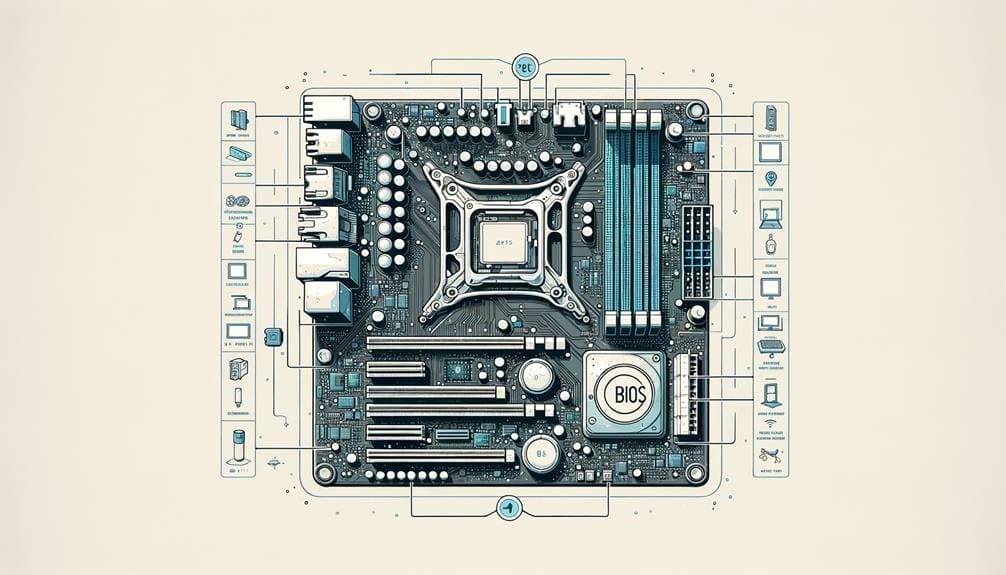
Great job deciding to update your MSI BIOS—it’s about to get interesting. Don’t stress, tech stuff can be tricky, but help is close at hand. There’s a detailed guide ready to turn this tough task into something easy to handle. This is perfect for anyone looking to keep their system running smooth without headaches. Dive in and see how simple it can be—you’ll want to

Acer offers a wide range of laptops that fit every taste and budget, from wallet-friendly picks to top-tier machines. Still, questions about how long these laptops last and if Acer’s customer service really delivers useful support keep popping up. If you want a laptop that balances cost and quality, diving into what Acer brings to the table could uncover some surprising truths that help avoid
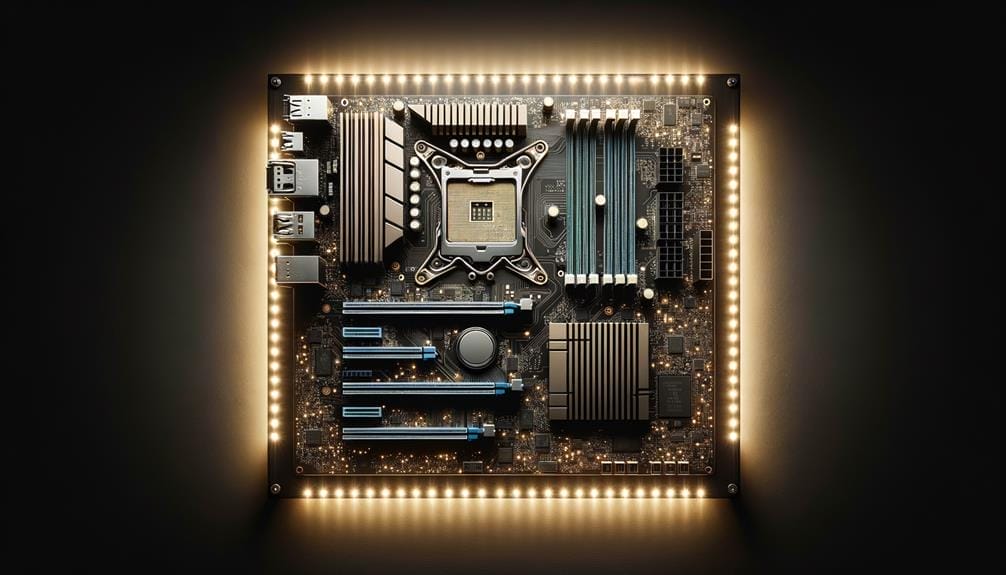
The battle between ASUS and Gigabyte for the top spot in motherboard making grabs a lot of attention in the fast-changing world of computer parts. Both brands bring deep tech knowledge and a strong drive to push new innovations. If getting the best gear for building a powerful PC sounds exciting, understanding how these two giants compete can give you an edge and unlock secrets