Unboxing CPU Choices: Boxed, Tray, or WOF
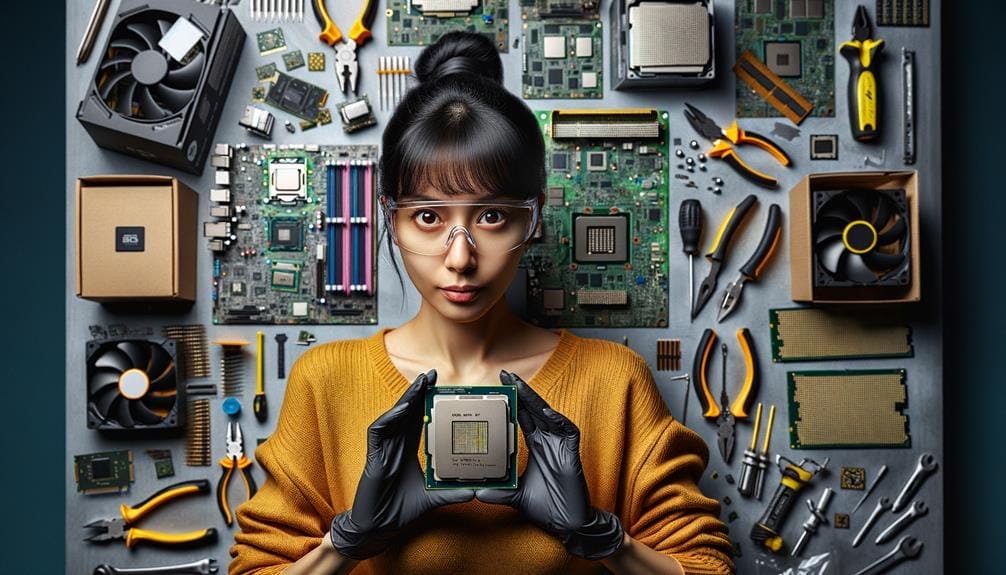
Thinking about purchasing a CPU? No matter if your preference is for a boxed, tray, or WOF variant, your decision will significantly influence the performance of your computer. Each category comes with its distinct packaging and offers different cooling solutions, designed to meet a wide range of tech requirements and tastes.
Understanding the implications of these choices is essential for making an informed decision, whether for personal use, bulk purchases, or enthusiast-grade applications. By examining the nuances of performance, cooling provisions, and suitability for different user profiles, this discussion will shed light on the key factors that should influence your CPU selection.
Key Takeaways
- Boxed processors are the most common option and can be found at local hardware shops and online retailers.
- Tray processors are sold in bulk to manufacturers and retailers, and they don't come with any packaging or a fan.
- WOF processors, or Without a Fan processors, are aimed at enthusiasts and don't include a fan in the packaging.
- There is no functional or performance difference between these options.
Understanding Different CPU Options
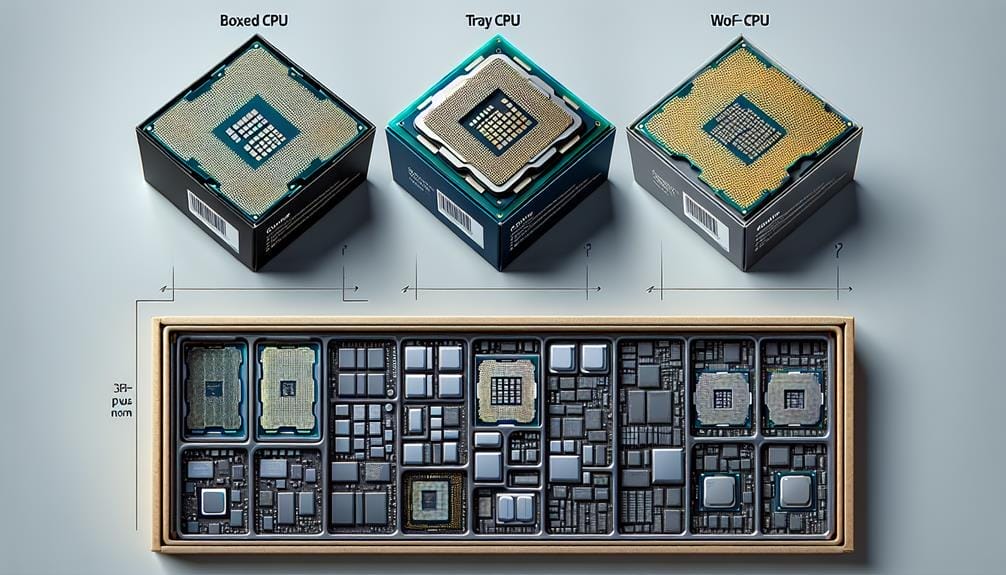
When considering different CPU options, it is essential to understand the distinctions between boxed, tray, and WOF processors and the implications of each choice.
Boxed processors offer the advantage of convenience as they come with a stock cooler, making them suitable for most users.
On the other hand, tray processors are sold in bulk to manufacturers and retailers, offering cost benefits but without packaging or a fan.
The benefits of tray processors lie in their affordability, making them a good option for experienced PC builders or those with existing CPU fans.
Both options deliver similar performance, with the main difference being the inclusion of a cooler.
Ultimately, the decision between boxed and tray processors depends on the user's specific requirements and budget considerations.
Factors to Consider When Choosing a CPU
Considering various factors is crucial when selecting a CPU for a computer system. It directly impacts performance, compatibility, and overall user experience.
Cost versus performance is a key consideration. Higher-priced CPUs may offer better performance but might not always be necessary for all users.
Compatibility with the motherboard is also essential. Not all CPUs are compatible with every motherboard. It's important to ensure that the CPU socket type and chipset of the motherboard align with the chosen CPU.
Additionally, factors such as power consumption, heat dissipation, and future upgrade options should be taken into account.
Balancing these factors will help in making an informed decision when choosing the most suitable CPU for a computer system.
Recommendations for Different CPU Types
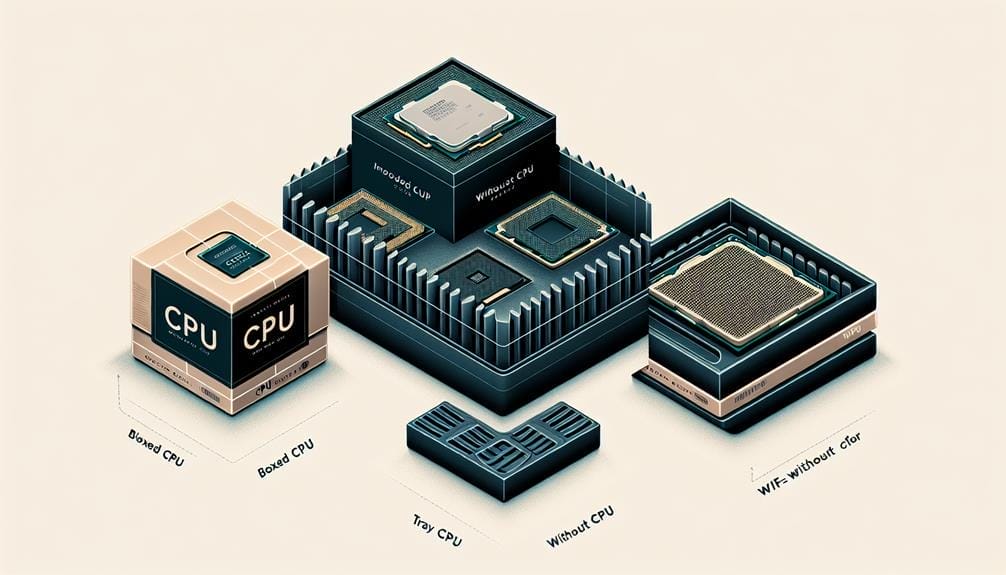
In evaluating recommendations for different types of CPUs, it is essential to understand the distinct advantages and considerations associated with boxed, tray, and WOF processors. Each type has its own set of pros and cons, making them suitable for different use cases. Here's a comparison of the three CPU types:
| CPU Type | Pros | Cons |
|---|---|---|
| Boxed | Convenient for most users | Can be more expensive |
| Tray | Affordable for budget builds | Does not include a fan |
| WOF | Appeals to enthusiasts | Does not include a fan |
For budget builds, tray CPUs offer an affordable option, but they require a separate cooler. On the other hand, boxed CPUs are convenient but may come at a higher cost. WOF processors cater to enthusiasts but also lack a included fan.
Important Considerations When Buying a CPU
In light of the distinct advantages and considerations associated with boxed, tray, and WOF processors, it is crucial to carefully assess key factors when making the decision to purchase a CPU.
Boxed processors come with a stock cooler, providing convenience but may be costlier. Tray processors, lacking packaging and coolers, are more affordable and suitable for experienced users or those in need of bulk purchases. WOF processors, designed for enthusiasts, do not include a fan.
When purchasing a CPU, it's essential to check the product description or spec sheet to determine if a stock cooler is included. Additionally, research on the manufacturer's official website can clarify whether a CPU comes with a stock cooler.
Understanding the pros and cons of boxed processors versus tray processors and knowing how to determine if a CPU comes with a stock cooler are critical considerations when making a purchase decision.
Intel and AMD's CPU Cooling Information
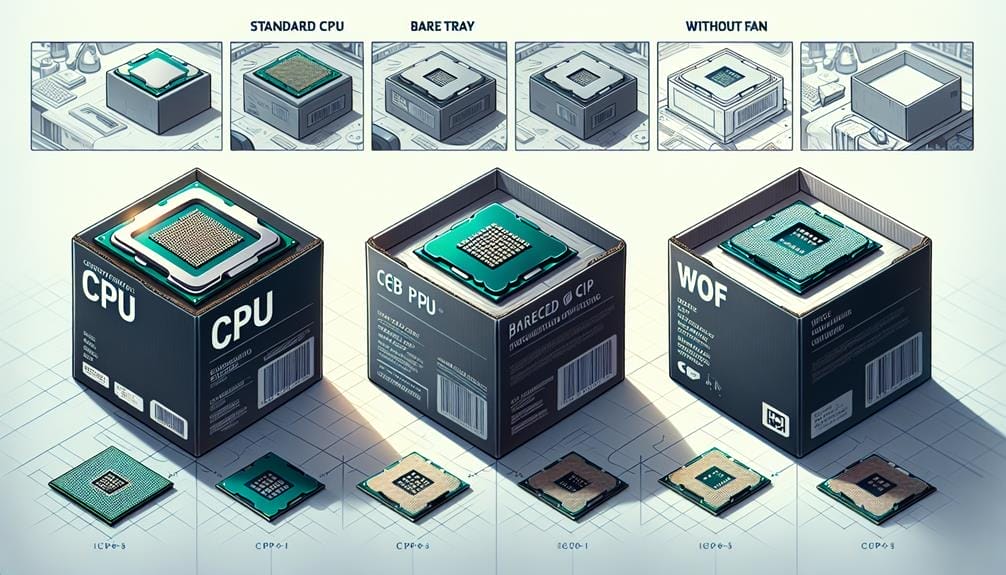
Both Intel and AMD offer comprehensive information regarding the cooling requirements for their respective CPU products. When considering cooling options for CPUs, it's essential to understand the performance differences between stock coolers and aftermarket cooler recommendations. Below is a comparison of stock cooler performance and the need for aftermarket cooler recommendations:
| Cooling Options | Stock Cooler Performance | Aftermarket Cooler Recommendations |
|---|---|---|
| Intel CPUs | Efficient for basic use | Recommended for overclocking |
| AMD CPUs | Improved cooling capacity | Recommended for enthusiasts |
Understanding the cooling capabilities of stock and aftermarket coolers is crucial to ensuring optimal CPU performance. It's recommended to refer to the official websites of Intel and AMD for detailed information on compatible cooling solutions for specific CPU models.
Additional Resources and Support
When seeking additional resources and support for CPU selection and cooling solutions, users can rely on CGDirector's comprehensive assistance and support to address any inquiries or concerns related to hardware components and system optimization.
- CGDirector support services offer comprehensive assistance for CPU selection and cooling solutions.
- PC builder tool assistance for selecting the best hardware components.
- Users can seek help on various topics related to PC and Apple devices.
- Part recommendations tailored to users' specific budget and requirements are available.
CGDirector's support services and PC builder tool assistance provide valuable resources and guidance for users navigating the complexities of CPU selection and cooling solutions. Whether seeking specific hardware recommendations or general system optimization advice, CGDirector's support services are a valuable resource for users at all levels of expertise.
Conclusion
In conclusion, the choice between boxed, tray, or WOF processors is a significant decision for consumers, with implications for packaging, cooling, and user requirements.
Understanding the differences and considerations associated with each option is essential for making an informed decision.
By exploring performance parity, cooling provisions, and suitability for different user profiles, individuals can navigate the diverse landscape of CPU options and make well-informed choices aligned with their specific needs and preferences.

