Unleash Your PC's True Power: Optimize RAM Speed
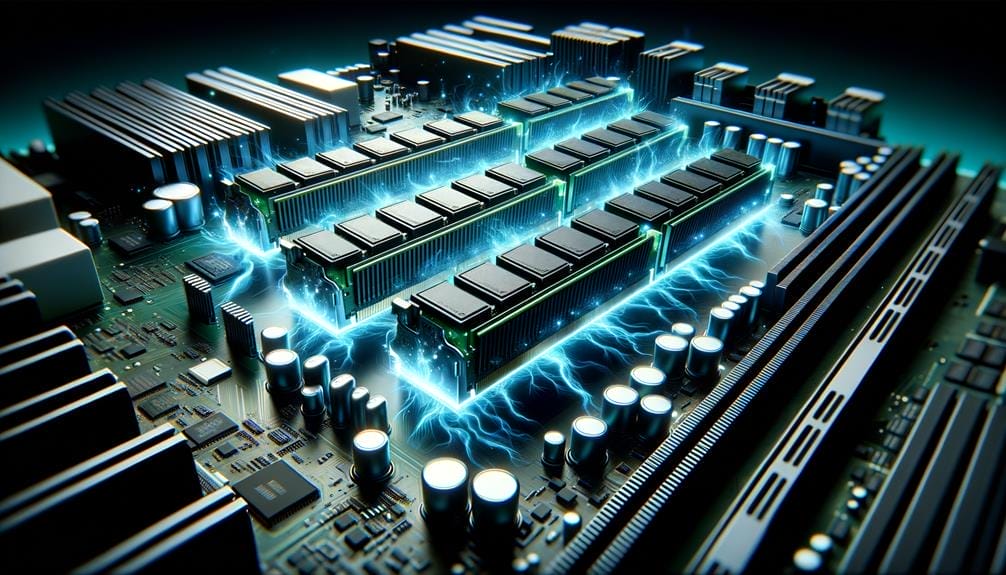
Did you know dropping a fortune on top-shelf computer parts won’t always max out your RAM’s speed?
Optimizing your RAM speed is a critical yet often overlooked aspect of maximizing your PC's performance. By adjusting the RAM speed to match your hardware's capabilities, you can unlock untapped power and ensure that your investment is delivering the performance you expect.
But how do you go about optimizing your RAM speed, and what benefits can you expect from doing so?
Let's explore the essential steps and considerations that can help you unleash the true power of your PC by optimizing your RAM speed.
Key Takeaways
- Adjusting RAM speed allows you to maximize the performance per dollar.
- Enabling XMP (Xtreme Memory Profiles) or its equivalent setting enhances RAM performance.
- Manual RAM overclocking requires extensive testing for stability.
- DDR4 and newer RAM generations offer better performance potential with manual tweaking.
Importance of RAM Speed Optimization
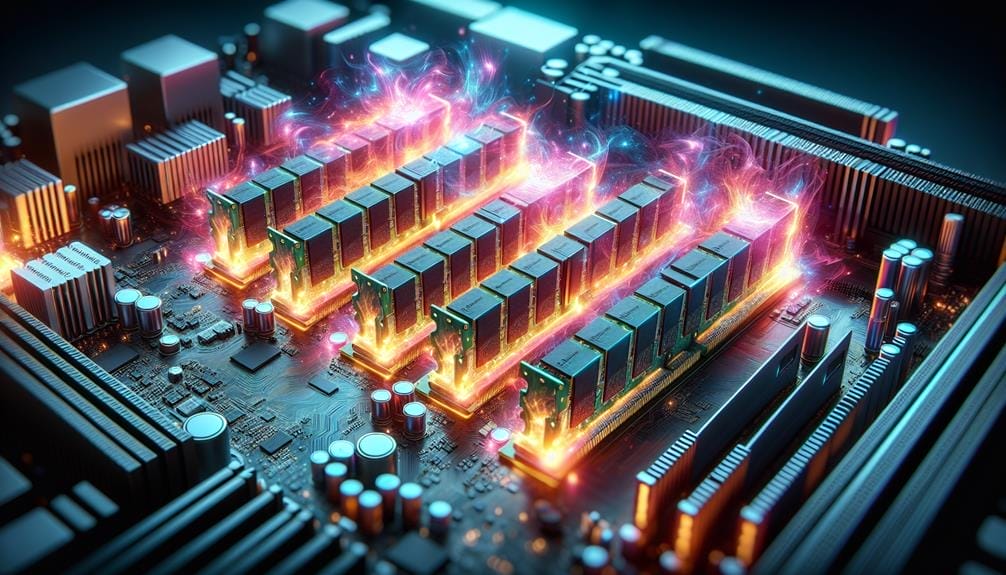
To ensure your computer is functioning at its peak performance, optimizing your RAM speed is crucial. Maximizing performance through RAM speed benefits your system by unlocking its full potential. Neglecting to adjust RAM speed means missing out on the increased efficiency and speed that your hardware is capable of delivering.
By maximizing performance, you can fully utilize the power of your high-end PC or quality RAM, getting the most out of the investment you made. Adjusting RAM speed is essential for ensuring that you aren't leaving any performance gains on the table.
Take the necessary steps to optimize your RAM speed and experience the significant impact it can have on your overall system efficiency and responsiveness.
Accessing BIOS/UEFI for RAM Speed Adjustment
You can access the BIOS/UEFI for adjusting RAM speed by entering the startup settings using a specific key or triggering an advanced startup. Accessing advanced settings in the BIOS/UEFI allows for fine-tuning the RAM speed, which can yield significant performance benefits.
By adjusting RAM speed, you can optimize your system's overall efficiency and maximize the performance potential of your hardware. This adjustment ensures that you're getting the most out of your investment, enhancing the performance per dollar spent on your system.
Additionally, by accessing the BIOS/UEFI for RAM speed adjustment, you can enable XMP (Xtreme Memory Profiles) or its equivalent setting, which allows the RAM to run at its proper advertised spec, further enhancing your system's performance.
Enabling XMP for RAM Performance
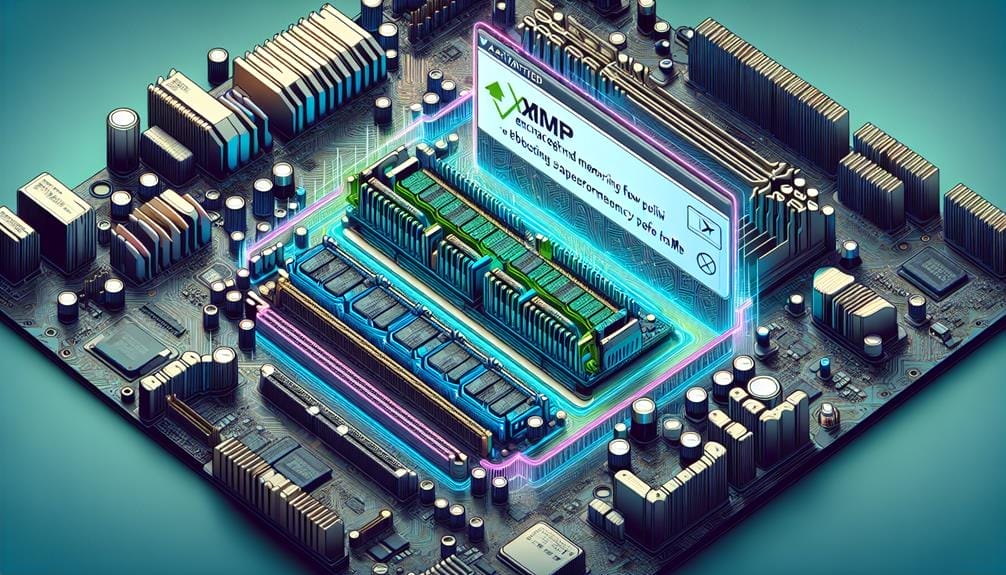
Accessing the BIOS/UEFI for adjusting RAM speed not only allows for fine-tuning but also enables XMP for maximizing your system's RAM performance potential. When enabling XMP, you unlock the full capabilities of your RAM, ensuring it runs at the advertised speeds and timings. This results in improved system responsiveness and faster data access.
Additionally, XMP provides a hassle-free way to optimize RAM performance without delving into manual adjustments, saving you time and effort. By utilizing XMP, you can harness the benefits of your RAM's maximum potential, enhancing overall system performance and responsiveness.
Take advantage of XMP to effortlessly boost your RAM performance and experience a noticeable difference in your system's speed and multitasking capabilities.
RAM Overclocking and Manual Tweaking
When considering RAM overclocking and manual tweaking, it's essential to carefully assess your system's capabilities and limitations for optimal performance.
Manual RAM Overclocking Stability: Overclocking RAM manually can lead to improved performance, but it requires thorough stability testing to ensure your system remains reliable.
Advantages of XMP for RAM Optimization: Enabling XMP (Xtreme Memory Profiles) provides a convenient way to optimize RAM performance by allowing the RAM to operate at its advertised specifications, enhancing overall system speed.
DDR4 and Newer RAM Generations: Newer generations of RAM, such as DDR4, offer increased performance potential through manual tweaking, making them suitable for those looking to maximize their system's capabilities.
RAM Speed and Motherboard Compatibility
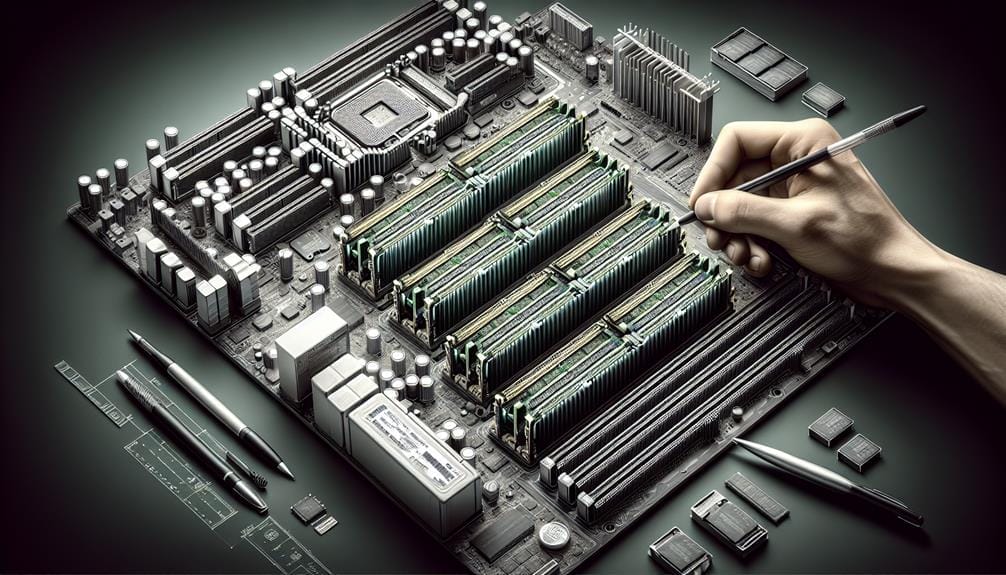
Considering the impact of RAM overclocking and manual tweaking on system performance, it is essential to understand the relationship between RAM speed and motherboard compatibility. The compatibility between RAM speed and motherboard is crucial for optimizing system performance. Some motherboards have specific limitations on the supported RAM speed, and exceeding this limit can lead to system instability. Troubleshooting RAM speed issues may involve checking for BIOS updates or adjusting memory settings to ensure compatibility. Below is a table summarizing the importance of RAM speed and motherboard compatibility:
| RAM Speed and Motherboard Compatibility |
|---|
| Understanding RAM speed limitations |
| Troubleshooting RAM speed issues |
This table visually represents the key factors to consider when addressing RAM speed and motherboard compatibility, ensuring an optimal system configuration.
Impact of RAM Speed on System Performance
To maximize your system's performance, understanding the impact of RAM speed is crucial. Maximizing RAM speed not only enhances gaming performance but also offers benefits such as faster application processing and improved system multitasking.
Here's how RAM frequency affects your gaming experience:
- Smoother Gameplay: Optimizing RAM speed can significantly reduce loading times and eliminate stuttering, providing a seamless and immersive gaming experience.
- Faster Rendering: Higher RAM frequencies enable quicker data access, resulting in faster rendering of complex game scenes and environments.
- Improved Responsiveness: With optimized RAM speed, your system can handle multitasking more efficiently, allowing for seamless transitions between applications and improved overall system responsiveness.
Evaluating RAM Capacity for Specific Needs
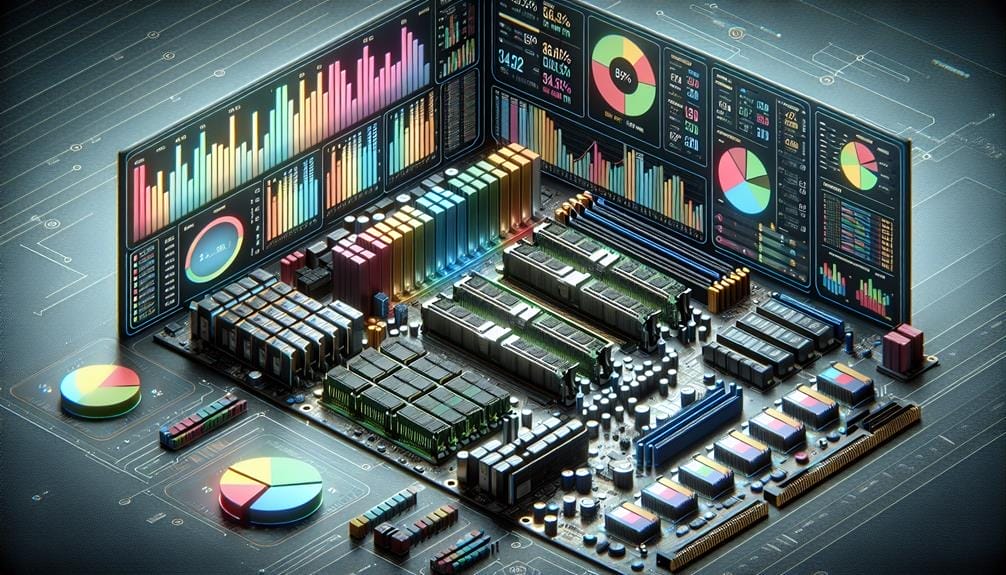
Determining the appropriate RAM capacity for your specific needs is essential for optimizing your system's performance.
When evaluating RAM capacity, consider your usage patterns. For basic tasks like web browsing and document editing, 8GB may suffice, but for gaming or content creation, 16GB or more is recommended for smooth performance.
Selecting optimal RAM size ensures efficient multitasking and prevents slowdowns when running resource-intensive applications. Remember that larger RAM configurations can make manual overclocking more challenging. Seek expert advice if unsure about the right capacity for your needs.
Expert Recommendations for RAM Optimization
When seeking expert recommendations for optimizing your RAM, consult reputable sources and consider the specific needs and usage patterns of your system. Here are three essential tips to evoke an emotional response in the audience:
- Seek expert advice from reputable forums or tech communities to gather diverse perspectives on RAM optimization.
- Prioritize backing up your system settings before making any adjustments to your RAM to ensure you can revert to previous configurations if needed.
- Consider your unique usage patterns and performance requirements when implementing expert recommendations for RAM optimization.
Conclusion
Now that you've learned how to optimize your RAM speed, you can unleash the full potential of your PC.
By adjusting the RAM speed in your BIOS/UEFI and considering XMP, overclocking, and manual tweaking, you can maximize performance and get the most out of your investment.
Don't forget to consider motherboard compatibility and system performance when evaluating RAM capacity.
With these expert recommendations, you're ready to take your PC's performance to the next level.

