Unlock Dual-Channel RAM Performance Today
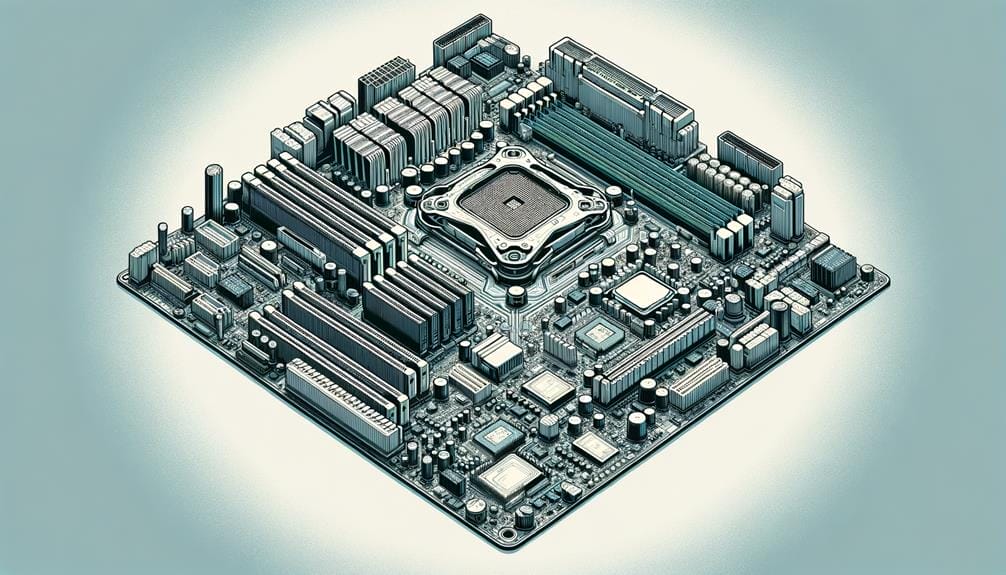
Improving system performance by maximizing memory usage is crucial in modern computing.
Dual-Channel RAM configuration plays a pivotal role in this pursuit, yet its full potential often remains untapped.
By exploring the intricacies of unlocking Dual-Channel RAM performance, this discussion aims to provide practical insights and actionable steps for users seeking to elevate their system's capabilities.
From understanding the technical aspects to reaping the benefits and addressing potential challenges, delving into the world of Dual-Channel RAM promises to illuminate a path towards enhanced computing experiences.
Key Takeaways
- Dual-Channel RAM requires two matching-size and matching-speed modules.
- Dual-Channel RAM can provide performance gains in select workloads.
- Checking RAM speed in Task Manager or using CPU-Z can determine if RAM is running in Dual-Channel.
- Dual-Channel RAM increases memory bandwidth and is beneficial for memory-intensive tasks like gaming and video editing.
Understanding Dual-Channel RAM
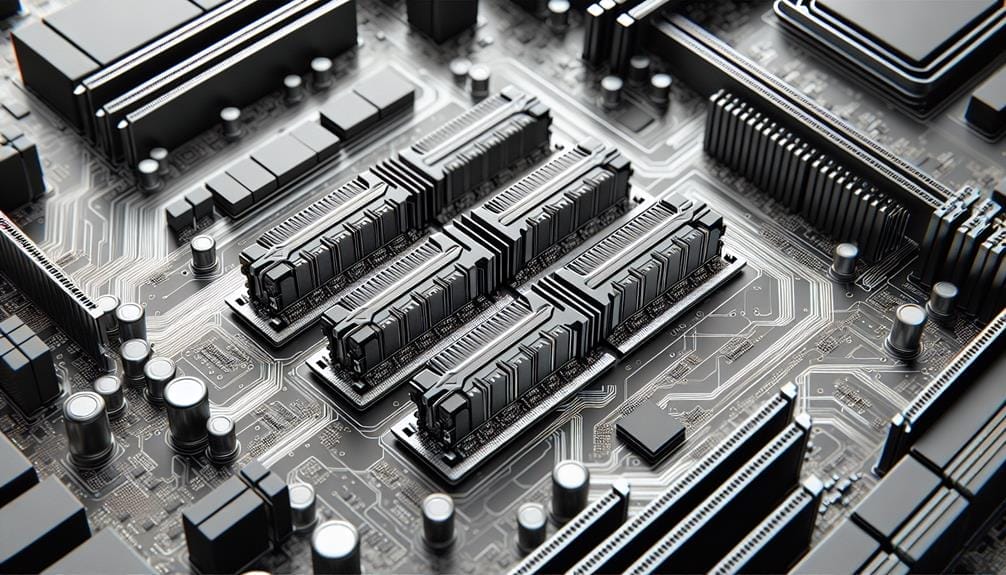
Dual-Channel RAM, an advanced memory configuration requiring two matching-size and matching-speed modules, significantly enhances memory bandwidth and overall system performance when utilized in compatible motherboard configurations. Dual-Channel RAM compatibility is essential for enabling this feature, as it requires two identical RAM modules to function optimally.
The advantages of Dual-Channel RAM are evident in its ability to increase memory bandwidth, allowing for simultaneous data transfer between the RAM modules and the CPU. This configuration is particularly beneficial for memory-intensive tasks such as gaming, video editing, and 3D rendering. Furthermore, it can reduce latency and improve multitasking capabilities.
Modern motherboards typically support Dual-Channel RAM configurations, making it a practical choice for enhancing system performance. Understanding the technical requirements and benefits of Dual-Channel RAM is crucial for maximizing the efficiency and capabilities of a computer system.
Checking RAM Configuration
Understanding the technical requirements and benefits of Dual-Channel RAM leads to the need for verifying the RAM configuration to ensure optimal performance. Optimizing RAM configuration is crucial for maximizing memory bandwidth and achieving the full potential of Dual-Channel RAM.
To check the RAM configuration, utilize tools like Task Manager or CPU-Z to verify the RAM speed and channel configuration. Additionally, accessing the BIOS can help in adjusting RAM settings for Dual-Channel optimization. It's essential to ensure that the RAM is running at frequencies indicative of Dual-Channel mode, such as above 2133MHz for DDR4.
Troubleshooting potential issues and ensuring compatibility with the motherboard are also critical steps in achieving the benefits of Dual-Channel RAM performance.
Troubleshooting Dual-Channel Issues
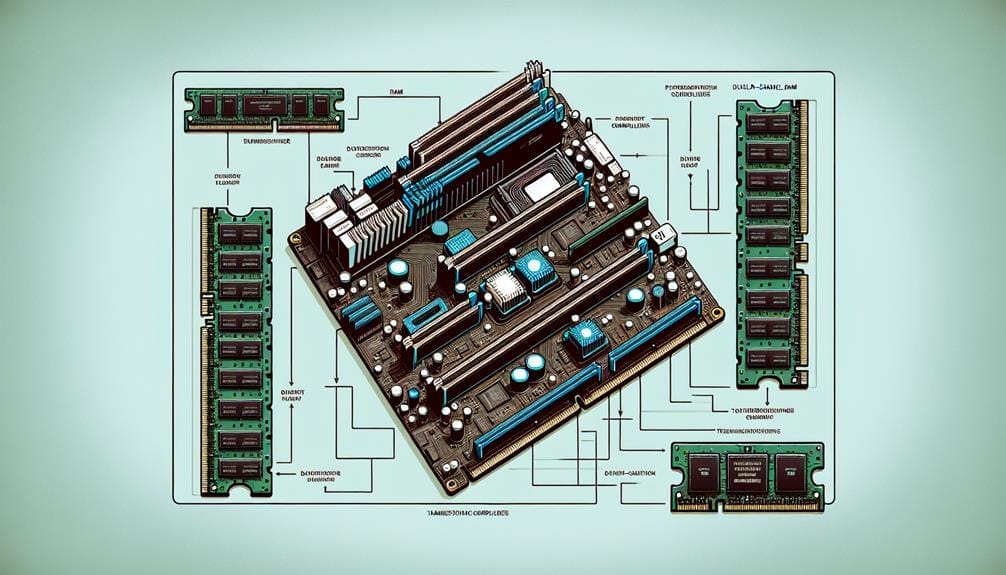
To address potential performance issues related to the utilization of Dual-Channel RAM, it is essential to meticulously troubleshoot and rectify any underlying concerns.
Identifying incompatible RAM modules and resolving BIOS configuration conflicts are crucial steps in troubleshooting. Incompatible RAM modules can lead to system instability and performance issues. It is important to ensure that the installed RAM modules are compatible with the motherboard and each other.
Resolving BIOS configuration conflicts involves checking and adjusting settings to ensure that the system recognizes and utilizes the Dual-Channel configuration properly. Updating the BIOS to the latest version may also resolve compatibility issues and improve system stability.
Benefits of Dual-Channel and Quad-Channel RAM
The enhanced memory bandwidth and simultaneous data transfer capabilities of Dual-Channel and Quad-Channel RAM configurations significantly augment system performance, particularly in memory-intensive computing tasks. Dual-Channel RAM notably impacts gaming performance by increasing memory bandwidth and reducing latency, resulting in smoother gameplay and faster loading times. On the other hand, Quad-Channel RAM offers substantial advantages for professional video editing, enabling seamless handling of large media files and enhanced real-time editing capabilities. The table below summarizes the key benefits of both Dual-Channel and Quad-Channel RAM configurations:
| Dual-Channel RAM | Quad-Channel RAM |
|---|---|
| Increased memory bandwidth | Further enhanced memory bandwidth compared to Dual-Channel |
| Reduced latency and improved multitasking | Ideal for professional video editing and scientific simulations |
| Significant impact on gaming performance | Enables massive data transfer rates |
The choice between Dual-Channel and Quad-Channel RAM depends on specific workload requirements and budget considerations.
Dual-Channel Vs. Quad-Channel Performance
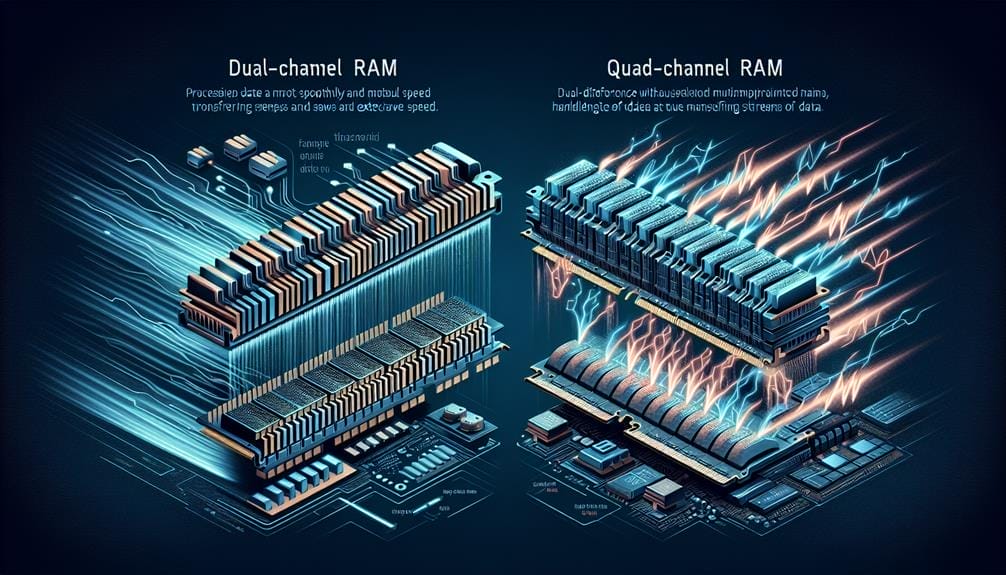
Comparing the performance impact of Dual-Channel and Quad-Channel RAM configurations reveals notable differences in memory bandwidth and data transfer capabilities, particularly in memory-intensive computing tasks.
Dual-Channel RAM offers increased memory bandwidth and simultaneous data transfer, enhancing system performance for consumer applications like gaming and video editing.
However, Quad-Channel RAM, although more expensive and commonly found in professional-grade systems, provides even higher memory bandwidth, benefiting tasks such as professional video editing and scientific simulations that demand massive data transfer rates.
While Dual-Channel RAM is more common and offers a significant performance boost for most consumer applications, the decision between Dual-Channel and Quad-Channel configurations should be based on specific workloads and budget considerations.
Understanding the dual channel vs. single channel comparison and the advantages of quad-channel RAM is crucial in optimizing system performance for varying computing needs.
Conclusion
In conclusion, the importance of unlocking Dual-Channel RAM performance cannot be overstated, as it is crucial for maximizing system capabilities and achieving optimal memory bandwidth. Understanding the configuration, benefits, and troubleshooting methods of Dual-Channel RAM is essential for enhancing system performance in memory-intensive tasks.
Additionally, the comparison between Dual-Channel and Quad-Channel RAM provides valuable insights for informed decision-making based on specific computing needs and budget constraints. This comprehensive exploration empowers readers to optimize memory capabilities for an enhanced computing experience.

