Unlock PC Mastery: Build Your Own
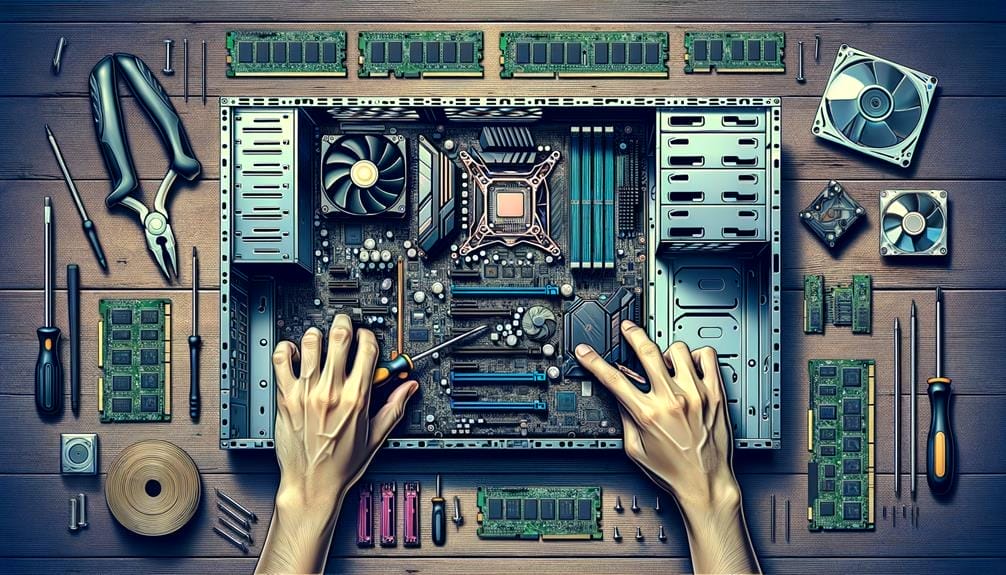
Are you ready to start your technology adventure? Dive into the world of PC construction, a field where personalization meets top-tier performance.
It's not just about saving money; it's about understanding and choosing each part that will work tirelessly for you. Say goodbye to the limitations of off-the-shelf computers, laden with unnecessary software and limited warranties.
In this guide, you'll discover the advantages of a DIY approach, from avoiding common prebuilt pitfalls to maintaining your system. Whether you're a novice eager to learn or a seasoned builder seeking to refine your skills, you'll find invaluable insights into creating a budget-friendly, high-performing machine.
Understand the potential risks, post-assembly steps, and where to find additional resources. Your journey towards PC mastery begins with the very first component you select.
Key Takeaways
- Building your own PC allows for cost savings, customization, and long-term upgradeability.
- Avoiding prebuilt PCs helps avoid bloatware, low-quality components, and allows for better understanding of how a PC works.
- Building a PC is beginner-friendly with step-by-step guides available, and it develops skills in troubleshooting and repairs.
- Building a PC on a budget is possible by being smart with hardware choices and considering the used PC hardware market.
Benefits of DIY PCs
Building your own PC gives you the freedom to tailor your system exactly to your needs, providing both cost savings and a deep sense of personal accomplishment. The customization advantages are immense, allowing you to handpick every component to match your performance requirements and aesthetic preferences.
You'll enjoy significant cost savings, as prebuilt systems often include a premium for assembly and brand. By sourcing parts individually, you can take advantage of sales and promotions, further reducing expenses. Additionally, you'll learn valuable skills in the process, making it easier to upgrade and troubleshoot your machine down the line.
Embrace the journey of assembling your bespoke rig, and you'll unlock not just power and efficiency, but also pride in your handcrafted creation.
Avoiding Prebuilt Issues
While you enjoy the tailored experience of a DIY PC, it's also worth noting how this approach helps you sidestep common issues found in prebuilt systems. When weighing prebuilt vs custom, the advantages of building your own PC become clear:
- No Bloatware: Skip unnecessary software that often clutters prebuilt PCs.
- Quality Control: Select each component for optimal performance and reliability.
- Cost-Effectiveness: Save money by only paying for what you need.
- Personalization: Tailor every aspect, from aesthetics to functionality.
- Upgrade Ease: Plan for future upgrades with a build that's designed to grow with you.
Building your own PC empowers you with knowledge and a machine that's perfectly suited to your needs.
Sustained Building Advantages
Embracing the DIY approach to assembling your PC not only provides immediate satisfaction but also promises long-term benefits that extend well beyond the initial build. Think of it as an investment; you're setting yourself up for long-term cost savings and the joy of enhanced performance and customization.
Here's a quick glance at what you stand to gain:
| Long-Term Cost Savings | Enhanced Performance & Customization |
|---|---|
| Upgrade components individually | Tailor your PC to your specific needs |
| Avoid costly bundled software | Optimize your build for your workload |
| Resale value of old parts | Enjoy a personalized aesthetic |
Beginner Builders Guide
After considering the sustained advantages of assembling your own PC, you may be eager to start, but it's essential to approach your first build with guidance to ensure success. Step by step instructions are your blueprint to assembling your dream machine without hiccups.
You'll need some recommended tools and equipment to get started:
- A Phillips-head screwdriver for most screws
- Anti-static wrist strap to prevent damaging components
- Thermal paste for your CPU cooler installation
- Zip ties or Velcro straps for cable management
- A spacious, well-lit workspace to keep organized
With these tools at hand, you're set to follow the instructions carefully. Take it slow, double-check each step, and remember, every builder started as a beginner just like you!
Building Vs Buying
When deciding between building your own PC or purchasing a prebuilt one, it's essential to weigh the benefits and drawbacks of each option to determine which best suits your needs and skill level.
The pros and cons of building a PC range from cost savings and customization to the potential risks of damaging components. You'll need to consider factors like your budget, desired performance, and whether you relish the challenge of assembling a machine yourself.
Building allows for a bespoke experience, ensuring you get exactly what you want for your work or gaming needs. However, buying a prebuilt system offers convenience and immediate use.
Budget PC Assembly
While weighing the pros and cons of building versus buying, if your budget is a key factor, assembling a budget PC can be a highly rewarding and cost-effective endeavor. Building on a budget doesn't mean sacrificing quality; rather, it's about finding affordable components that offer the best value for your money.
Let's break down how you can maximize your budget:
- Research the best price-to-performance parts
- Look for deals, discounts, or bundle offers
- Consider slightly older, yet still powerful, hardware
- Explore the second-hand market cautiously
- Don't overlook the potential of upgrading components later
Potential Building Risks
Despite the many benefits of assembling your own PC, you must be aware of the risks involved, such as the potential for hardware damage if components are not handled correctly. To minimize these building risks, it's essential to ground yourself to avoid electrostatic discharge, which can fry sensitive electronics. Handle parts by the edges and be gentle with connections to prevent bending pins or snapping slots.
| Risk Factor | Emotion Evoked |
|---|---|
| Electrostatic damage | Anxiety |
| Incorrect assembly | Frustration |
| Forced connections | Regret |
Minimizing damage is all about patience and precision. Double-check each step, ensure compatibility before purchase, and don't rush the process. Remember, the extra time you take now can save you from disappointment and extra costs later.
Post-Assembly Considerations
Once you've successfully assembled your PC, it's crucial to focus on post-assembly tasks to ensure your system runs smoothly and efficiently. Post assembly maintenance is key to optimizing performance and getting the most out of your custom build. Here's what you need to keep in mind:
- Install the operating system: Choose your preferred OS and get it up and running.
- Update drivers: Ensure all hardware components have the latest drivers installed.
- Perform BIOS updates: Check for firmware updates to enhance stability and compatibility.
- Benchmark testing: Run benchmarks to verify system stability and performance.
- Regular cleaning: Dust can impede airflow, so keep your PC clean to prevent overheating.
Take these steps seriously, and you'll set yourself up for a top-notch computing experience.
Accessing Further Resources
You'll find a wealth of additional resources online that can guide you through refining and enhancing your newly built PC. For deeper dives into optimization and troubleshooting, PC building forums are a goldmine. They're filled with enthusiasts and experts alike, eager to share advice and experiences. Don't hesitate to ask questions; the community is generally supportive and knowledgeable.
Additionally, comprehensive PC building tutorials are available across various platforms. These step-by-step guides can help you tackle everything from basic setup to advanced modifications. They often include videos, which make following along a breeze.
Conclusion
You've journeyed through the ins and outs of DIY PC building, from skirting prebuilt pitfalls to savoring customization. Armed with newfound skills and a machine that's truly yours, you're ready to conquer any digital challenge.
Keep learning, keep building, and relish the cost savings and personal satisfaction that come with your creation. Embrace this empowering path and enjoy the full potential of your personal computing prowess.
Welcome to the club of master PC builders!

