Unlocking Secrets of Power Limit Throttling
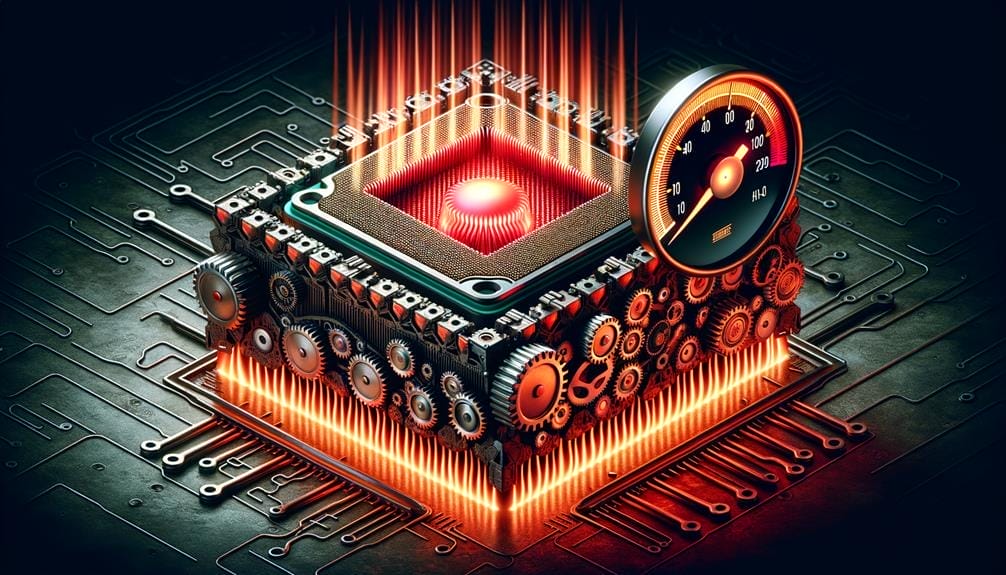
Trying to keep your CPU from acting up when it’s crunching big tasks is a real headache. Ever notice it just can’t keep up sometimes, especially when you’re pushing it hard? That’s called power limit throttling, and it’s as annoying as a fly buzzing around your head. Why does this happen, and how can you outsmart it?
By uncovering the secrets of power limit throttling, you will gain insight into the inner workings of your CPU and learn effective strategies for optimizing its performance. Understanding this mechanism will not only enhance your computing experience but also empower you to take control of your system's capabilities.
Key Takeaways
- Power limit throttling is a mechanism used by CPUs to prevent excessive power consumption.
- It occurs when the CPU reaches its maximum power limit and reduces its performance to stay within that limit.
- Power limit throttling can be caused by overheating or insufficient power delivery.
- Solutions to alleviate power limit throttling include ensuring robust VRMs, adjusting power limits in the BIOS, improving system cooling, and optimizing software and drivers.
Understanding Power Limit Throttling Mechanisms

Understanding how power limit throttling mechanisms operate is crucial for optimizing your CPU's performance and preventing potential issues. Power limit throttling can significantly impact the performance of your CPU-intensive tasks, such as gaming or video rendering.
To prevent power limit throttling, ensure that your motherboard's voltage regulator modules (VRMs) can deliver sufficient power to your CPU. Adjusting power limits and voltage settings in the BIOS can also help prevent throttling.
Enhance your system's cooling with high-quality thermal paste, an upgraded CPU cooler, or improved case airflow. Avoid overclocking beyond recommended limits and optimize your software and drivers for power efficiency.
Regularly monitor your CPU's power consumption and temperatures to identify and address power limit throttling.
Identifying Causes of Power Limit Throttling
To identify the causes of power limit throttling, examine potential factors such as overheating, insufficient power delivery, and overclocking beyond recommended limits.
Common symptoms of power limit throttling include reduced CPU performance during intensive tasks like gaming or video rendering.
Overheating can lead to power limit throttling, especially in systems with inadequate cooling solutions or high ambient temperatures. Insufficient power delivery from the motherboard's VRMs is another common cause, impacting overall system performance.
Additionally, overclocking beyond the recommended limits can trigger power limit throttling, affecting the stability and efficiency of the CPU.
Monitoring these factors and addressing them accordingly is crucial to mitigate the impact of power limit throttling on system performance.
Implementing Solutions for Power Limit Throttling

If you've identified the causes of power limit throttling, the next step is implementing effective solutions to address the issue and optimize your system's performance.
To prevent power limit throttling, ensure that your motherboard has robust VRMs capable of delivering sufficient power to your CPU. Adjust your CPU's power limits and voltage settings in the BIOS to avoid throttling.
Improve your system's cooling by using high-quality thermal paste, upgrading your CPU cooler, or increasing airflow in your case.
Additionally, avoid overclocking your CPU beyond its recommended limits and optimize your software and drivers for power efficiency to minimize power limit throttling.
Regularly monitoring your CPU's power consumption and temperatures can help identify and address power limit throttling.
Factors Impacting Power Limit Throttling
Factors impacting power limit throttling include:
- Ambient temperatures: High ambient temperatures can push your CPU to its power limits, triggering throttling.
- CPU-intensive tasks: Tasks that heavily utilize the CPU, such as gaming or video rendering, increase power consumption, exacerbating throttling.
- Inadequate cooling solutions: Cooling systems that are not sufficient to dissipate heat effectively can contribute to power limit throttling.
To mitigate these factors, consider:
- Adjusting power limits and voltage settings in the BIOS.
- Upgrading cooling systems to ensure better heat dissipation.
- Optimizing software for power efficiency.
Addressing these elements will help alleviate the impact of power limit throttling on CPU-intensive tasks, ensuring smoother performance.
Additionally, regularly monitoring power consumption and temperatures can help identify potential throttling issues. Considering a higher wattage power supply unit may also aid in managing power limit throttling.
Resources for Addressing Power Limit Throttling

High ambient temperatures, CPU-intensive tasks, and inadequate cooling solutions can impact power limit throttling. However, you can find resources to address this issue and optimize your CPU's performance.
- Power Limit Throttling Prevention Techniques
- Ensure robust VRMs for sufficient power delivery.
- Adjust CPU power limits and voltage settings in the BIOS.
- Impact of Power Limit Throttling on Performance
- Alleviate power limit throttling to enhance CPU performance.
- Enhance system cooling to mitigate the impact of power limit throttling.
Community Support for Power Limit Throttling Issues
You can rely on the CGDirector forums for valuable support and insights regarding power limit throttling issues.
Troubleshooting power limit throttling can be challenging, but the community at CGDirector offers practical solutions and advice.
Engage with fellow enthusiasts to share personal experiences with power limit throttling and learn from their successful strategies.
By participating in the forums, you can gain a deeper understanding of how others have tackled similar issues and apply their knowledge to your own situation.
Whether you're a novice or an experienced user, the CGDirector community provides a supportive environment for discussing power limit throttling and other PC hardware topics.
Join the conversation, ask questions, and benefit from the collective expertise of the community.
Conclusion
Now that you understand power limit throttling and its causes, you can take control of your CPU's performance.
By implementing effective solutions and utilizing resources, you can optimize your system for a smoother computing experience.
Don't let power limit throttling hold you back from enjoying intense tasks like gaming or video rendering – take charge and unlock the full potential of your CPU.

