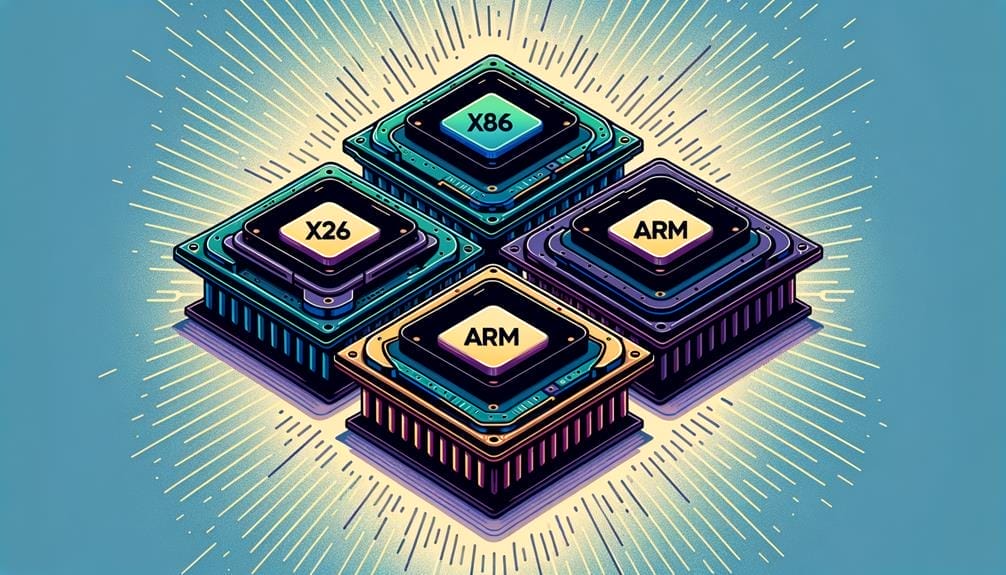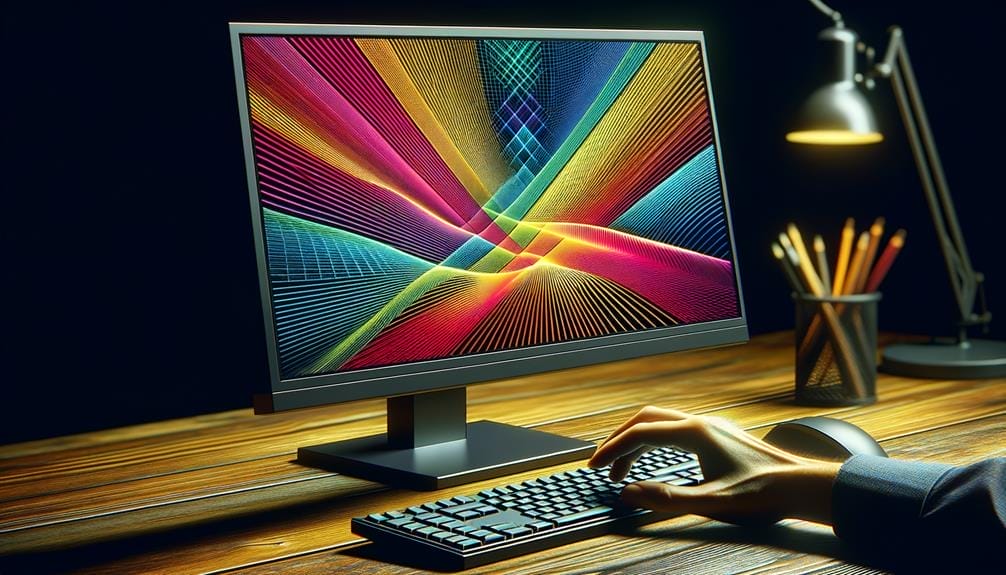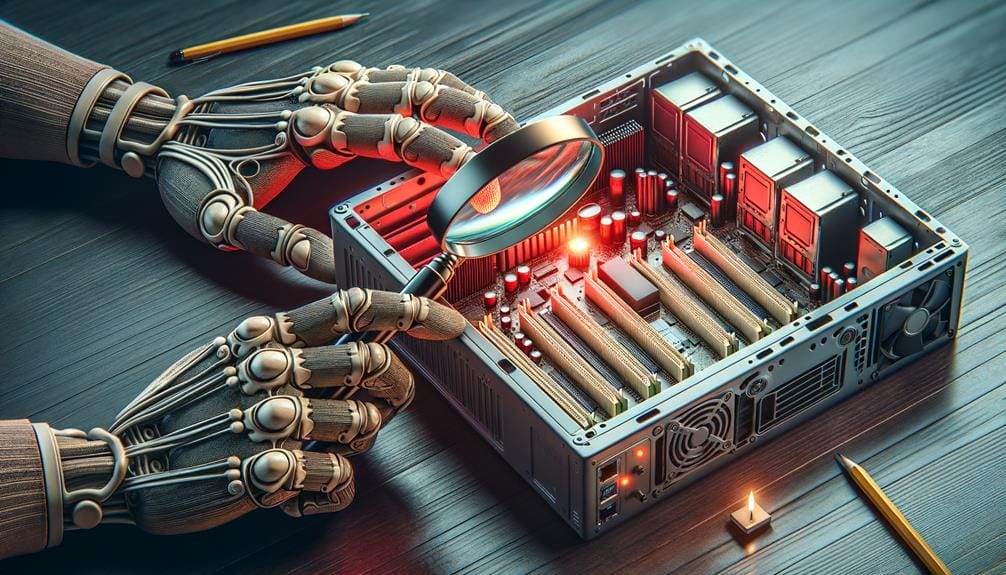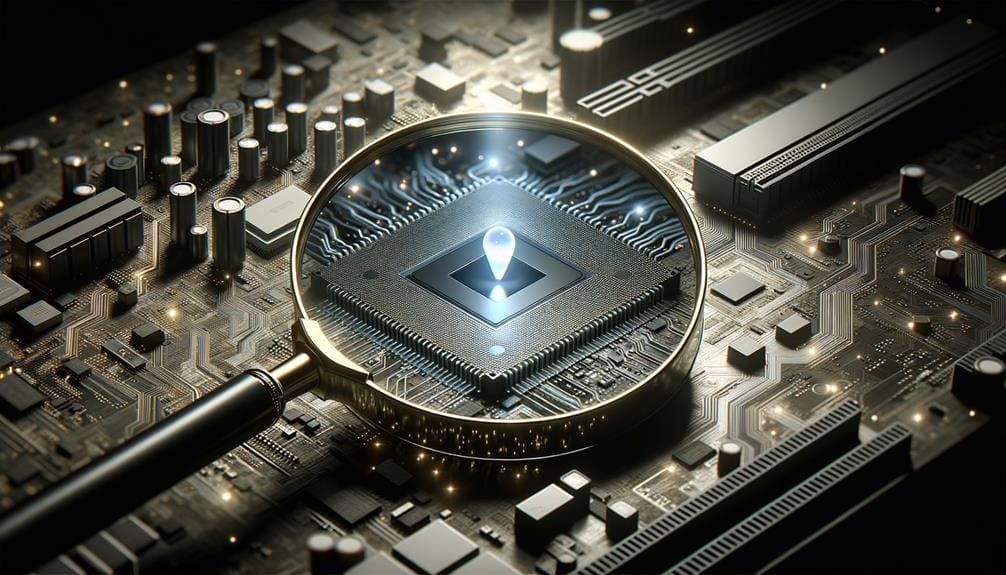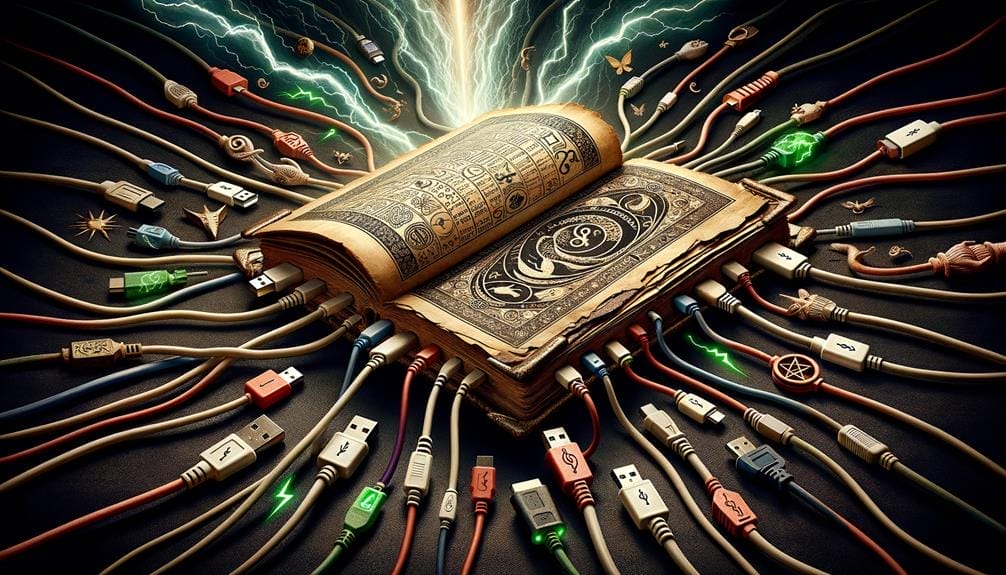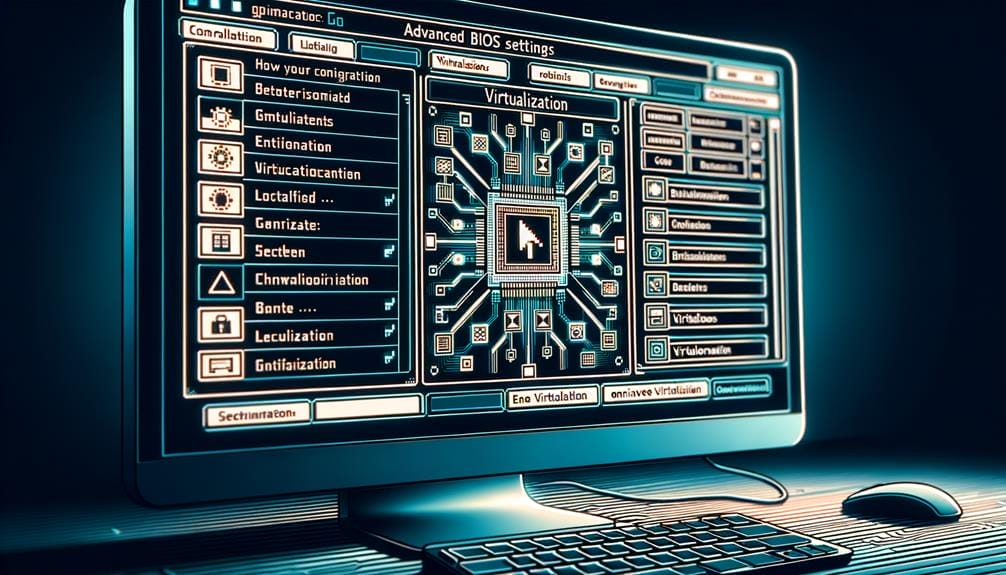
Unlock Virtualization: Quick BIOS Activation Guide
Currently, in the realm of computing, virtualization is akin to a superhero. It excels in improving how devices manage their resources and has the flexibility to address any problem. However, the key to unlocking its full potential lies within the BIOS settings of your system. By understanding the critical steps involved in activating virtualization within the BIOS, individuals can pave the way for a host