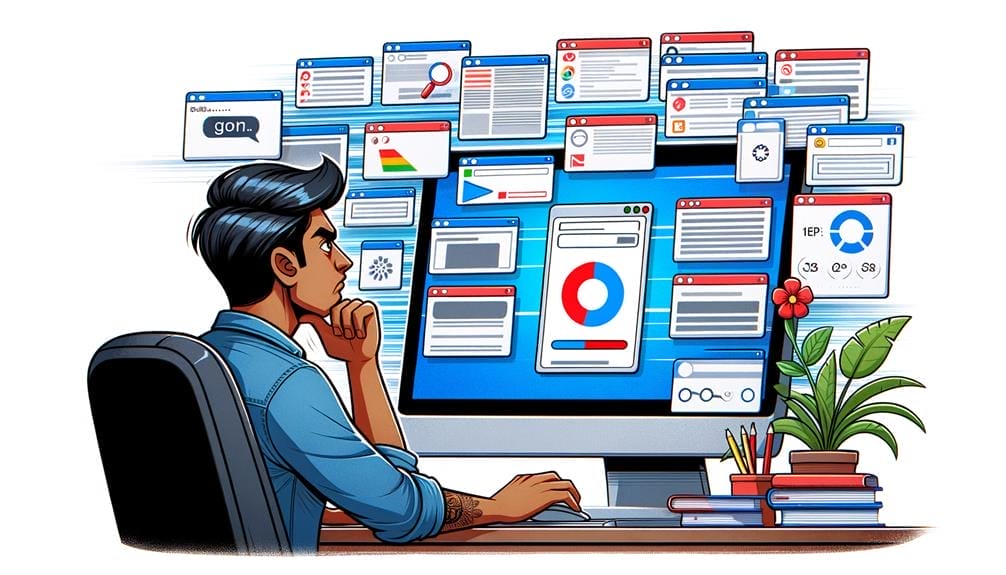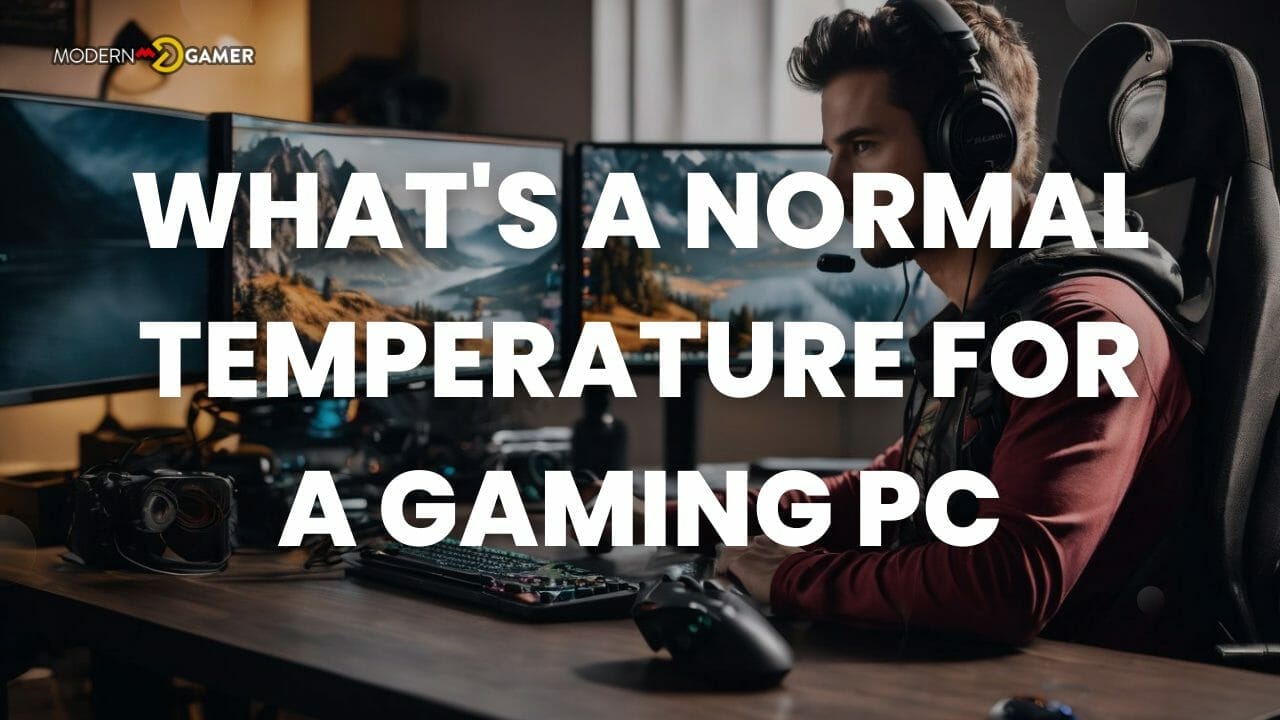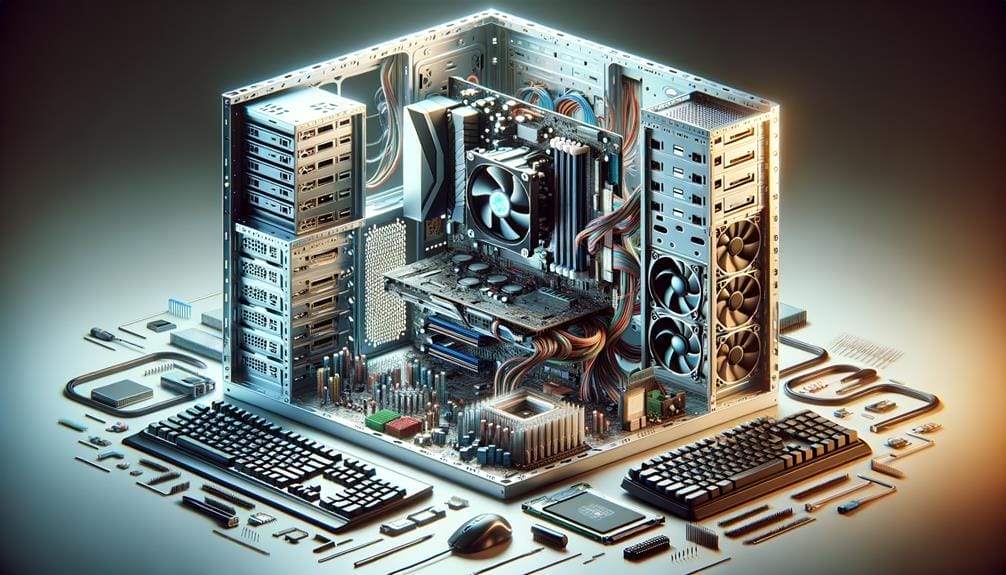
Essential Drivers for Your Freshly Built PC
As you stand before your new computer, thrill coursing through you akin to the hum of a bee, bear in mind an essential action that must not be overlooked. Ensuring that all crucial drivers are installed is pivotal to unleash the complete potential of your hardware. From graphics and motherboard control software to peripheral and chipset drivers, each component plays a vital role in the