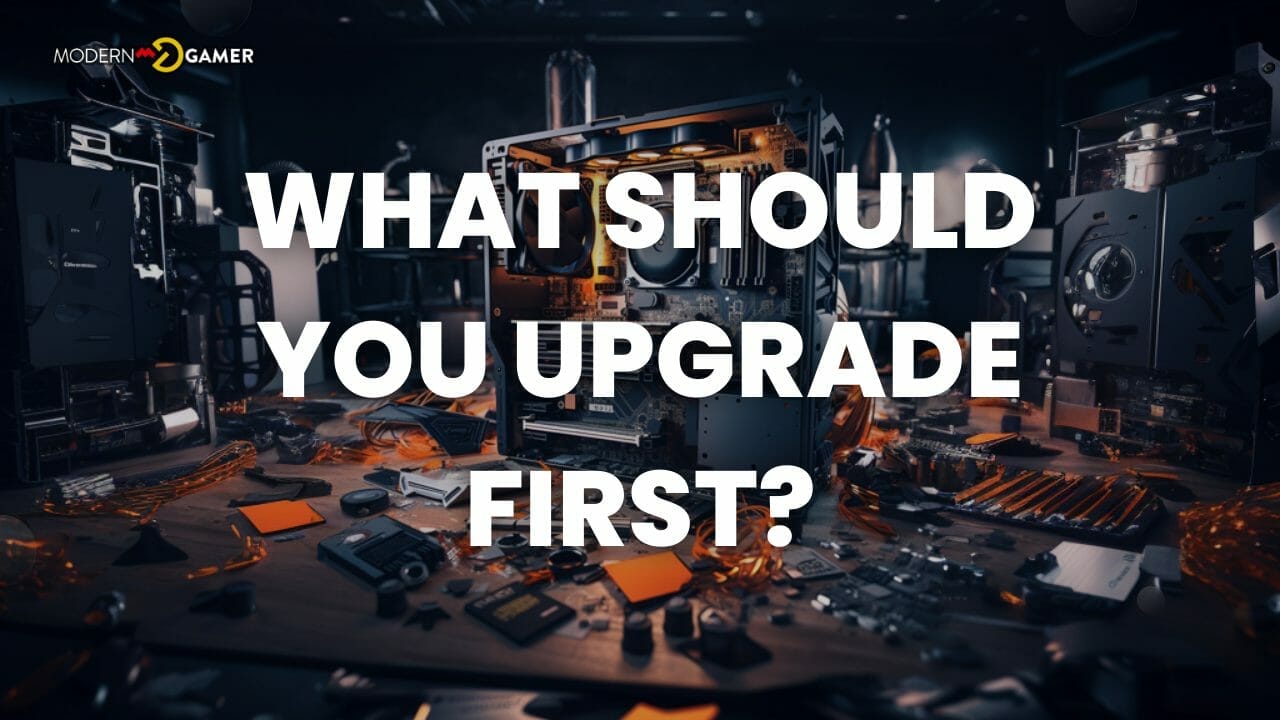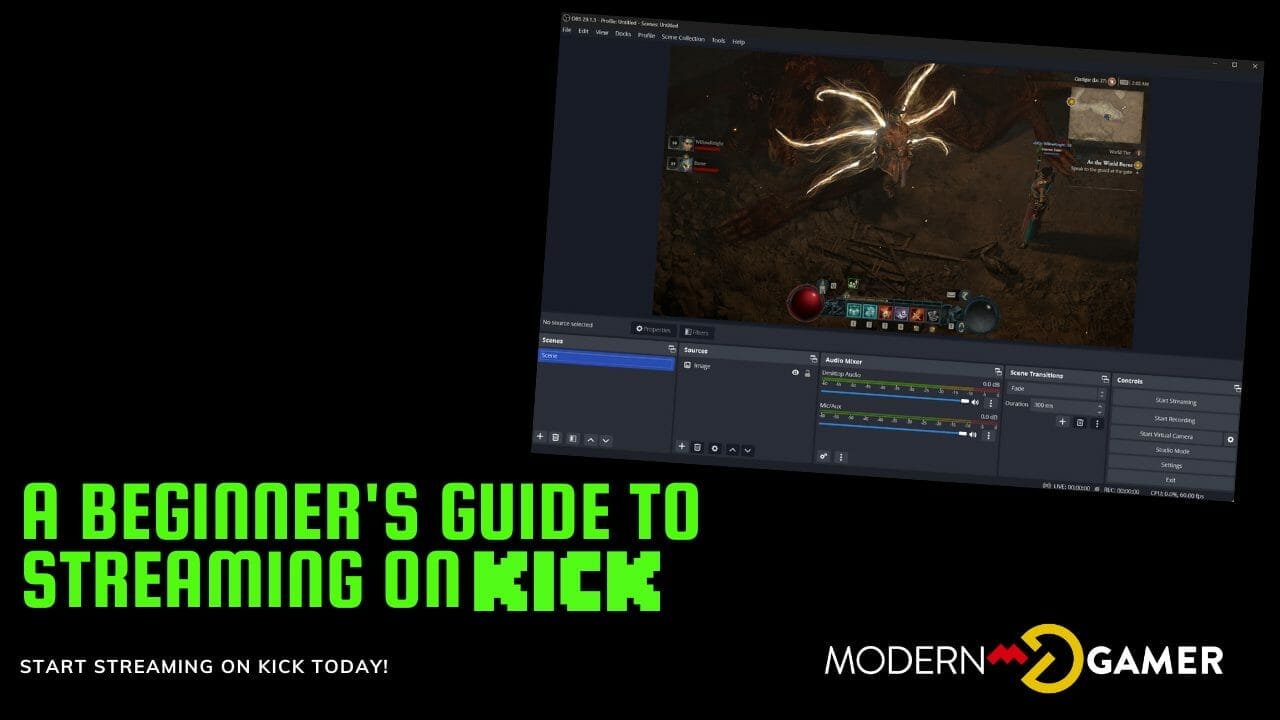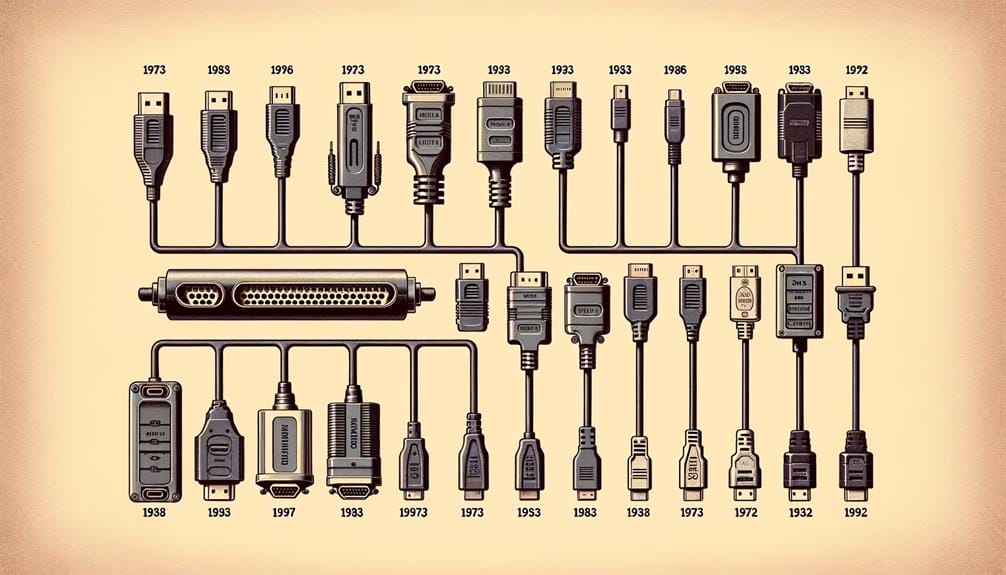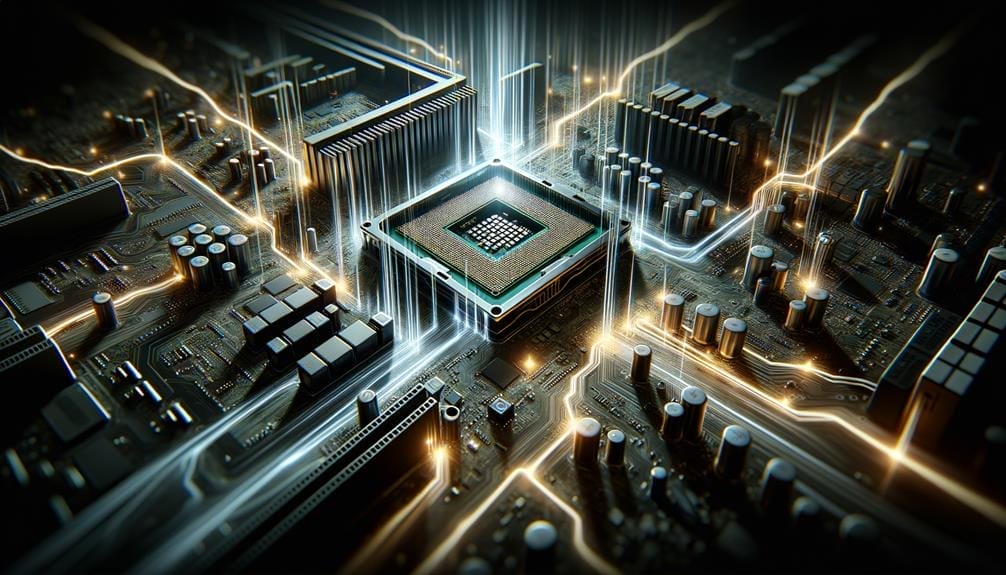4K Gaming Settings: Getting the Best Visual Experience
Switched to 4K gaming and finding it tough to get your setup right? Don’t worry! Diving into the world of ultra-high-definition and lightning-fast games feels tricky at first. Many gamers report a learning curve when upgrading to 4K because the sharper graphics demand better hardware and smarter tweaks. For example, adjusting your display settings and upgrading your graphics card can make a huge difference—some setups